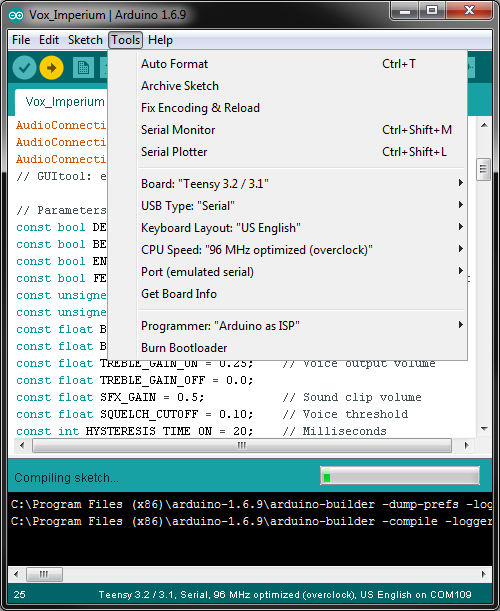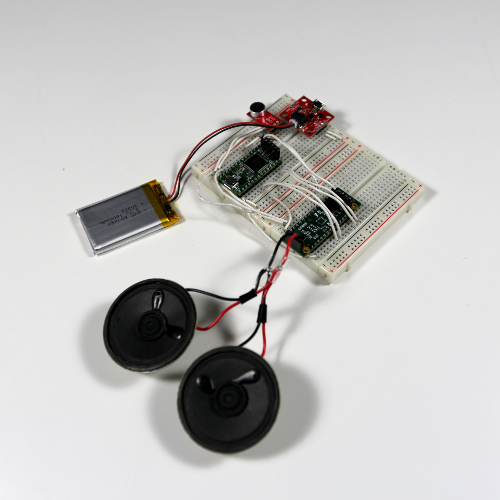Vox Imperium: Stormtrooper Voice Changer
Contributors:
 Shawn Hymel
Shawn Hymel
The Code
Create a new Arduino sketch and copy in the code:
language:c
#include <Audio.h>
#include <Wire.h>
#include <SPI.h>
#include <SD.h>
#include <SerialFlash.h>
// GUItool: begin automatically generated code
AudioInputAnalog adc1; //xy=255,182
AudioFilterBiquad biquad1; //xy=394,182
AudioPlaySerialflashRaw playFlashRaw1; //xy=535,319
AudioFilterStateVariable filter1; //xy=558,189
AudioAnalyzePeak peak1; //xy=559,255
AudioMixer4 mixer1; //xy=710,196
AudioOutputAnalog dac1; //xy=844,196
AudioConnection patchCord1(adc1, biquad1);
AudioConnection patchCord2(biquad1, 0, filter1, 0);
AudioConnection patchCord3(biquad1, peak1);
AudioConnection patchCord4(playFlashRaw1, 0, mixer1, 2);
AudioConnection patchCord5(filter1, 0, mixer1, 0);
AudioConnection patchCord6(filter1, 2, mixer1, 1);
AudioConnection patchCord7(mixer1, dac1);
// GUItool: end automatically generated code
// Parameters
const bool DEBUG = false;
const bool BEGIN_CLICK = true; // Play click on voice start
const bool END_SOUND = true; // Play click/burst on voice end
const bool FEEDBACK_SUPPRESSION = false; // Enables input filter
const unsigned int LOWPASS_CUTOFF = 2200; // Hz
const unsigned int CROSSOVER_FREQ = 2000; // Filter center freq
const float BASS_GAIN_ON = 0.01;
const float BASS_GAIN_OFF = 0.0;
const float TREBLE_GAIN_ON = 0.25; // Voice output volume
const float TREBLE_GAIN_OFF = 0.0;
const float SFX_GAIN = 0.5; // Sound clip volume
const float SQUELCH_CUTOFF = 0.10; // Voice threshold
const int HYSTERESIS_TIME_ON = 20; // Milliseconds
const int HYSTERESIS_TIME_OFF = 400; // Milliseconds
// Pins
const int FLASH_CS = 6; // Serial flash chip select
const int AMP_ENABLE = 5; // Amplifier enable pin
// On/Off state machine states
typedef enum volState {
QUIET,
QUIET_TO_LOUD,
LOUD,
LOUD_TO_QUIET,
} VolState;
// Global variables
elapsedMillis fps; // Sample peak only if we have available cycles
VolState state = QUIET;
unsigned long timer;
void setup() {
if ( DEBUG ) {
Serial.begin(9600);
}
// Initialize amplifier
AudioMemory(20);
dac1.analogReference(EXTERNAL); // much louder!
delay(50); // time for DAC voltage stable
pinMode(AMP_ENABLE, OUTPUT);
// wait up to 10 seconds for Arduino Serial Monitor
unsigned long startMillis = millis();
if ( DEBUG ) {
while ( !Serial && ( millis() - startMillis < 10000 ) );
}
// Butterworth lowpass filter (reduces audio feedback)
if ( FEEDBACK_SUPPRESSION ) {
biquad1.setLowpass(0, LOWPASS_CUTOFF, 0.707);
} else {
biquad1.setLowpass(0, 8000, 0.707);
}
// Configure the State Variable filter
filter1.frequency(CROSSOVER_FREQ);
filter1.resonance(0.707);
// Adjust gain into the mixer
mixer1.gain(0, BASS_GAIN_OFF);
mixer1.gain(1, TREBLE_GAIN_OFF);
mixer1.gain(2, SFX_GAIN);
// Initialize serial flash
if ( !SerialFlash.begin(FLASH_CS) ) {
if ( DEBUG ) {
Serial.println( "Unable to access SPI Flash chip" );
}
}
// Use the time since boot as a seed (I know, not great, but
// the audio toolbox took away my analogRead)
int seed = micros() % 32767;
if ( DEBUG ) {
Serial.print("Seed: ");
Serial.println(seed);
}
randomSeed(seed);
if ( DEBUG ) {
Serial.println("Finished init");
}
}
void loop() {
if ( (fps > 24) && peak1.available() ) {
// State machine
switch ( state ) {
// Wait until the mic picks up some sound
case QUIET:
if ( peak1.read() > SQUELCH_CUTOFF ) {
timer = millis();
state = QUIET_TO_LOUD;
}
break;
// If sound continues, play sound effect
case QUIET_TO_LOUD:
if ( peak1.read() <= SQUELCH_CUTOFF ) {
state = QUIET;
} else {
if ( millis() > timer + HYSTERESIS_TIME_ON ) {
if ( DEBUG ) {
Serial.println("ON");
}
// Turn on amp, play sound, turn on mic
digitalWrite(AMP_ENABLE, HIGH);
if ( BEGIN_CLICK ) {
playFile("click.raw");
}
mixer1.gain(0, BASS_GAIN_ON);
mixer1.gain(1, TREBLE_GAIN_ON);
// Go to next state
state = LOUD;
}
}
break;
// Filter mic input and play it through speakers
case LOUD:
if ( peak1.read() <= SQUELCH_CUTOFF ) {
timer = millis();
state = LOUD_TO_QUIET;
}
break;
// If no sound for a time, play click or burst
case LOUD_TO_QUIET:
if ( peak1.read() > SQUELCH_CUTOFF ) {
state = LOUD;
} else {
if ( millis() > timer + HYSTERESIS_TIME_OFF ) {
if ( DEBUG ) {
Serial.println("OFF");
}
// Play a random sound
if ( END_SOUND ) {
if ( random(2) ) {
playFile("click.raw");
} else {
playFile("break.raw");
}
}
// Turn off mic and amp
digitalWrite(AMP_ENABLE, LOW);
mixer1.gain(0, BASS_GAIN_OFF);
mixer1.gain(1, TREBLE_GAIN_OFF);
state = QUIET;
}
}
break;
// You really shouldn't get here
default:
break;
}
}
}
// Play a sound clip from serial flash
void playFile( const char* filename ) {
if ( DEBUG ) {
Serial.print("Playing file: ");
Serial.print(filename);
}
// Start playing the file
playFlashRaw1.play(filename);
// A brief delay for the library read info
delay(5);
// Wait for the file to finish playing
while ( playFlashRaw1.isPlaying() );
if ( DEBUG ) {
Serial.println("...done");
}
}
Make sure the board has the following settings:
- Board: Teensy 3.2 / 3.1
- USB Type: Serial
- CPU Speed: 96 MHz optimized (overclock)
- Port: \
Upload the sketch to the Teensy, and you're ready to join the Imperial Army!
Run It!
Whenever you speak into the microphone, you'll hear a click followed by a nasal version of your voice. When you stop talking, the Teensy will play a click or a static burst. You can disable the initial click by changing BEGIN_CLICK to false, and you can disable the ending sound by changing END_SOUND to false.
You can also plug a LiPo battery into the Power Cell to power the whole contraption.