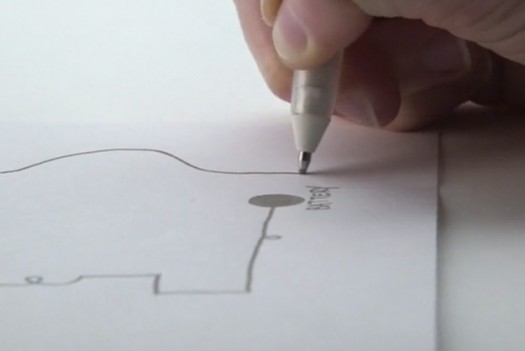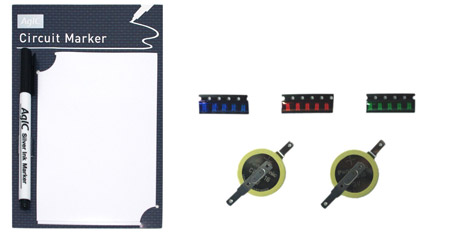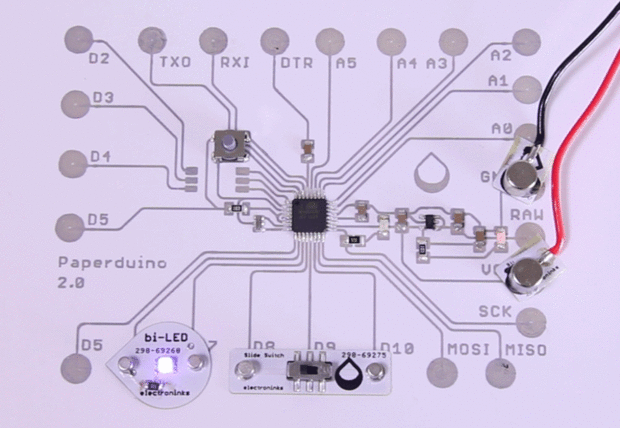The Great Big Guide to Paper Circuits
Contributors:
 Gella
Gella
Conductive Ink Traces
Conductive inks are now available in pre-filled pens, making it easier than ever to create traces by simply drawing them. Most conductive ink pens also dry faster than conductive paints. This method may be the easiest to apply, but attaching components can be more frustrating.
Difficulty: Beginner to Intermediate (depending on components you are attaching to the ink).
Cost: Higher - most pens start ~$20
Mess Level: Minimal
Cost: Higher - most pens start ~$20
Mess Level: Minimal
Drawing with a Circuit Scribe pen. Image via Circuit Scribe's Kickstarter.
Pros:
- Dries faster than conductive paints.
- Precise lines.
- Intuitive use.
Cons:
- Can be difficult to attach components to (see Making Connections section for techniques).
- Paper selection matters - inks will not adhere to some types of paper. Photo paper works best.
- May be easily mistaken for regular pens or markers and accidentally wasted on non-electronic projects.
Circuit Scribe
Circuit Scribe Conductive Ink Pen
COM-13254Circuit Scribe Maker Kit
COM-13255AgIC Circuit Marker
AgIC is another silver-based ink that comes in marker form. It only works on EPSON Glossy Photo Paper, so you will need to plan your projects accordingly.
Instructions:
- Plan your circuit using a pencil (and stencil if it comes with your conductive ink kit). The ink does not adhere well to printer toner, if you are designing your circuit on a computer, make sure to leave outlines to fill in rather than lines to draw directly over.
- Carefully trace your lines with the conductive ink pen, making sure to keep a continuous path between components. Leave larger circles/pads where components will connect to the traces.
- Use tape, conductive glue, or circuit stickers on top of ink lines to attach components.
Examples:
Paperduino 2.0 - an entire Arduino made with Circuit Scribe ink and components. Image via Instructables.
Interactive art using Circuit Scribe modules and ink, crafted by SparkFun's Education Team.
Additional Resources:
- ElectronInks Resources - the makers of Circuit Scribe provide free downloadable workbook and other information on working with conductive ink.
- 123D Circuits: Circuit Scribe - AutoDesk's free online editor for creating Circuit Scribe templates and simulations.
- Circuit Scribe Handouts - templates for crafting with Circuit Scribe from SparkFun Education.
- AgIC Getting Started Guide - how to draw with the AgIC marker and some sample templates.