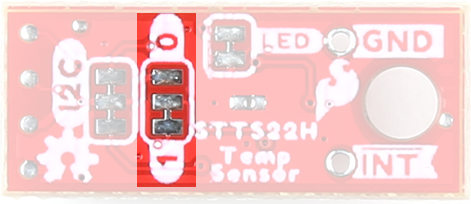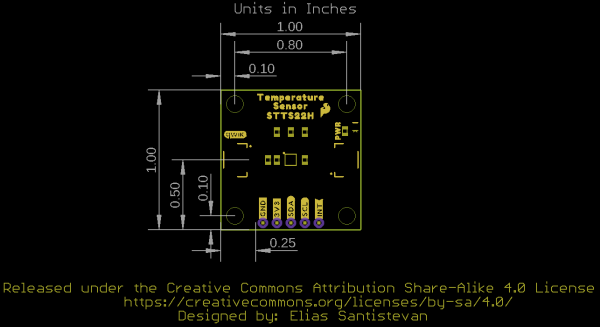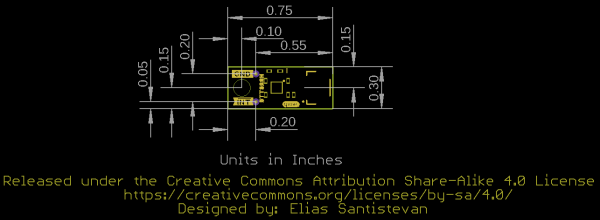SparkFun Temperature Sensor - STTS22H (Qwiic) Hookup Guide
Hardware Overview
STTS22
The STTS22H is an ultralow-power, high-accuracy, digital temperature sensor offering high performance over the entire operating temperature range. Thanks to its factory calibration the STTS22H offers high-end accuracy performance over the entire operating temperature range, reaching as low as ±0.5 °C without requiring any further calibration at the application level. The sensor operating mode is user-configurable and allows selecting between different ODRs (down to 1 Hz) or the one-shot mode for battery saving. In one-shot mode, the sensor current consumption falls to 1.75 µA. For more information, refer to the datasheet.
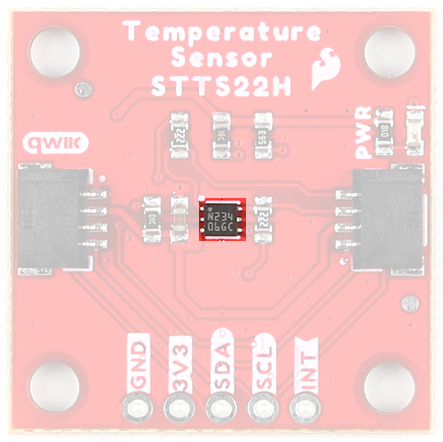 |
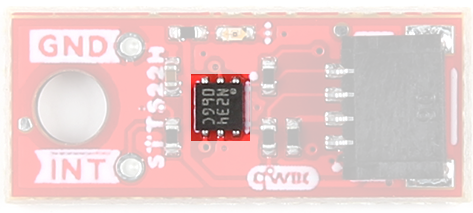 |
|---|---|
| STTS22 | STTS22 on Micro |
Qwiic Connectors
There are two Qwiic connectors on either side of the SparkFun Temperature Sensor - STTS22H to provide power and I2C connectivity simultaneously. The Micro version has a single Qwiic connector that again provides power and I2C connectivity. The I2C address of both boards is 0x3C by default, but the 1x1 board has 3 other addresses the board can be configured to use, while the Micro has 1 other address available.
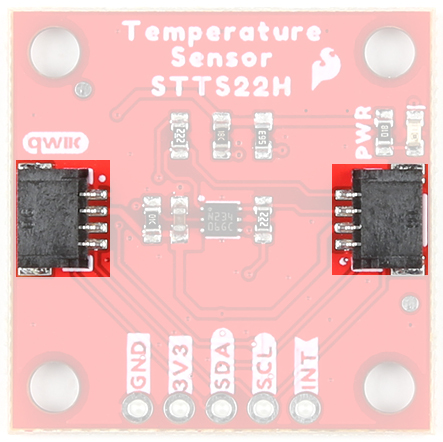 |
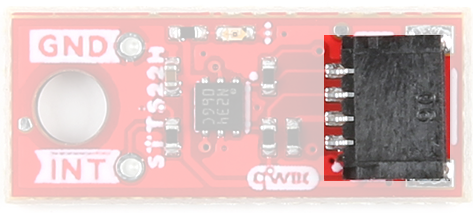 |
|---|---|
| Qwiic Connectors | Qwiic Connector on Micro |
Power
Ideally, power will be supplied via the Qwiic connector(s). Alternatively, power can be supplied through the header along the bottom side of the board labeled 3V3 and GND. The input voltage range should be between 1.5-3.6V. The Micro version has a single Ground Pin available.
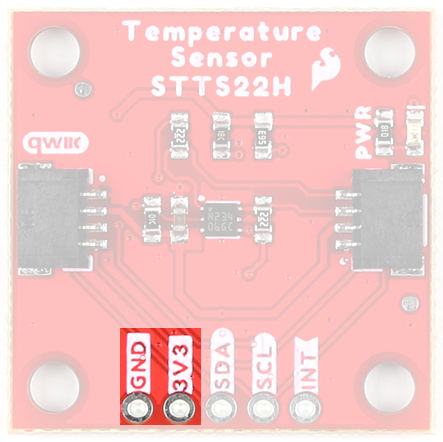 |
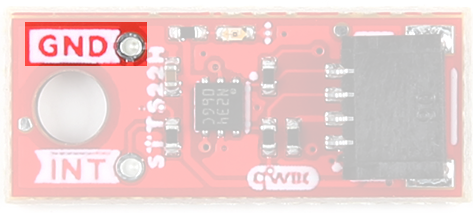 |
|---|---|
| 3.3V & GND Pins | GND Pin on Micro |
Interrupt Pin
An interrupt pin is available to signal the application whenever the selectable high or low threshold has been exceeded.
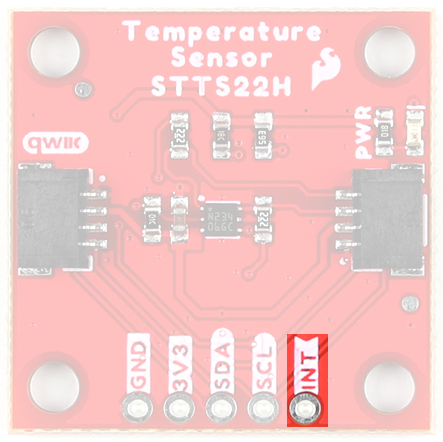 |
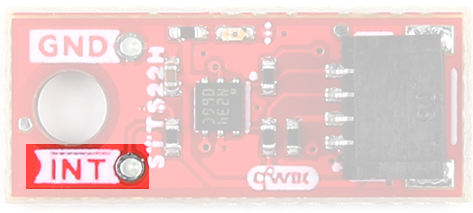 |
|---|---|
| Interrupt Pin | Interrupt Pin on Micro |
Power LED
Hopefully this is self-explanatory, but this LED lights up when power is supplied to the board.
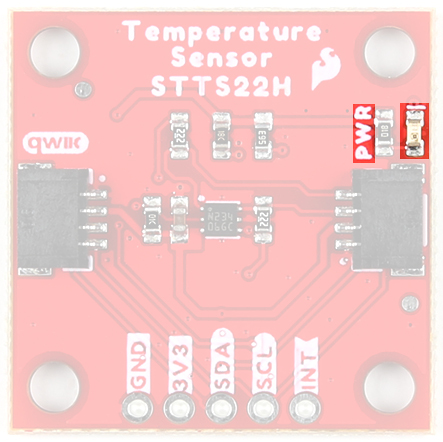 |
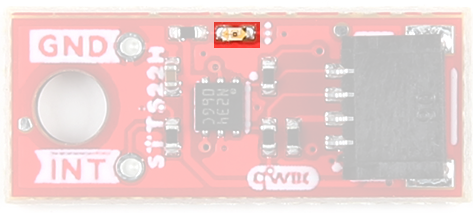 |
|---|---|
| Power LED | Power LED on Micro |
Exposed Pad
There's an extra pad on the bottom side of each board that allows for the most accurate possible readings.
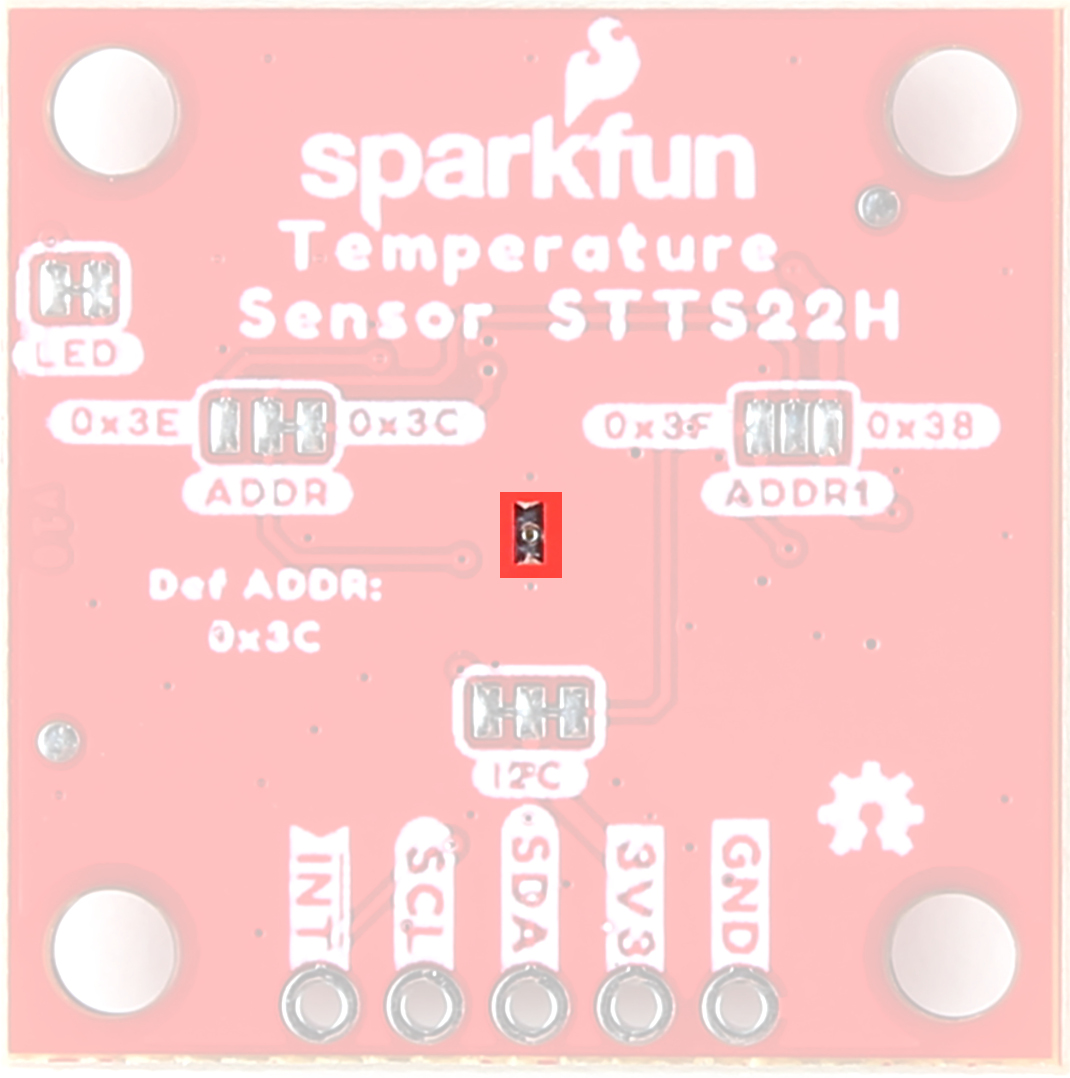 |
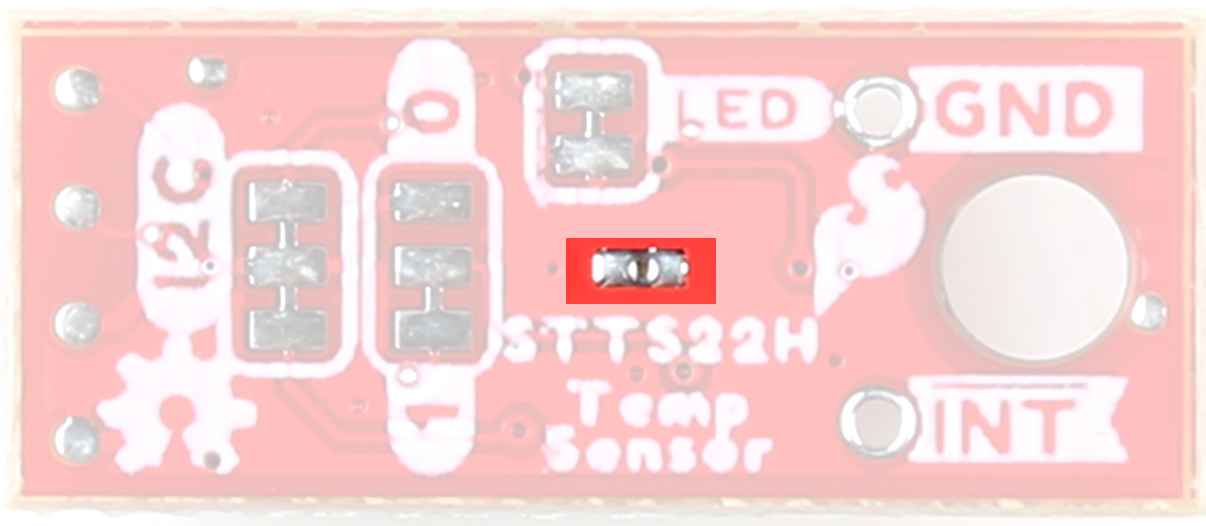 |
|---|---|
| Exposed Pad | Exposed Pad on Micro |
Jumpers
LED Jumper
If power consumption is an issue, cut this jumper to disable the LED on the front of the board.
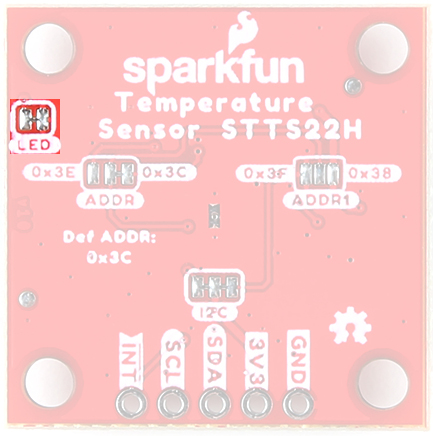 |
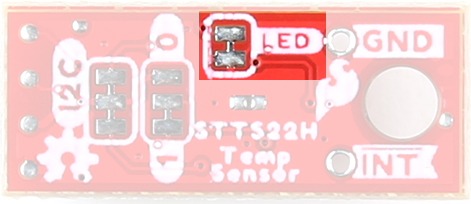 |
|---|---|
| Power LED Jumper | Power LED Jumper on Micro |
Address Jumpers
The 1x1 board has two address jumpers available. The default I2C address is 0x3C. By cutting various trace combinations, there are three other I2C addresses available.
| ADDR | |
|---|---|
| R8(15K) | 0x3C (Default) |
| R7(56K) | 0x3E |
| VDD | 0x38 |
| GND | 0x3F |
| OPEN | Undefined |
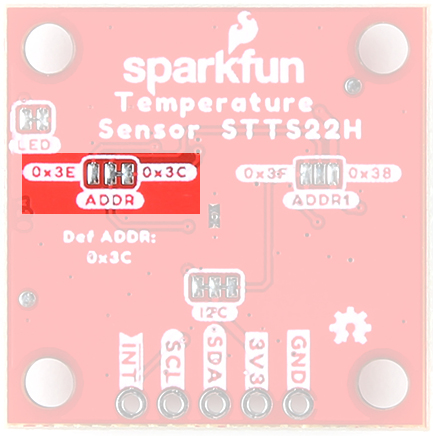 |
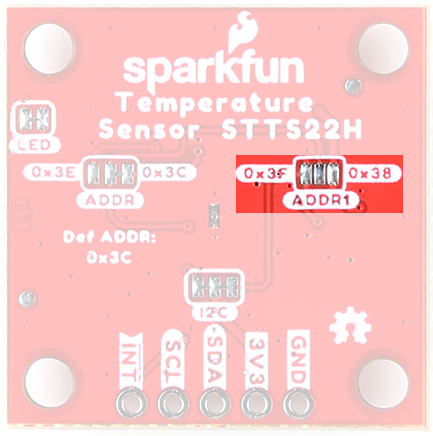 |
|---|---|
| Address Jumper | Address Jumper 1 |
The Micro version of this board has a single address jumper that affords the ability to change the I2C address from 0x3C (Default) to 0x38.
I2C Jumper
These boards are both equipped with pull-up resistors. If you are daisy-chaining multiple Qwiic devices, you will want to cut this jumper; if multiple sensors are connected to the bus with the pull-up resistors enabled, the parallel equivalent resistance will create too strong of a pull-up for the bus to operate correctly. As a general rule of thumb, disable all but one pair of pull-up resistors if multiple devices are connected to the bus. To disable the pull up resistors, use an X-acto knife to cut the joint between the two jumper pads highlighted below.
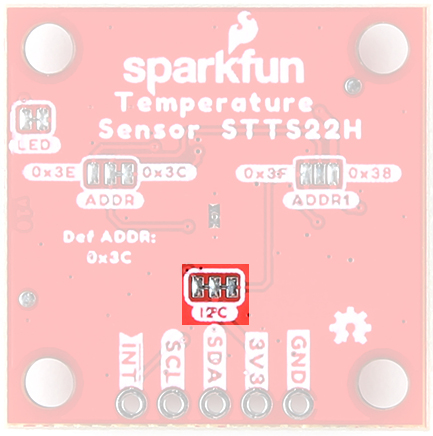 |
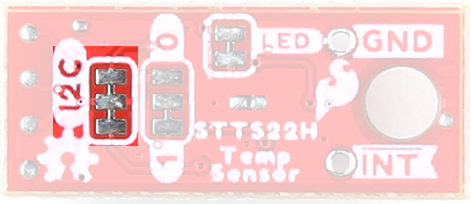 |
|---|---|
| I2C Jumper | I2C Jumper on Micro |
Board Outline
The standard Temperature Sensor STTS22H Breakout measures 1" x 1".
The Micro Temperature Sensor STTS22H Breakout measures 0.75" x 0.3".