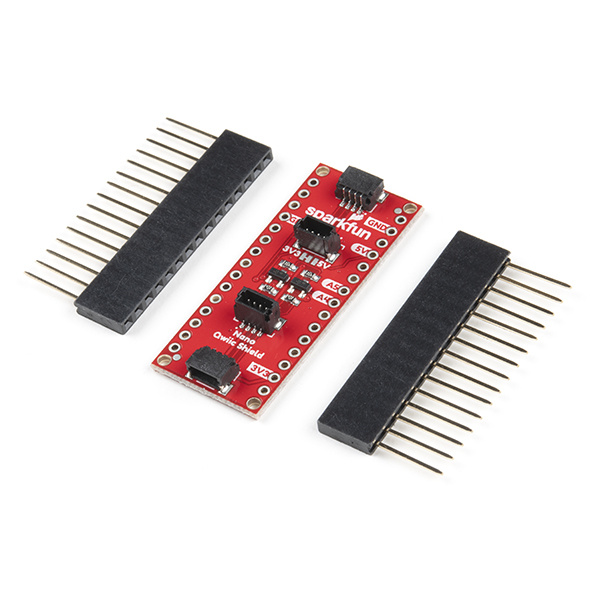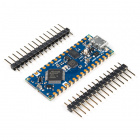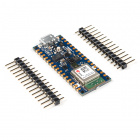Contributors:
 El Duderino
El Duderino Introduction
The SparkFun Qwiic Shield for Arduino Nano allows you to add the SparkFun Qwiic ecosystem to development boards that use the Arduino Nano Footprint in an easy-to-assemble shield. It connects the I2C bus (GND, 3.3V, SDA, and SCL) on your Arduino Nano to four SparkFun Qwiic connectors. The Qwiic ecosystem allows for easy daisy chaining so, as long as your devices are on different addresses, you can connect as many Qwiic devices as you'd like.
DEV-16789
The SparkFun Qwiic Shield for Arduino Nano makes it so you can use SparkFun's Qwiic connect ecosystem with development boards…
Required Materials
To follow along with this guide, you will need an Arduino with the Nano footprint. This includes the all variants of the Arduino Nano and many other Arduino Nano-compatible boards! Here are just a few of the compatible boards.
DEV-15590
The Arduino Nano Every is a small, robust and powerful board with the same classic Nano footprint.
DEV-15589
The ease of use of a Nano board with the addition of secure IoT and BT connectivity.
DEV-15580
Arduino Nano 33 BLE Sense is built around the NINA B306 module for BLE and Bluetooth 5 communication.
Retired
DEV-15588
Designed for short range BT interactions and power savvy projects.
This compact and reliable NANO board is built around th…
Retired
The shield comes with a set of stackable headers but, if you would prefer to use other headers or another set of stackable headers, here are a few options:
PRT-00116
A row of headers - break to fit. 40 pins that can be cut to any size. Used with custom PCBs or general custom headers.
PRT-00115
Single row of 40-holes, female header. Can be cut to size with a pair of wire-cutters. Standard .1" spacing. We use them exte…
PRT-10158
These are a longer version of our [standard](http://www.sparkfun.com/commerce/product_info.php?products_id=116) break away he…
PRT-16279
This set of female stackable headers includes two 15-pin headers; the pins are spaced by 0.1".
Now you probably would not want the Qwiic Shield for Arudino Nano if you didn't have any Qwiic products to use with it, right? Well, if you don't have any Qwiic products, the following might not be a bad place to start.
GPS-15712
The SparkFun NEO-M9N GPS Breakout is a high quality GPS board with equally impressive configuration options.
SEN-15805
The SparkFun Qwiic TMP117 Breakout is a high precision temperature sensor equipped with an I2C interface.
ROB-15451
The SparkFun Qwiic Motor Driver takes all the features of the Serial Controlled Motor Driver and miniaturizes them, adding Qw…
COM-15290
The SparkFun Qwiic Keypad comes fully assembled and makes the development process for adding a 12 button keypad easy.
You will need some of our Qwiic cables to connect your devices to the shield. Below are a few options:
PRT-14427
This is a 100mm long 4-conductor cable with 1mm JST termination. It’s designed to connect Qwiic enabled components together…
Retired
PRT-14426
This is a 50mm long 4-conductor cable with 1mm JST termination. It’s designed to connect Qwiic enabled components together …
Retired
PRT-14428
This is a 200mm long 4-conductor cable with 1mm JST termination. It’s designed to connect Qwiic enabled components together…
Retired
PRT-14429
This is a 500mm long 4-conductor cable with 1mm JST termination. It’s designed to connect Qwiic enabled components together…
Retired
Lastly, if you want to use a non-Qwiic I2C device, these adapters help to convert it to a Qwiic connector:
DEV-14495
The SparkFun Qwiic Adapter provides the perfect means to make any old I2C board into a Qwiic enabled board.
PRT-14425
This is a jumper adapter cable that comes pre-terminated with a female Qwiic JST connector on one end and a breadboard hookup…
Retired
CAB-14988
This is a jumper adapter cable that comes pre-terminated with a female Qwiic JST connector on one end and female connectors o…
Retired
Required Tools
You will need a soldering iron, solder, and general soldering accessories to solder the header pins to the Qwiic shields.
TOL-09163
This is your basic tube of unleaded (Pb-free) solder with a no clean, water soluble resin core. 0.031" gauge and 15 grams
TOL-09507
This is a very simple fixed temp, quick heating, 30W 110/120 VAC soldering iron. We really enjoy using the more expensive iro…
Suggested Reading
If you aren't familiar with the Qwiic ecosystem, we recommend reading here for an overview:
We would also recommend taking a look at the following tutorials if you aren't familiar with them:
I2C
An introduction to I2C, one of the main embedded communications protocols in use today.
Arduino Shields v2
An update to our classic Arduino Shields Tutorial! All things Arduino shields. What they are and how to assemble them.