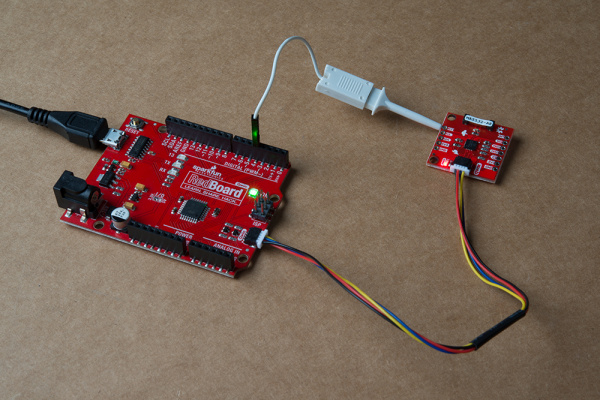SparkFun Qwiic AS3935 Lightning Detector Hookup Guide
This Tutorial is Retired!
This tutorial covers concepts or technologies that are no longer current. It's still here for you to read and enjoy, but may not be as useful as our newest tutorials.
View the updated tutorial: SparkFun AS3935 Lightning Detector Hookup Guide (v20)
Contributors:
 Elias The Sparkiest
Elias The Sparkiest
Hardware Assembly
This one is very easy to put together if you have a Qwiic enabled microcontroller like the RedBoard Qwiic. Plug a Qwiic cable between the RedBoard Qwiic and the SparkFun AS3935 Lightning Detector. You will also need to solder wire between the RedBoard Qwiic's pin 4 and the Qwiic AS3935's INT pin. For quick testing, an IC hook was used. For a secure connection, we recommend soldering a header or wire between the two.
Note: The sensor has a logic level of 3.3V. I have attached the interrupt to pin 4 on the Redboard Qwiic even though the pin is at 5 volts. This will not harm the AS3935 since we're doing a simple
digitalRead().