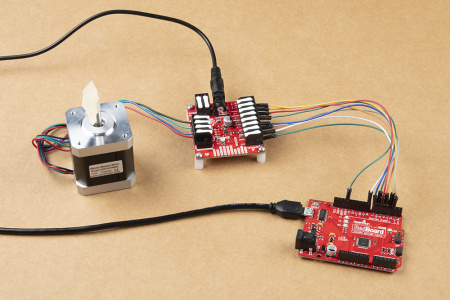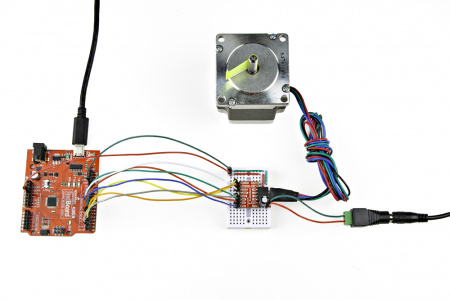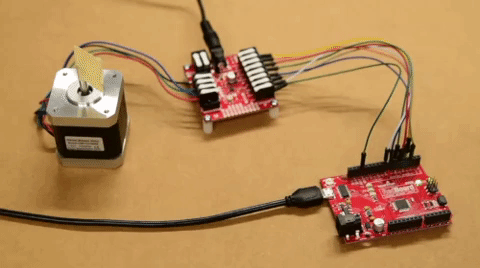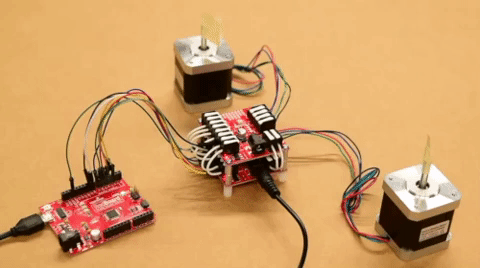SparkFun ProDriver and Mini Stepper Motor Driver Hookup Guide
Arduino Examples
Note: Most of the examples in the Arduino library will use a standard setup for the ProDriver or Mini Stepper Motor Driver (shown below), with the exception of the Example8_SerialMultiMotor demo code.
Example 1: Basic Motor Control
The first example in the Arduino library is perfect for demonstrating the basic functionality of the Mini Stepper Motor Driver/ProDriver. In the Arduino IDE, the example file can be found in the File > Examples > SparkFun ProDriver TC78H670FTG Arduino Library > Example1_Basic drop down menu. The example, utilizes the default configuration of the Arduino library and steps the motor utilizing clock-in control.
Example 8: Serial Control - Multiple Motors
Example 8 demonstrates the operation of multiple motor drivers through a parallel connection. In the Arduino IDE, the example file can be found in the File > Examples > SparkFun ProDriver TC78H670FTG Arduino Library > Example8_SerialMultiMotor drop down menu. The example, configures the microcontroller to sequentially operate multiple ProDrivers.