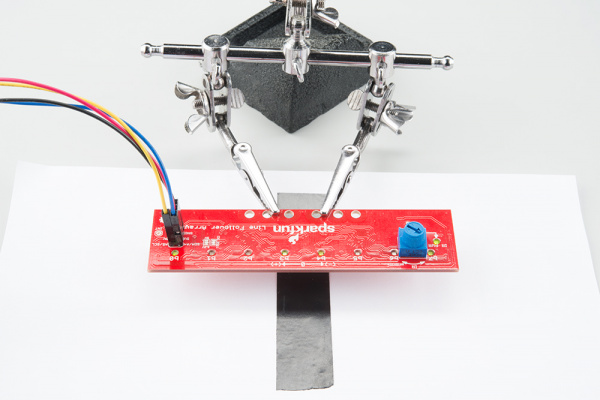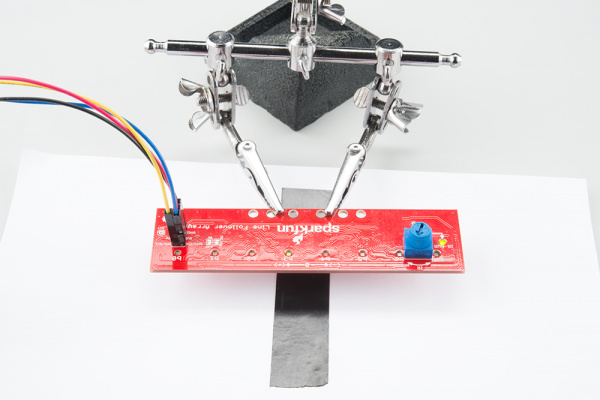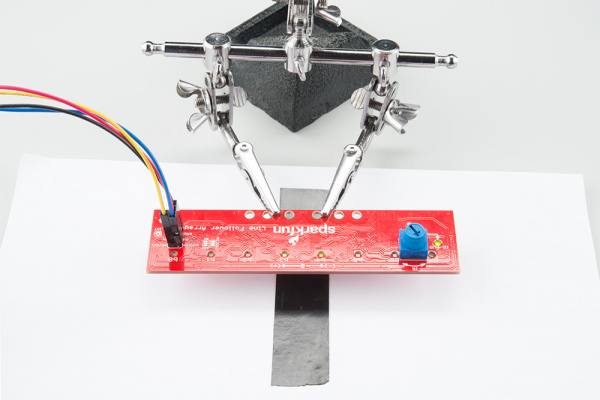SparkFun Line Follower Array Hookup Guide
Contributors:
 MTaylor
MTaylor
Setting the Brightness
The knob on the sensor array is used to set the brightness of the IR LEDs. Because silly humans can't see IR, the "IR PWR" LED is provided to give feedback for how bright the LEDs are operating, and to indicate that the regulator is functioning. This indicates what the brightness will be even if the IR illuminators are disabled in firmware.
Remember: Brighter is not always better. Calibrate your robot in the field before running.
Follow these three steps to configure the IR brightness.
Step 1: Turn the brightness down until light areas stop picking up.
Vision indicators will show above light areas when the shouldn't. Notice B7 and B0 have illuminated.
Step 2: Turn the brightness up until dark areas start falsely picking up.
Vision indicators above dark areas will stop showing. Notice B3 has stopped illuminating
Step 3: Set the brightness somewhere between those two points.
B3 and B4 are illuminated over the line and knob's arrow now shows a setting between the two limits. It's ready to follow!