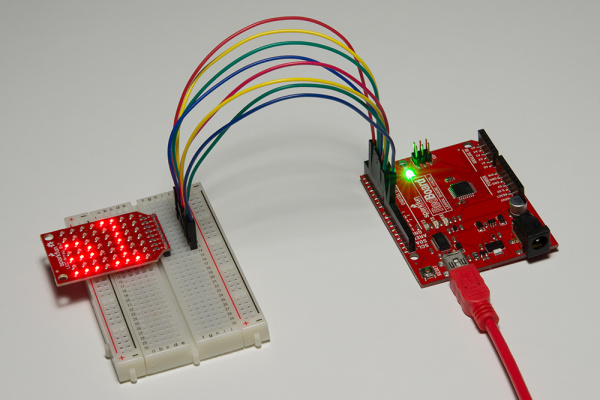SparkFun LED Array (8x7) Hookup Guide
Contributors:
 Shawn Hymel
Shawn Hymel
Code Example
Now that we have the LED Array connected to our Arduino, we can run a simple test to make sure it is working. This example doesn't require any additional libraries. Simply plug the shield into your Arduino, and upload the example code. Should you want to read how to install the libraries manually with Arduino, skip to the next section.
Note: This example assumes you are using the latest version of the Arduino IDE on your desktop. If this is your first time using Arduino, please review our tutorial on installing the Arduino IDE.
If you have not previously installed an Arduino library, please check out our installation guide.language:c
/**
* BadgerHack Hello World
* Shawn Hymel @ SparkFun Electronics
* September 23, 2015
*
* Scrolls "Hello world" across the Badger's LED array.
*
* License: http://opensource.org/licenses/MIT
*
* THE SOFTWARE IS PROVIDED "AS IS", WITHOUT WARRANTY OF ANY KIND, EXPRESS OR
* IMPLIED, INCLUDING BUT NOT LIMITED TO THE WARRANTIES OF MERCHANTABILITY,
* FITNESS FOR A PARTICULAR PURPOSE AND NONINFRINGEMENT. IN NO EVENT SHALL THE
* AUTHORS OR COPYRIGHT HOLDERS BE LIABLE FOR ANY CLAIM, DAMAGES OR OTHER
* LIABILITY, WHETHER IN AN ACTION OF CONTRACT, TORT OR OTHERWISE, ARISING FROM,
* OUT OF OR IN CONNECTION WITH THE SOFTWARE OR THE USE OR OTHER DEALINGS IN
* THE SOFTWARE.
*/
#include <SparkFun_LED_8x7.h>
#include <Chaplex.h>
// Global variables
static byte led_pins[] = {2, 3, 4, 5, 6, 7, 8, 9}; // Pins for LEDs
void setup() {
// Initialize LED array
Plex.init(led_pins);
// Clear display
Plex.clear();
Plex.display();
}
void loop() {
// Scroll text 1 time
Plex.scrollText("Hello world", 1);
// Wait 7 seconds to let the text finish scrolling
delay(7000);
// Stop scrolling the text
Plex.stopScrolling();
delay(2000);
}
Your LED Array should scroll "Hello World."