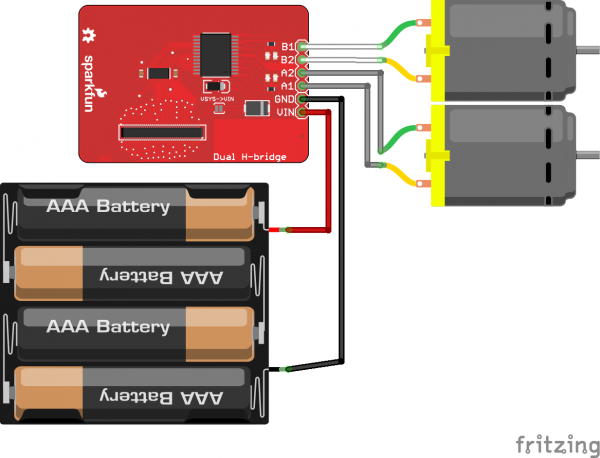SparkFun Blocks for Intel® Edison - Dual H-Bridge
C++ Code Example
We're assuming that you're using the Eclipse IDE as detailed in our Beyond Arduino tutorial. If you aren't, you'll need to go to that tutorial to get up to speed.
Getting Started
Follow the instructions in the programming tutorial to create a new project named "SparkFun_H-Bridge_Edison_Block_Example". Once you've created the project, open the project files on disk (hint: you can find the path to the project by choosing "Properites" from the project menu), and copy the three source files found in the Edison H-Bridge Block CPP library GitHub repository into the "src" directory.
Hardware Connection
For this example, we have two small DC motors with gearboxes attached to the outputs. The image below shows how to build the circuit. It's up to you whether you want to drive the motors with an external supply. I've shown one here, but I've had perfectly good luck closing the supply jumper and pulling the current for these motors directly from the stack's VSYS rail, even when powering it over USB.
Code
Everything you need to know is in the comments.
language:c
#include <unistd.h>
#include "mraa.h"
#include "SparkFun_TB6612_Edison.h"
#include <iostream>
#include <iomanip>
using namespace std;
int main()
{
// The constructor for the tb6612 class object configures all the necessary
// pins, exporting them if they aren't already exported, etc. Note that only
// one tb6612 class object may exist at a time, as they share hardware
// resources!
tb6612 motors;
// The constructor disables the outputs of the tb6612 by asserting the standby
// pin on the controller. You *must* use the standby() function to enable
// them before proceeding!
motors.standby(false);
// diffDrive() accepts a floating point number for channel A and channel B, in
// the range -1.0 to 1.0 inclusive.
motors.diffDrive(0.5,0.5);
sleep(5);
motors.diffDrive(-0.5,-0.5);
sleep(5);
// "short brake" literally means the two outputs are shorted together. This
// drags the motor to a halt in a very short time and then holds it still
// (albeit fairly weakly). The shortBrake() function doesn't change the
// PWM output settings, so when shortBrake() is released by sending a "false"
// parameter, the motor will immediately resume its previous speed.
motors.shortBrake(true, true);
// Return the motors to hi-z state. This also doesn't affect the PWM output,
// so when standby is released (by passing false to this function) the motors
// will immediately resume their former speeds. This also doesn't provide any
// braking, so the motors will coast to a stop much more slowly than with
// shortBrake().
motors.standby(true);
bool brakeA = false;
bool brakeB = false;
float dcA = 0;
float dcB = 0;
bool onStandby = false;
// We've provided a number of "get" functions, to check the current status of
// the device.
// getStandby() returns true if the motors are on standby, false otherwise.
// This function checks the actual status of the gpio pin used for setting
// the standby mode on the chip, so it will always match reality.
onStandby = motors.getStandby();
// getDiffDrive() checks the *stored* speed value, rather than the current
// value. Thus, if another process alters the PWM output duty cycle without
// actually touching the class object, this may return invalid data. It also
// doesn't return any information about standby or brake status.
motors.getDiffDrive(&dcA, &dcB);
// getShortBrake() checks the pins used for setting the direction/brake mode,
// so the values placed into the pointer parameters by the function are
// accurate at the time the function is called.
motors.getShortBrake(&brakeA, &brakeB);
cout<<"Motor standby status: "<< boolalpha << onStandby << endl;
cout<<"Motor A brake status: "<< brakeA << endl;
cout<<"Motor B brake status: "<< brakeB << endl;
cout<<"Channel A speed: "<< fixed << setprecision(3)<<dcA<<endl;
cout<<"Channel B speed: "<<dcB<<endl;
return 0;
}