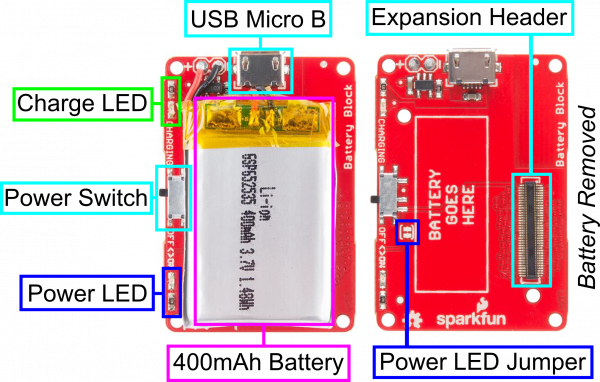SparkFun Blocks for Intel® Edison - Battery Block
Contributors:
 CaseyTheRobot
CaseyTheRobot
Board Overview
Battery Block Functional Diagram TOP
USB Micro B - Provides power to the stack and the ability to recharge the battery
Power Switch - Removes all power from the stack other power supplies may still power the stack
Power LED - Illuminated when power is available on VSYS line; This may illuminate if another block supplies power
Power LED Jumper - If power consumption is an issue, cut the jumper to disable LED
Charge LED - LED is illuminated while charging; LED is off if no charge power is present or charge is complete
Expansion Header - The 70-pin Expansion header breaks out the functionality of the Intel Edison. This header also passes signals and power throughout the stack. These function much like an Arduino Shield.