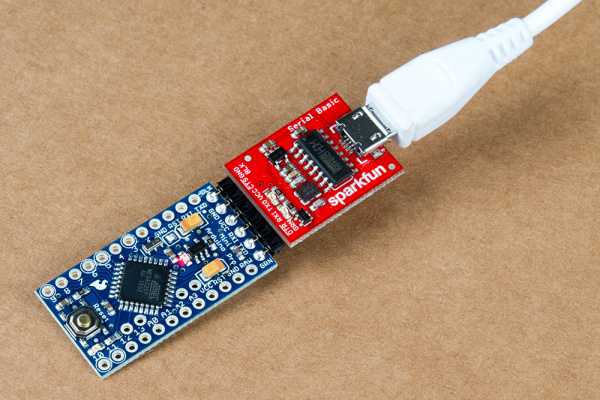Serial Basic Hookup Guide
Contributors:
 Nate
Nate
Resources and Going Further
Once you've got serial communication working, you're ready to start playing with serial projects. Consider connecting to a GPS module like the LS20031 (one of my favorites) and watching the serial strings roll by. Or, you can use the Serial Basic to program and debug devices like the Arduino Pro Mini. There are tons of devices that use serial to communicate, so go explore!
The Serial Basic programming an Arduino Pro Mini
Heads up! The image shows the Serial Basic connected to an Arduino Pro Mini 3.3V/8MHz. If you are using an Arduino Pro Mini 5V/16MHz, make sure to adjust the jumper pad for the voltage selection on the back of the Serial Basic.
Check out these other resources for the Serial Basic.
- Schematic
- Eagle Files
- Fritzing Part
- Datasheet (CH340G)
- WCH: CH340 Drivers - Latest drivers can be found from the manufacturer
- Windows (EXE) -- Driver executable
- Windows (ZIP) -- Driver version 3.4 (2016-09-27)
- Linux (ZIP) -- Driver v1.5 (2018-03-18)
- Mac (ZIP) -- Driver v1.5 (2018-07-04)
- GitHub
Check out these other great SparkFun tutorials.
Serial Communication
Asynchronous serial communication concepts: packets, signal levels, baud rates, UARTs and more!
Boss Alarm
Build a Boss Alarm that alerts you of anyone walking into your office and automatically changes your computer screen.
Qwiic Differential I2C Bus Extender (PCA9615) Hookup Guide
Learn how to extend the range of your I2C communication bus with the Qwiic differential I2C bus extender (PCA9615 ) breakout board.
MicroMod ESP32 Processor Board Hookup Guide
A short hookup guide to get started with the SparkFun MicroMod ESP32 Processor Board.