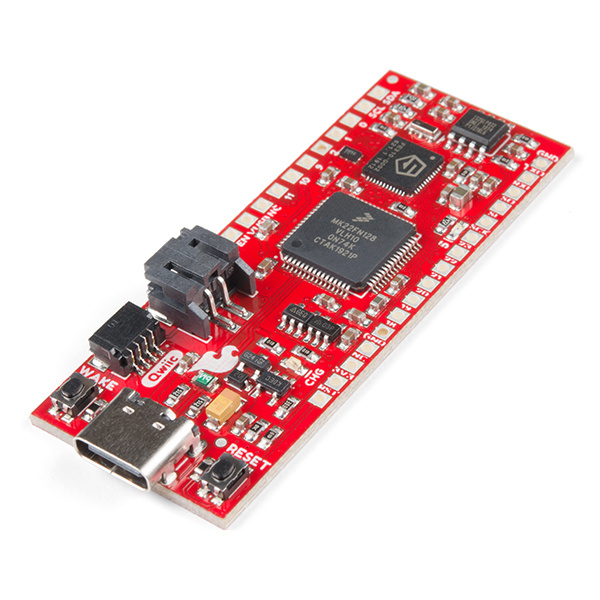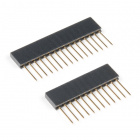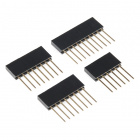RED-V Thing Plus Hookup Guide
Introduction
SparkFun is pleased to welcome its a whole new instruction set architecture (ISA) to its family, the RISC-V ISA (pronounced “risk-five”), and along with it, introduce the RED-V Thing Plus (pronounced “red-five”). In this tutorial, we'll be focusing on the hardware.
What sets the RISC-V ISA from the rest is that it is completely open-source; including the instruction set architecture (ISA). That means anyone can make full use the microcontroller without requiring royalties, licenses, or non-disclosure agreements (NDAs). The RED-V comes in the familiar SparkFun Thing Plus form factor and includes the SiFive Freedom E310 core, 32MB of QSPI flash, an NXP K22 ARM Cortex-M4 for USB connectivity and operating as a JTAG interface, and a Qwiic connector.
Required Materials
To follow along with this tutorial, you will need the following materials and software. You may not need everything though depending on what you have. Add it to your cart, read through the guide, and adjust the cart as necessary. Here is what you would need to get started:
- RED-V Thing Plus - You'll definitely need this; otherwise, you are probably on the wrong tutorial page (wink).
- USB 3.1 Cable A to C - 3 Foot - The USB interface serves two purposes: it powers the board and allows you to upload programs to it. (You might even have a few of these in you drawer!)
You Will Also Need
To utilize all the features of the development board, you may need the following tools and accessories.
Jumper Modification Headers & Accessories
wish to perform. Feel free to modify the items in your cart to fit your needs.
Jumper Modification
If you would like to modify the jumpers on the board, you will need soldering equipment.
Weller WLC100 Soldering Station
TOL-14228Qwiic Example
If you would like to follow along with the examples below to interact with the physical world, you will also need the following items:
Qwiic Cable - 100mm
PRT-14427Magnetic Screwdriver Set (20 Piece)
TOL-15003Headers & Accessories
If you would like to add headers to your board, check out some of the following items:
SparkFun Beginner Tool Kit
TOL-14681Below is a sample selection of our other headers and soldering tools in our catalog. For a full selection of our available Headers or Soldering Tools, click on the associated link.
Segger Programmers
If you would like to debug or flash your processor on your own, here are some of our SEGGER Programmers. Depending on the programmer that you use, you may need to use a combination of wire wrap and IC hooks to connect.
J-Link EDU Mini Programmer
PGM-15345J-Link EDU Base Programmer
PGM-15346J-Link BASE Compact Programmer
PGM-15347Suggested Reading
Before continuing on with this tutorial, you may want to familiarize yourself with some of these topics if they’re unfamiliar to you.