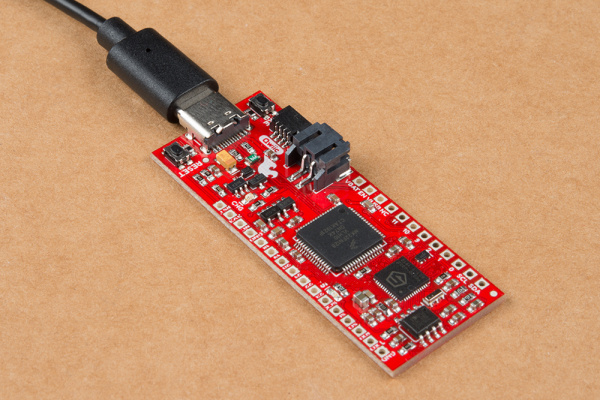RED-V Thing Plus Hookup Guide
Contributors:
santaimpersonator,  Evan_Double_U,
Evan_Double_U,  Englandsaurus,
Englandsaurus,  bboyho
bboyho
Hardware Hookup
For the scope of the tutorial, you'll use a USB C cable to power, upload code, and send serial to the board. Simply connect the computer's USB port and the RED-V Thing Plus. The board uses standard Thing Plus footprint.
Note: While the board uses the standard Thing Plus footprint, keep in mind the board uses 3.3V logic levels. Additionally, Thing Plus shields might have been only developed for a certain architecture and programming language. You may need to put in a little bit more effort to write a library in order to get it working depending on the FE310 and your preferred programming language.
The headers were left off the board to allow users the flexibility of connecting any type of 0.1" header to the board. For temporary connections to the I/O pins, you could use IC hooks to test out the pins. However, you'll need to solder headers or wires of your choice to the board for a secure connection. Here are a few tutorials to connect to the PTH pads depending on your personal preference.
How to Solder: Through-Hole Soldering
This tutorial covers everything you need to know about through-hole soldering.
Working with Wire
How to strip, crimp, and work with wire.