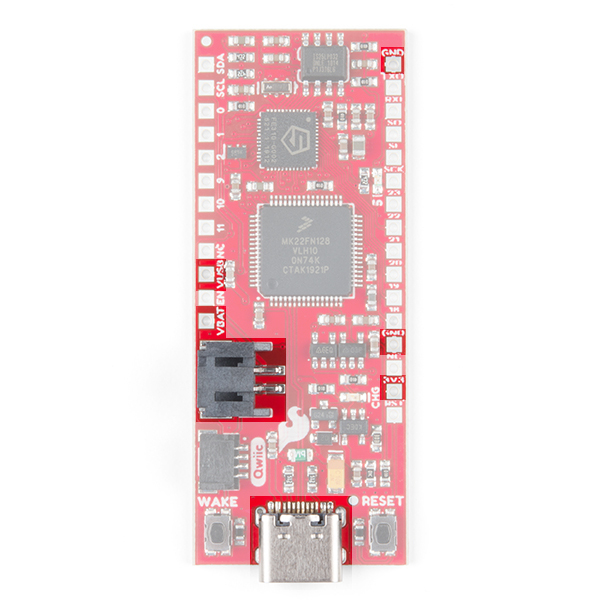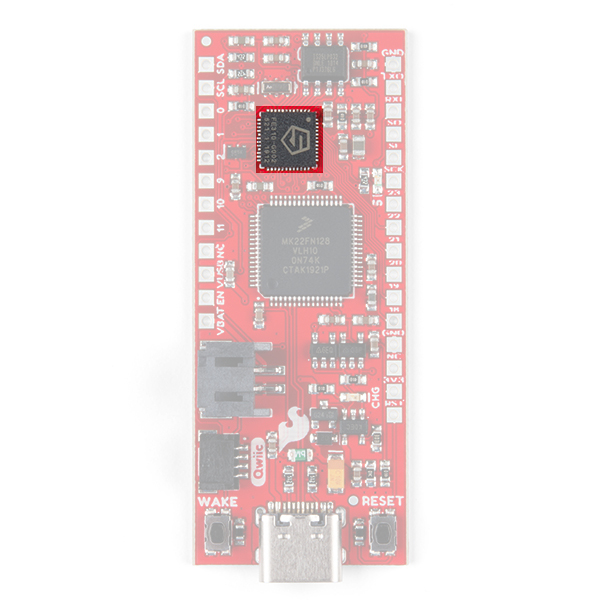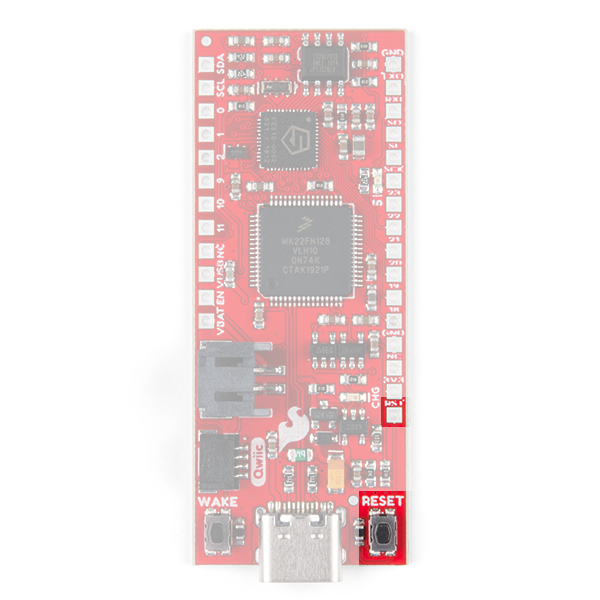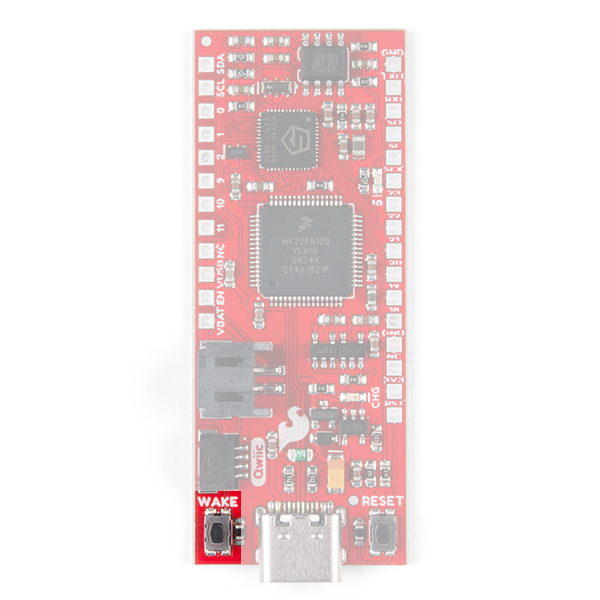RED-V Thing Plus Hookup Guide
Hardware Overview
Power & Programming
There are a few different ways to power the SparkFun RED-V Thing Plus:
- USB-C
- JST connector (battery power)
- power pins broken out on the edge of the board
The easiest way (which will also allow you to program your board) is to simply plug it into your computer via USB-C. This will provide 5V to the board and will also allow you access to the super cool USB-to-JTAG interface for programming. Once you've programmed your RED-V however, you may want to have it running off of a different power supply. If you use a wall wart on the USB-C connector, make sure it outputs a regulated 5V DC. You can also use the black JST connector to provide battery power from a LiPo battery. There is an on-board LiPo charger with the current rate set to 500mA. Make sure to use LiPo batteries that have a capacity greater than 500mAh when charging. If you decide to power the board via the VUSB or VBAT pins, make sure to not exceed 6.5V since this is the absolute maximum for the 3.3V voltage regulator. Or you can power the board through the breakout pins on the edge of the board. If you are using 3V3 and GND, make sure that your voltage is regulated when applying power to the pin.
Always-On Core
The FE310 contains an Always-On (AON) block that allows easy power control of the FE310. It includes its own real-time clock and is also attached to the WAKE button on the board. This allows you to put the FE310 to sleep and wake it up upon a time-generated or user-generated interrupt.
Buttons
The RED-V has two buttons: a RESET button and a WAKE button. The RESET button is pretty self explanatory and is used to reset the FE310. A single tap of the RESET button will run the code loaded onto the FE310's QSPI flash. A quick double tap will put the FE310 into safe bootloader mode, which will allow you to flash new code to the RED-V if you've managed to really mess things up (i.e. Oops I put the core to sleep and forgot to add a way to wake it up). The pin is also broken out on the edge of the board. Adding a jumper wire from this pin to GND will reset the board as well.
The RED-V is also equipped with an Always-On or AON core (mentioned above) which can be programmed to shut down the main core of the FE310 and wake it up upon a button-generated or user-generated interrupt. The WAKE button can be configured in software to wake the FE310 from deep sleep.
Jumpers
The FE310 has a few jumpers as well, all of which are open by default. The two jumpers located next to the I2C label is for the I2C pull-up resistors. These resistors are not attached by default as there are I2C pull-up resistors on all SparkFun Qwiic slaves. If you're using a 3rd party board, you may need to close these jumper by the Qwiic connector to attach the pull-ups to the I2C bus. The jumper by the USB-C connector (next to the Segger logo) is for bypassing the 0.5A PTC fuse. This is for special cases where you need a lot current. If you need to connect the NC pin to GND, you can also add a solder jumper on the pads as well. Most of the time, you can leave the bypass and NC jumpers open.
Dimensions
The RED-V Thing Plus measures at 2.3"x0.90".