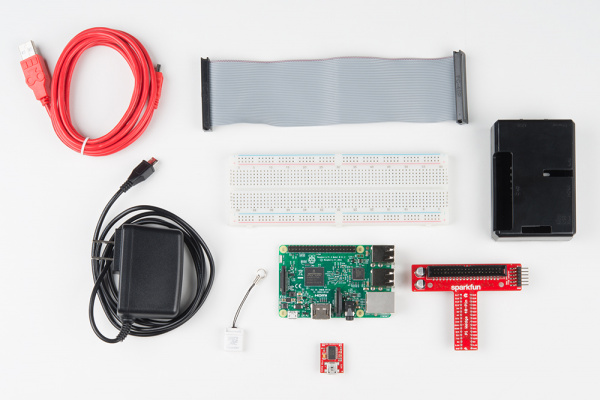Raspberry Pi 3 Starter Kit Hookup Guide
Assembly
The Pi is straight-forward and easy to put together, but in the event that something doesn't seem right, this section will give you an idea of what it is supposed to look like.
Snap the Pi into the base of the 'tin', then snap the top into place.
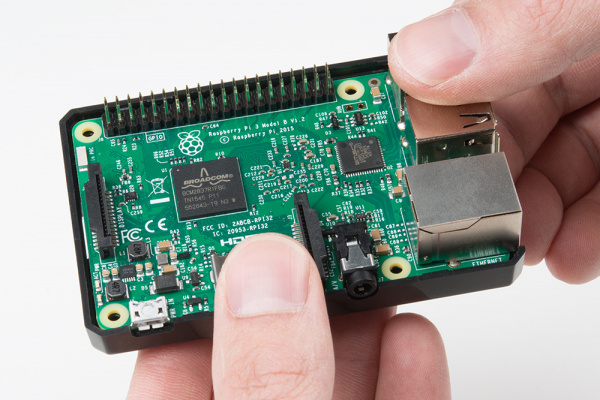
Fit the Pi into the base of the tin. Make sure the Pi is fully seated. Check that the PCB is evenly recessed about the perimeter.
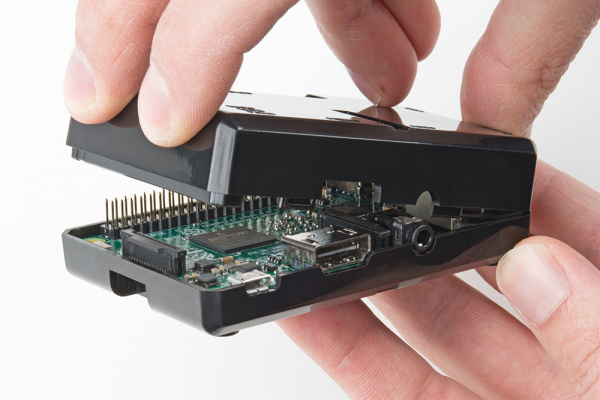
Click the two halves together
Add the SD card

Installing an SD card -- make sure the microSD card is flush with the side of the case when inserted properly. The Pi 3 microSD slot doesn't have a spring as the previous pis did, so if it's flush with the label outward, it is seated correctly.
Connect the ribbon cable to the Pi -- notice that the pin 1 marking is very subtle. Orient the red stripe on the cable towards the SD card. Alternately, pin 1 can be identified by finding the missing/beveled corner of the header's silkscreen on the pi.

The pin 1 location and silkscreen is the same between the Pi B+ and Pi B. This image shows a partially inserted ribbon cable without the case in the way. The ribbon cable is oriented with the red "pin 1" marking pointing towards the SD card slot.
Attach the ribbon cable to the wedge. Pin 1 is pointing towards the FTDI adapter.
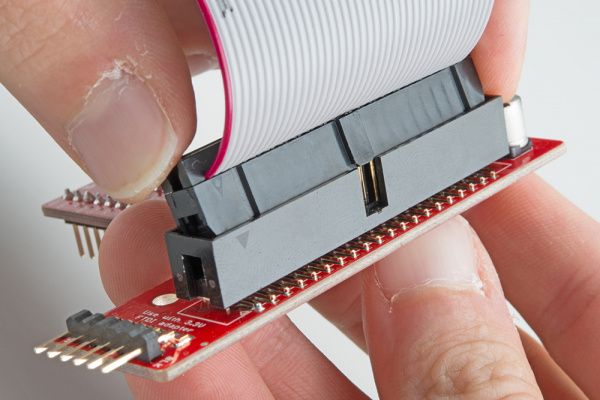
Socket the end of the ribbon cable into the Wedge. It is keyed, but each end of the cable is different. Make sure the ribbon extends away from the breadboard connection.
Socket the Wedge into your breadboard
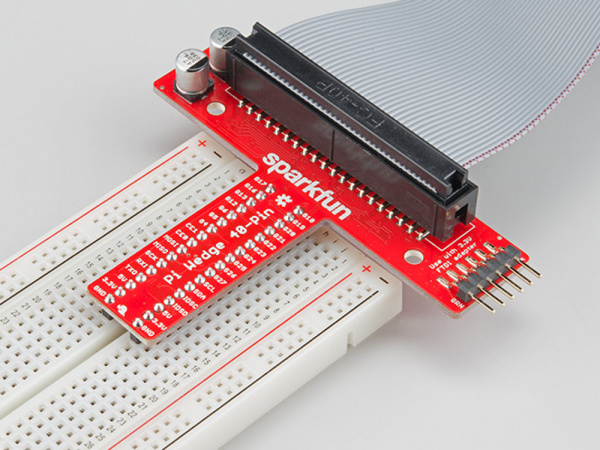
Wedge inserted in breadboard.
Attach the FTDI connector matching "GRN" to "GRN" and "BLK" to "BLK" between the boards.
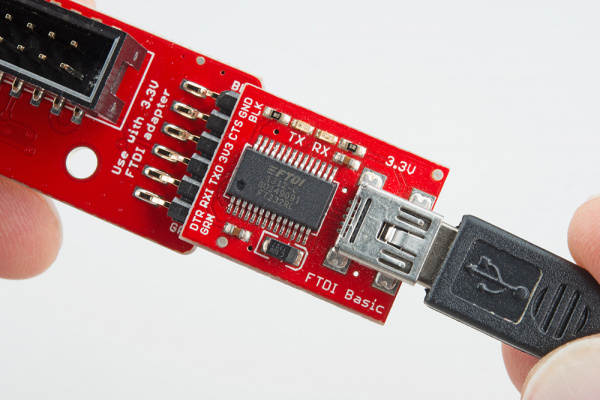
The FTDI serial adapter is connected matching GRN and BLK connections
Attach desired consumer computer equipment.
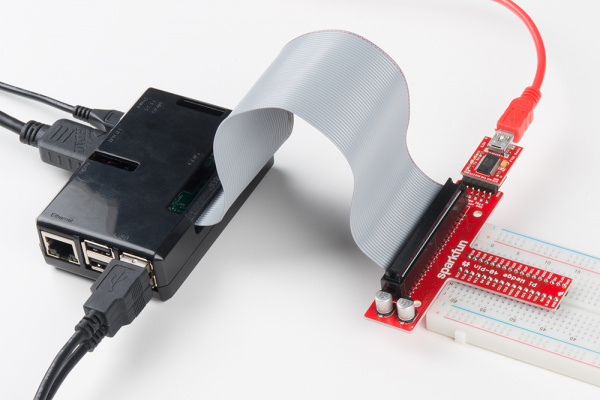
The fully assembled kit. Additional to the kit, user supplied monitor, mouse, and keyboard are shown. This Pi is now a desktop computer.