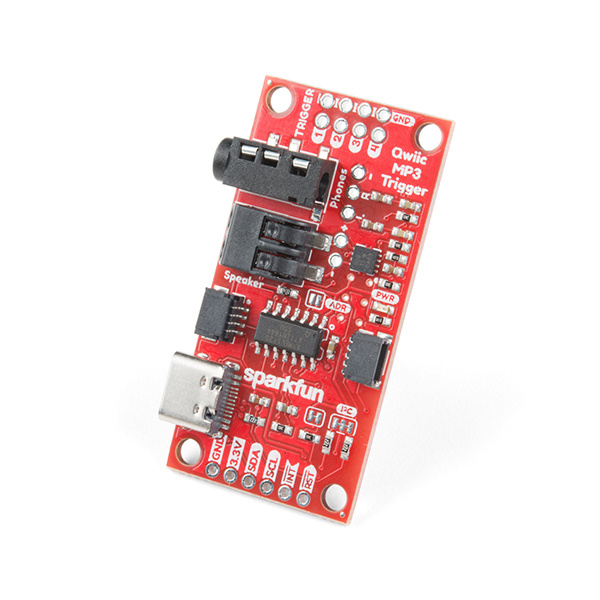Contributors:
 Nate
Nate Introduction
Sometimes you just need to play an MP3 file. Whether it's a sound track as you enter the room or a pirate cackling when a dollar gets donated to the kid's museum. The Qwiic MP3 Trigger takes care of all the necessary bits, all you need to do is send a simple I2C command and listen.
DEV-19030
The SparkFun Qwiic MP3 Trigger takes care of all the necessary requirements for playing sound files, all you need to do is se…
Retired
Required Materials
The Qwiic MP3 Trigger does need a few additional items for you to get started, shown below. However, you may already have a few of these items, so feel free to modify your cart as necessary.
COM-14023
This will be a treat for your ears! The Hamburger Mini Speaker is a 3W economical speaker option for any project needing stan…
CAB-14743
USB C is fantastic. But until we have converted all our hubs, chargers, and ports over to USB C this is the cable you're goin…
TOL-11456
USB is being implemented as a power connection standard more and more these days, but you don't always have a computer on han…
COM-15107
For the times when all you need is a basic SD card this is the card for you. 1GB capacity is plenty to store MP3s or log envi…
Suggested Reading
If you’re unfamiliar with switches, jumper pads, or I2C be sure to checkout some of these foundational tutorials.
Logic Levels
Learn the difference between 3.3V and 5V devices and logic levels.
Button and Switch Basics
A tutorial on electronics' most overlooked and underappreciated component: the switch! Here we explain the difference between momentary and maintained switches and what all those acronyms (NO, NC, SPDT, SPST, ...) stand for.
I2C
An introduction to I2C, one of the main embedded communications protocols in use today.
How to Work with Jumper Pads and PCB Traces
Handling PCB jumper pads and traces is an essential skill. Learn how to cut a PCB trace, add a solder jumper between pads to reroute connections, and repair a trace with the green wire method if a trace is damaged.
The Qwiic Keypad utilizes the Qwiic connect system. We recommend familiarizing yourself with the Logic Levels and I2C tutorials (above) before using it. Click on the banner above to learn more about our Qwiic products.