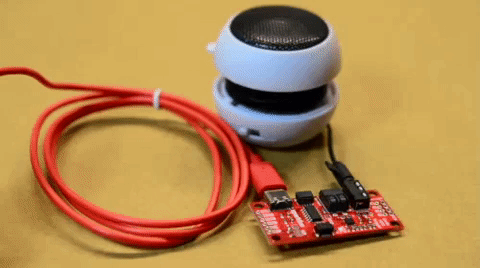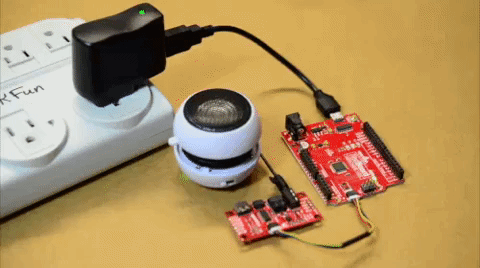Qwiic MP3 Trigger Hookup Guide
Example 1: Play Track 1
The Qwiic MP3 Trigger can be used both as a standalone board or with the Qwiic connect system. In this case, we will be using the RedBoard Qwiic as the microcontroller in the Qwiic system.
For both options, make sure to load an MP3 file labeled T001.mp3 onto the MicroSD card.
T002.mp3 to associate it with Trigger Pin 2.
Standalone: Using Trigger 1
By default the firmware installed on the ATtiny84 allows you to play tracks using the triggers. For more details, see the Triggers section of the Hardware Overview. Simply plug in the SD card, power the Qwiic MP3 Trigger, and short the Trigger Pin 1 to GND. Everytime you short both pins, T001.mp3 will play.
Arduino Library: Using RedBoard Qwiic
Plug in the SD card into the MP3 Trigger. Then, connect the Qwiic MP3 Trigger to the RedBoard Qwiic using a Qwiic cable.
Upload Example1-PlaySong.ino using the Arduino IDE to the RedBoard Qwiic. Once uploaded, the RedBoard will check for the Qwiic MP3 Trigger, set the volume to 10 and then play T001.mp3. Pressing the RESET button on the RedBoard will run the sketch again.