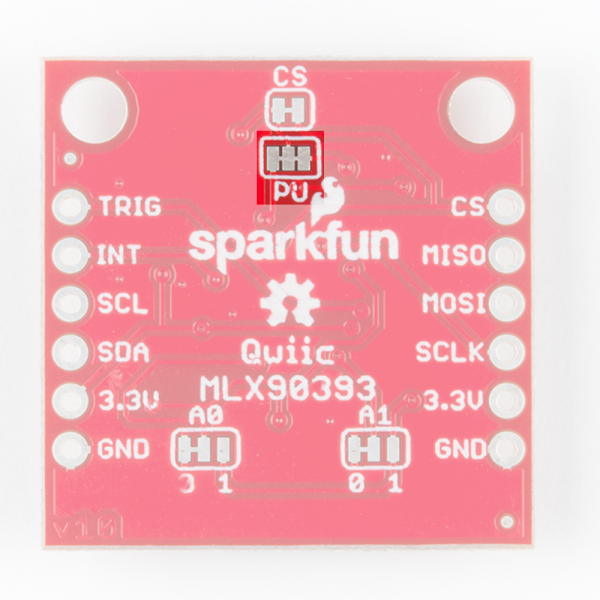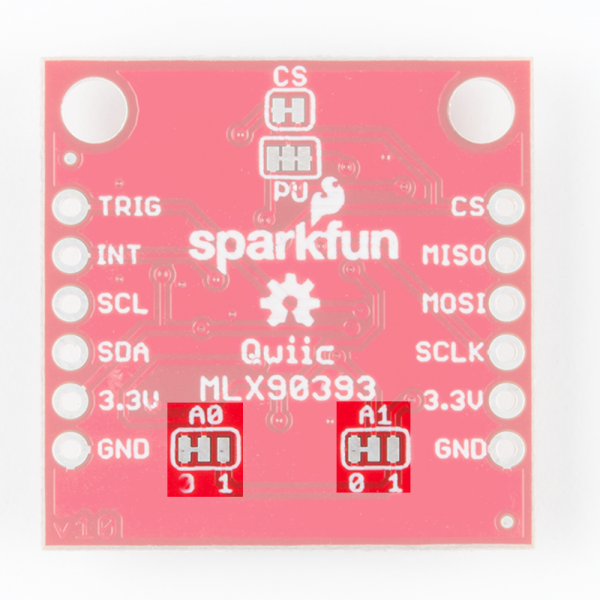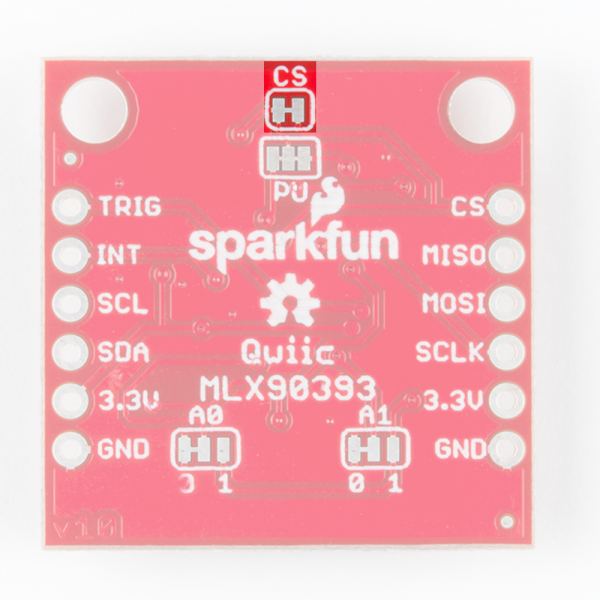Qwiic Magnetometer (MLX90393) Hookup Guide
Hardware Overview
Let's look over a few characteristics of the MLX90393 so we know a bit more about how it behaves.
| Characteristic | Range |
|---|---|
| Operating Voltage | 2.2V - 3.6V |
| Operating Temperature | -20°C - 85°C |
| Resolution | 128 Hz - 3.3 kHz |
| Current Consumption | 100 µA (Typ.) |
| I2C Address | 0xC0 |
Pins
The characteristics of the available pins on the magnetometer are outlined in the table below.
| Pin Label | Pin Function | Input/Output | Notes |
|---|---|---|---|
| 3.3V | Power Supply | Input | Should be between 2.2V - 3.6V |
| GND | Ground | Input | 0V/common voltage. |
| SDA | I2C Data Signal | Bi-directional | Bi-directional data line. Voltage should not exceed power supply (e.g. 3.3V). |
| SCL/SCLK | I2C Clock Signal | Input | Master-controlled clock signal. Voltage should not exceed power supply (e.g. 3.3V). |
| CS | Chip Select | Input | Chip Select pin, digital input. Tied high for I2C operation, cut trace jumper and tie low for SPI. |
| INT | Interrupt | Output | Interrupt pin, active high, digital output. Also configurable as a data ready pin |
| TRIG | Reset | Input/Output | Trigger pin, active high, digital output. Also configurable as interrupt pin. |
Optional Features
The Qwiic MLX90393 has onboard I2C pull up resistors; if multiple sensors are connected to the bus with the pull-up resistors enabled, the parallel equivalent resistance will create too strong of a pull-up for the bus to operate correctly. As a general rule of thumb, disable all but one pair of pull-up resistors if multiple devices are connected to the bus. If you need to disconnect the pull up resistors they can be removed by cutting the traces on the corresponding jumpers highlighted below.
The I2C address of the Qwiic Magnetometer can be changed using the A0 and A1 jumpers on the back of the board. Simply cut the traces connecting each pad to ground (0) and solder the other side to connect it to 3.3V (1).
To operate the Qwiic Magnetometer in SPI mode, cut the chip select trace jumper (labeled below) and ensure that the CS pin is then connected to ground.