PIC-Based Serial Enabled Character LCD Hookup Guide
Hardware Overview
SerLCD v2.5 has some new features that make the SerLCD even more powerful and economical:
- PIC microcontroller utilizes onboard UART for greater communication accuracy
- The PIC16LF88 is populated on the SerLCD backpack
- The PIC16F88 is populated on the built-in serial enabled LCDs
- Adjustable baud rates of 2400, 4800, 9600 (default), 14400, 19200 and 38400
- Operational backspace character
- Incoming buffer stores up to 80 characters
- Backlight transistor can handle up to 1A and can be connected to external loads
- Pulse width modulation of backlight allows direct control of backlight brightness and current consumption
- User definable splash screen
PIC-Based Serial Controller
Using the serial enabled controller, it is easy to connect to any microcontroller that has a serial UART port such as an Arduino, AVR, PIC, etc. The SerLCD supports 16 and 20 character-wide screens with 2 or 4 lines of display.
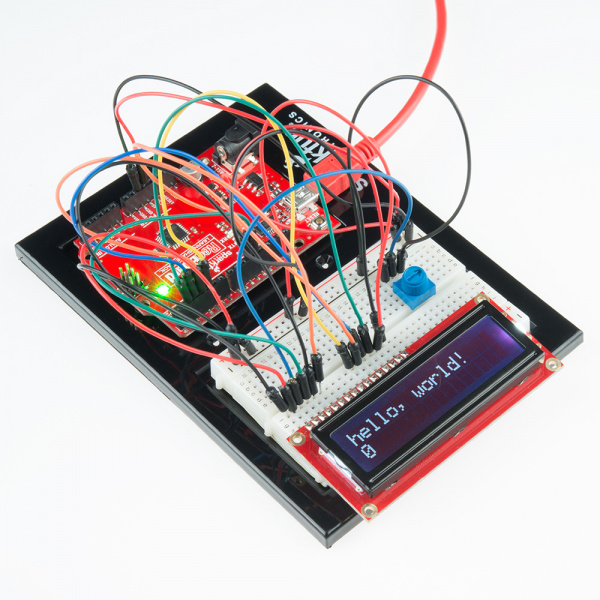 |
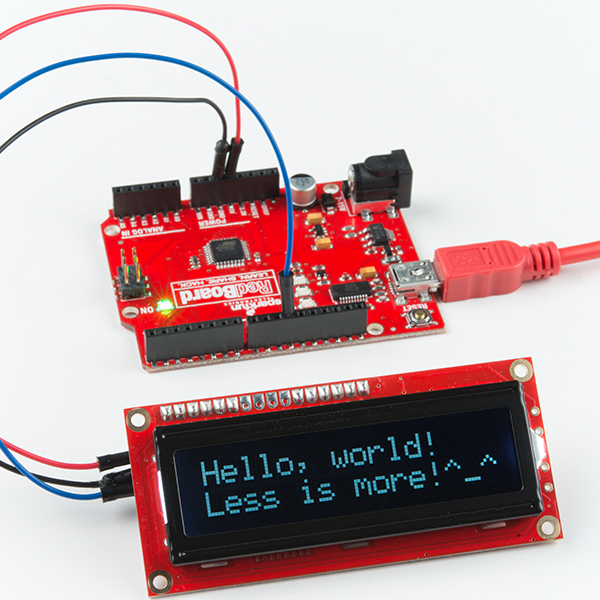 |
| RedBoard Connected to a Basic Character LCD in Parallel | RedBoard Connected to Serial Enabled LCD |
Input Voltage (VDD) and Logic Levels
Depending on your LCD's specs, the input voltage may be 3.3V or 5V. For the LCDs listed below, the input voltage for the backpack must be 3.3V even though the silkscreen says 5V. The logic levels will be the same as the input voltage.
The LCDs listed below require an input voltage of 5V. Higher than 5.5V will cause damage to the PIC, LCD, and backlight (if attached). At 5V, the SerLCD uses 3mA with the backlight turned off and ~60mA with the backlight activated. The following LCDs do not have a SerLCD backpack.
The following LCDs have a backpack built into the board.
Contrast Control
The SerLCD and built-in serial LCDs comes equipped with a 10k potentiometer to control the contrast of the LCD. This is set during assembly and testing but may need correcting for your specific LCD module. Temperature and supply voltage can affect the contrast of the LCD. While powered, simply adjust the potentiometer with a screw driver.
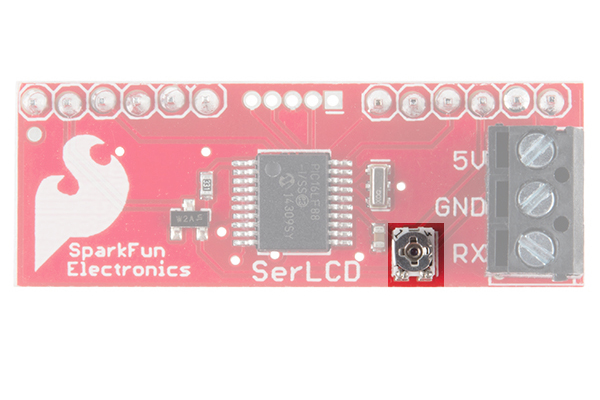 |
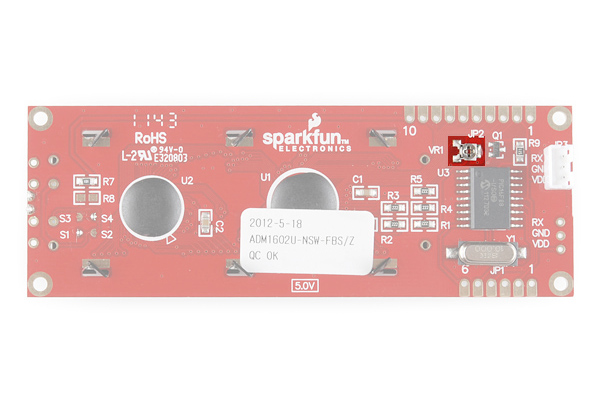 |
 |
| SerLCD Backpack | Serial Enabled LCD 16x2 | Serial Enabled LCD 20x4 |
Hi-Current Control Pin
The SerLCD v2.5 uses a general purpose, 1000mA NPN transistor to control the LCDs backlight. If you purchased the SerLCD module, you may use this pin as a general purpose, high power control pin. If you issue the backlight on/off command to the SerLCD or built-in serial LCD, the BL pin on the board can also be used to power / control other circuits with a maximum current of 1000 mA. This is usually the last pin on the top row of the LCD. Check your datasheet for proper pin outs.
 |
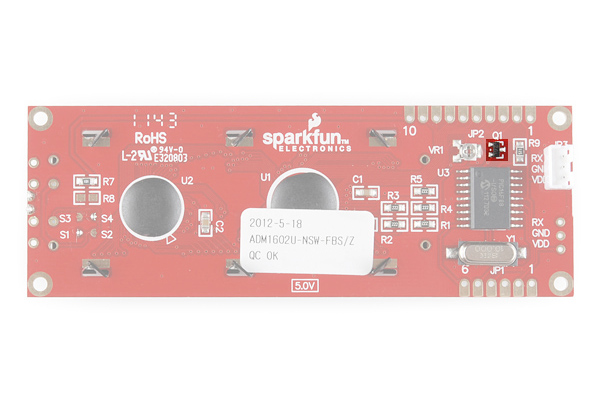 |
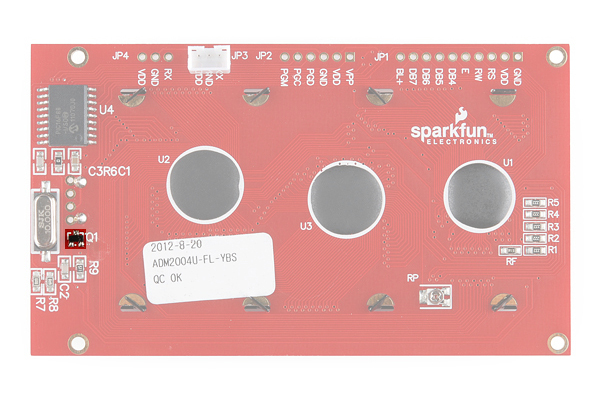 |
| SerLCD Backpack | Serial Enabled LCD 16x2 | Serial Enabled LCD 20x4 |












