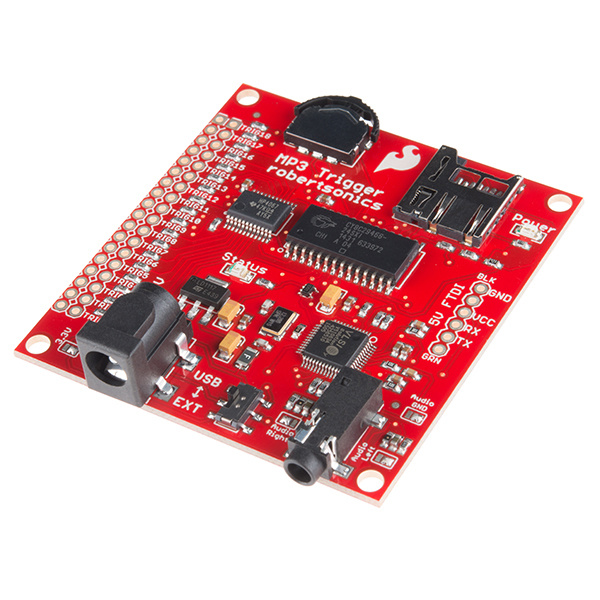MP3 Trigger Hookup Guide V24
Introduction
The MP3 Trigger is a versatile, low-cost, low-power embedded audio unit that plays MP3 tracks directly from a FAT32 or FAT16 formatted microSD flash card to a stereo 1/8” (3.5mm) headphone output jack, supporting up to 192kbps stereo playback. The board has 18 external input pins that when pulled to ground, trigger pre-selected MP3 tracks, and a full-duplex serial control port that provides real-time volume control as well remote triggering for up to 255 tracks. There is also an on-board navigation switch for local access and playback of all MP3 tracks on the flash card.
The heart of the MP3 Trigger board is the Cypress PSoC CY8C29466-24SXI microcontroller which serves up MP3 data to a VLSI VS1063 audio codec IC. This version also supports an optional initialization file that can be used to set the serial port baud rate as well as to reprogram any of the 18 trigger inputs to alternate functions, including random and sequential track selection, transport controls and even volume up/down. Each conventional trigger can be set to either allow immediate restarts, or to lock out restarts if audio is playing. Also, a new trigger filename convention provides greater flexibility in naming your MP3 tracks and makes file management easier.
This version of the MP3 Trigger includes firmware that supports the use of an initialization file on the microSD card that can be used to change the serial baud rate, as well as to repurpose any of the 18 trigger inputs to alternate functions, such as random and sequential triggers, navigation controls and even volume controls. In addition, a restart lockout option can be used to prevent any trigger from starting a track if audio is already playing. Using these features, custom applications can often be implemented without the use of a separate microcontroller.
Suggested Materials
To get started with your MP3 Trigger, you'll need a few items not included. To begin, you'll need an microSD card on which to store your .mp3 files. A simple way to power the MP3 Trigger while you're familiarizing yourself with it is to use a 9V wall adapter. If you intend on using your MP3 Trigger with another serial device, you need an FTDI Basic or other serial connection. Last, you will need something though which to play audio. You may use headphones, a 3.5mm-to-3.5mm audio cable to connect to an external audio source, or one of our 3.5mm Audio pigtails to wire your MP3 Trigger to the output you desire.
Make sure that you include some headers to connect to the PTH.
Tools
Depending on your setup, you may need a soldering iron, solder, and general soldering accessories for a secure connection when using the plated through holes.
SparkFun Deluxe Tool Kit
TOL-11805SparkFun Beginner Tool Kit
TOL-14681Suggested Reading
Before you begin working with the MP3 Trigger, you may find the following tutorials useful:
- How to Solder - Soldering will be necessary to attach buttons and switches to the trigger inputs.
- Working with Wire - You'll likely need to use some wire to attach those buttons and switches.
- Switch Basics - Learn about the numerous buttons and switches you can use to trigger your audio files.
- If you plan on using your MP3 Trigger with an Arduino or other microcontroller, you should have a good understanding of Serial Communication, Hexadecimal, ASCII, and Serial Terminals.