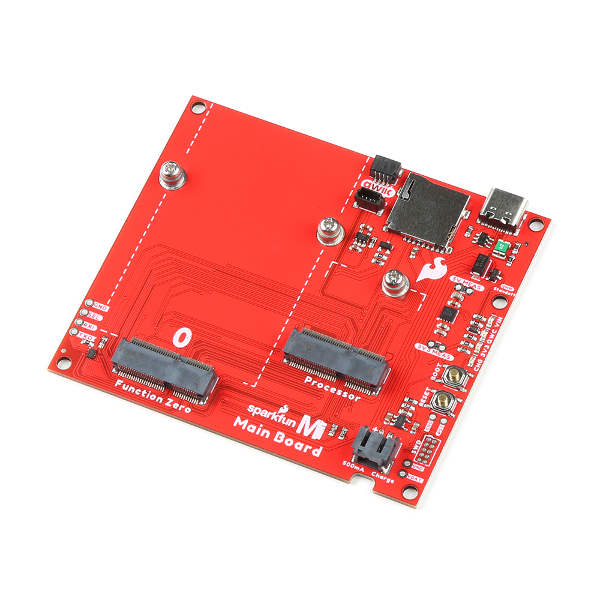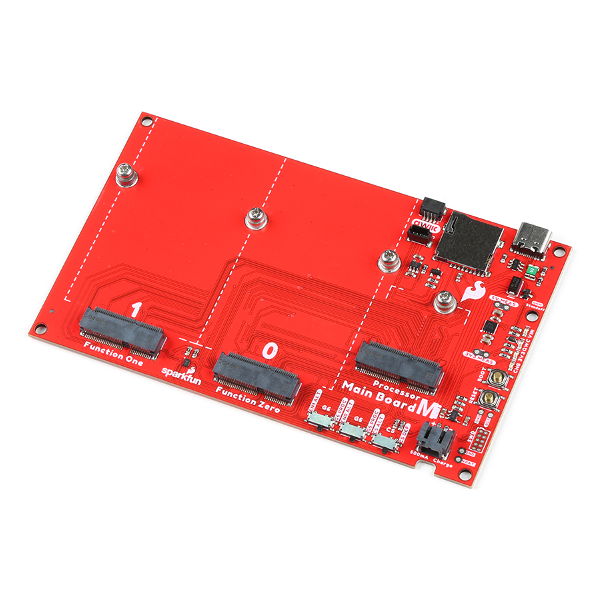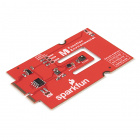Contributors:
 bboyho
bboyho,
 Elias The Sparkiest
Elias The Sparkiest Introduction
Note: This tutorial is for the MicroMod Main Board - Single V2.1 and Double V2.2. For users with the older versions of the Main Boards, make sure to check out the
older tutorial.
The MicroMod Main Board - Single and Double are specialized carrier boards that allow you to interface a Processor Board with a Function Board(s). The modular system allows you to add an additional feature(s) to a Processor Board with the help of a Function Board(s).
DEV-20748
The MicroMod Main Board is a specialized carrier board that allows you to interface a MicroMod Processor Board with a single …
DEV-20595
The MicroMod Main Board is a specialized carrier board that allows you to interface a MicroMod Processor Board with up to two…
Required Materials
To follow along with this tutorial, you will need the following materials at a minimum. You may not need everything though depending on what you have. Add it to your cart, read through the guide, and adjust the cart as necessary.
MicroMod Main Board
To hold the Processor and Function boards, you will need one Main Board. Depending on your application, you may choose to have either one or two Function Boards.
DEV-20748
The MicroMod Main Board is a specialized carrier board that allows you to interface a MicroMod Processor Board with a single …
DEV-20595
The MicroMod Main Board is a specialized carrier board that allows you to interface a MicroMod Processor Board with up to two…
MicroMod Processor Board
There are a variety of MicroMod Processor Boards available to choose from. You will probably want to avoid having the same Processor and Function Board since there is an ESP32 on both types of boards.
DEV-16401
Featuring the Artemis Module, this processor is capable of machine learning, Bluetooth, I2C, GPIO, PWM, SPI & packaged to fit…
DEV-16402
This board leverages the awesome computing power of the NXP iMXRT1062 chip (ARM Cortex-M7) and pairs it with the M.2 MicroMod…
WRL-16984
The SparkFun MicroMod nRF52840 Processor offers a powerful combination of ARM Cortex-M4 CPU and 2.4 GHz Bluetooth transceiver…
DEV-21326
The SparkFun MicroMod STM32 Processor Board is ready to rock your MicroMod world with its ARM® Cortex®-M4 32-bit RISC core!
MicroMod Function Board
To add additional functionality to your Processor Board, you'll want to include one or two Function Boards when connecting them to the Main Board. Make sure to check out the catalog for other function boards.
COM-19038
The SparkFun MicroMod Single Pair Ethernet Function Board introduces 10BASE-T1L Two-Wire Ethernet protocol into the SparkFun …
GPS-18378
The SparkFun NEO-M9N MicroMod GNSS Function Board is a high quality 92-channel u-blox M9 engine, geospatial board with ~1.5 m…
WRL-18430
The SparkFun MicroMod ESP32 Function Board adds additional wireless options to MicroMod Processor Boards that do not have tha…
SEN-18632
The MicroMod Environmental Function Board includes three sensors to monitor air quality, humidity / temperature, & CO2 concen…
Tools
You will need a screw driver to secure the Processor and Function Boards. The MicroMod Screwdriver is an excellent option for those looking for a low cost tool. The SparkFun Mini Screwdriver and Pocket Screwdriver Set can work as well. For users using a microSD card and want to easily read the contents of the memory card, you will need a microSD card adapter or USB reader.
TOL-19012
This is a pocket size magnetic tip Philips head screwdriver designed to be used specifically with the MicroMod ecosystem.
TOL-09146
This is just your basic reversible screwdriver - pocket sized! Both flat and phillips heads available. Comes with pin clip an…
TOL-12891
What should every hacker have available to them? That's right, a screwdriver (you have to get into those cases somehow). What…
COM-13004
This is an awesome little microSD USB reader. Just slide your microSD card into the inside of the USB connector, then stick t…
Retired
Suggested Reading
If you aren't familiar with the MicroMod ecosystem, we recommend reading here for an overview. We recommend reading here for an overview if you decide to take advantage of the Qwiic connector.
If you aren’t familiar with the following concepts, we also recommend checking out a few of these tutorials before continuing. Make sure to check the respective hookup guides for your Processor board and Function Board to ensure that you are installing the correct USB-to-serial converter. You may also need to follow additional instructions that are not outlined in this tutorial to install the appropriate software.
What is an Arduino?
What is this 'Arduino' thing anyway? This tutorials dives into what an Arduino is and along with Arduino projects and widgets.
Installing Arduino IDE
A step-by-step guide to installing and testing the Arduino software on Windows, Mac, and Linux.
Getting Started with MicroMod
Dive into the world of MicroMod - a compact interface to connect a microcontroller to various peripherals via the M.2 Connector!