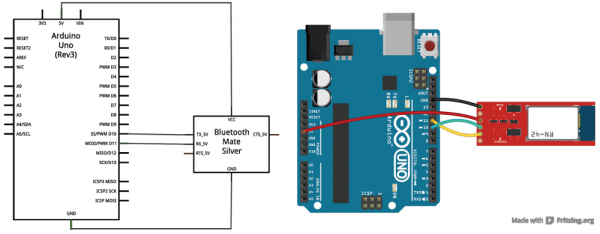MetaWatch Teardown and Arduino Hookup
Connecting Arduino (Hardware)
I wanted to take the watch's published bluetooth API for a test drive. But instead of writing a phone app for it, I wanted to use something a little more familiar. Arduino! I'm not sure how useful it'll be in the long run (part of the watch's allure is it's connected to a phone, which is connected to the Internet), but it's a fun exercise in controlling a cool, consumer-product-looking device with an Arduino.
Connecting Bluetooth
You'll need a Bluetooth module to interface between the Arduino and MetaWatch. The MetaWatch's CC2560 Bluetooth module is a dual-mode, so it supports serial port profile (SPP) as well as Bluetooth 4.0 (BLE). We'll stick to using our go-to SPP Bluetooth module, the BlueSMiRF Silver (the Mate should also work).
The BlueSMiRF interfaces to an Arduino via a serial interface. On the next page, in the Firmware section, we'll use the Software Serial Arduino library to set up our serial interface (keeping the hardware interface free for Serial Monitor debugging).
Connecting the BlueSMiRF to the Arduino is about as simple as it gets: four wires. Two wires for power -- 5V and GND -- and two wires are for the two serial lines.
Note: If pins 10 and 11 don't work for your project, you can swap those pins to any SoftwareSerial-enabled pin. You'll need to change a couple values in the library if you do so.