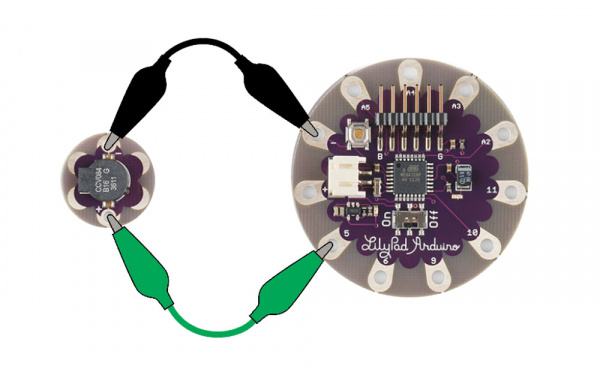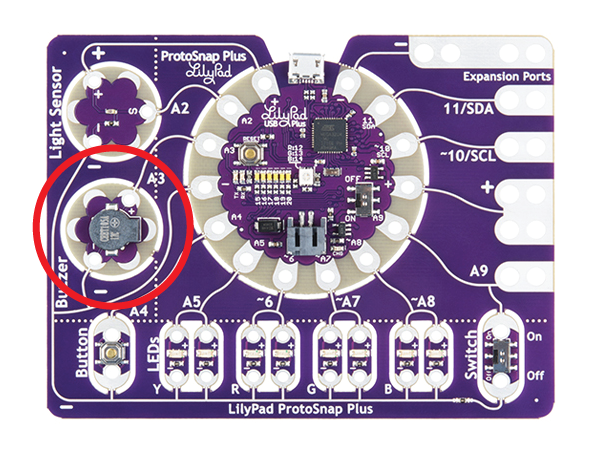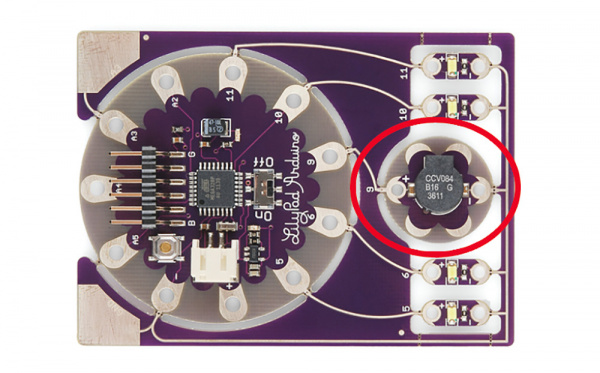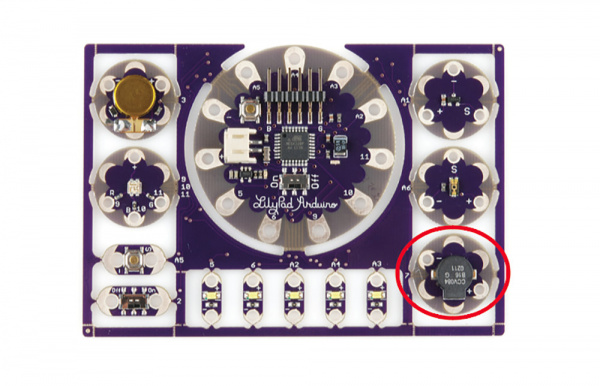LilyPad Buzzer Hookup Guide
Contributors:
 Gella
Gella
Attaching to a LilyPad Arduino
The LilyPad Buzzer has two sew tabs: Power (+) and Ground (-). Connect + to any digital I/O pin on a LilyPad Arduino and - to the - pin on the Arduino. To follow along with the code examples in this tutorial, connect the buzzer to a LilyPad Arduino as shown below. Alligator clips are useful for making temporary connections while prototyping until you are ready to sew the board into a project. When you are finished prototyping, replace the alligator clips with conductive thread traces.
If using the LilyPad Arduino Simple, LilyPad Arduino SimpleSnap, or LilyPad Main Board, connect to Pin 5.
If using the LilyPad Arduino USB, connect to Pin 2.
If using the LilyPad Arduino USB, connect to Pin 2.
If following along with a LilyPad ProtoSnap Plus the buzzer is pre-wired to Pin A3.
If following along with a LilyPad Development Simple the buzzer is pre-wired to Pin 9.
If following along with a LilyPad Development Board the buzzer is pre-wired to Pin 7.