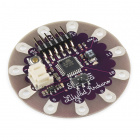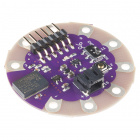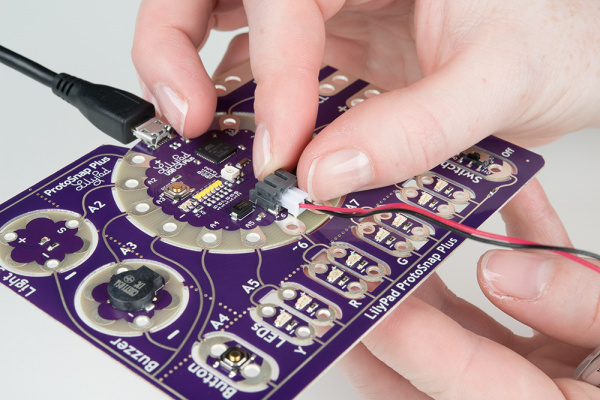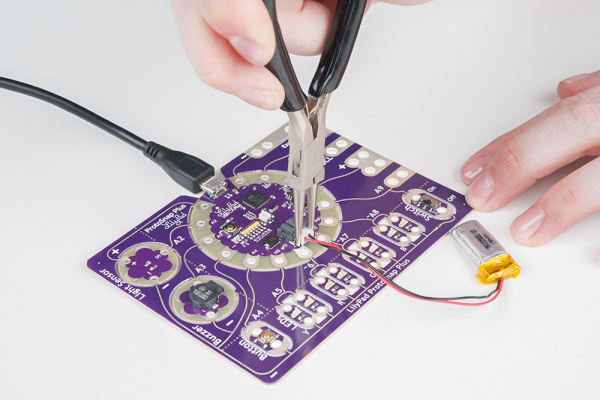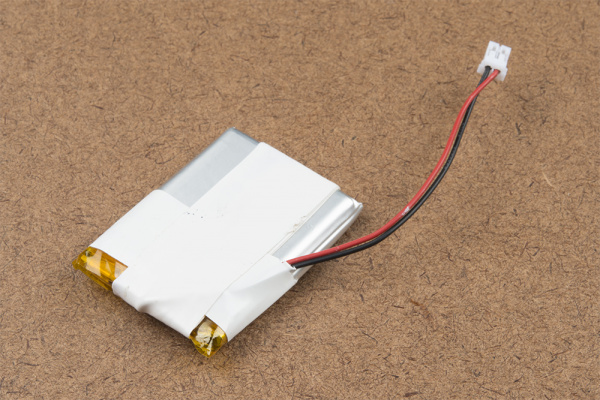LilyPad Basics: Powering Your Project
Power Options: Rechargeable Lithium Polymer Batteries
Many LilyPad products come equipped with a JST connector designed attach a 3.7V Lithium Polymer (LiPo) battery. These boards include a built-in battery charging circuit to recharge the LiPo when connected to a computer or wall wart via a USB connection.
LilyPad Arduino Simple Board
DEV-10274LilyPad Simblee BLE Board - RFD77101
DEV-13633SparkFun carries a variety of 3.7V Lithium Polymer batteries that are compatible with the LilyPad system. The capacity of the battery will depend on the intended run time of your project, size constraints, and other factors.
Lithium Ion Battery - 1Ah
PRT-13813Using a LiPo Battery and Battery Charging
Each LilyPad board with charging capabilities has a default charge rate. If this default charge current is set to 100mA, so a 100mAh battery will recharge in one hour, a 1000mAh battery in 10 hours, etc. Since the board is set to charge at a rate of 100mA, we do not recommend connecting a lower capacity LiPo battery (i.e. 40mAh LiPo battery) to charge.
To recharge an attached battery, plug the board into a USB power source. While the battery is charging, the "CHG" LED will illuminate. When the battery is fully charged the LED will turn off.
It is safe to leave a LiPo battery attached to the board permanently, even with USB power applied. The battery will not be overcharged. We recommend you do not leave a charging battery unattended.
The battery connector can be a tight fit and difficult to remove; when disconnecting a battery never pull on the wires. Use a pair of needle nose pliers or cutters along the plastic to gently pull the plug out of the connector.
JST connectors are a common type of connector, just because a product has it does not mean it is LilyPad-compatible.When sourcing batteries outside the SparkFun catalog make sure to double check:
Is it 3.7V?
Is it a rechargeable Lithium Polymer/Lithium Ion battery?
LiPo Battery Safety and Care
While LiPo batteries are a great option for providing rechargeable power to your project, they do have some safety considerations. This section will cover tips for safe handling and use of LiPos for your projects.
Storage
Always store your batteries in and enclosure free of sharp objects. When installing a battery in your project, take care to keep it away from parts of your project that could pinch, poke, or strain the battery.
Do not transport or store a LiPo battery with metal objects, such as hairpins, necklaces, or any other conductive object or material.
Keep or store the battery in a cool and dry place/environment while installed in a project or in storage. If you are not planning to use your project for a long time, remove the battery and store it separately.
Keep Away from Heat and Moisture
Keep your LiPo battery away from environments that will damage it. Do not immerse a LiPo battery in liquids. Remove the battery from your project if it needs to be washed.
Do not use or store the battery near any source of heat. To secure a battery to your project, velcro is a temporary option or sew into a pouch or place in a plastic enclosure. Never iron or hot glue directly on or around a LiPo battery.
Strain Relief
One of the down sides to using these LiPo batteries is their fragile power connections. These type of batteries are manufactured for a permanent install in devices, and not being removed often as can sometimes happen with wearables. It can be easy to accidentally pull or break the power wires from the terminals on the safety circuit built into the battery.
You can provide strain relief to the wires by placing them to the side and securing with electrical tape - this will help with strain on the connection to the battery when pulling on them to remove.
Inspect Battery Before Each Use
Short circuits or damage to LiPo batteries may not always be noticeable - check the battery for puffiness, heat, or other changes. If the battery looks damaged, remove immediately.
If the battery gives off an odor, generates heat, becomes discolored or deformed, or in any way appears abnormal during use, recharging, or storage, immediately remove it from your project or battery charger and stop using it. Make sure to dispose of your batteries properly - do not throw them in the trash! Contact your local e-waste disposal organization for details on how to discard batteries in your area.