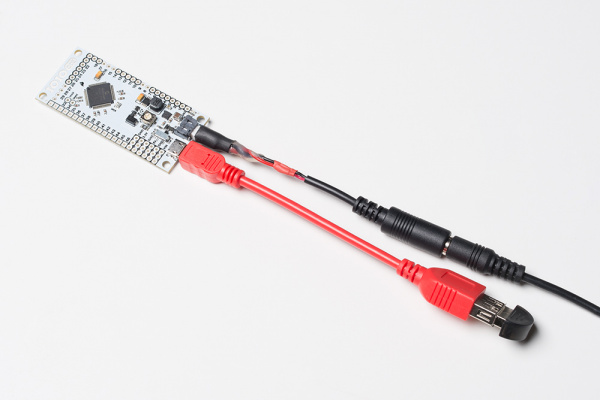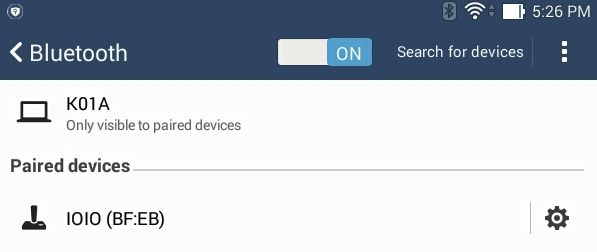IOIO-OTG Hookup Guide
Going Wireless with Bluetooth
The last thing we'll cover is how to make your project wireless using Bluetooth. Going wireless is another method to make development a little easier as you don't have to connect and disconnect the IOIO every time you want to test changes made to your app.
Bluetooth Dongle
In order to utilize the IOIO's Bluetooth capabilities, you'll need to acquire a Bluetooth dongle. Most models of dongles should work with the IOIO-OTG. The dongle below has been tested with the IOIO and works great.
Bluetooth USB Module Mini
WRL-09434To connect the dongle, attach it to the larger end of the USB Female A to Micro A OTG Cable, with the other end attached to the IOIO. Then, power the IOIO-OTG with the Barrel Jack-to-JST Adapter.
Some dongles may have a flashing LED to indicate they are receiving power and awaiting a connection.
Bluetooth Connection
On your Android device, turn Bluetooth on, if it isn't already. Search for new devices. You should eventually see the IOIO appear. Pair your device with the IOIO.
When your device asks for the passcode code to pair with the IOIO, enter:
4545
Your device should now be wirelessly connected to the IOIO-OTG.
Open the HelloIOIO app used in the previous examples. Press the button to control the LED over the Bluetooth connection!
You can leave your device plugged in while you develop, all while maintaining the wireless connection with the IOIO.