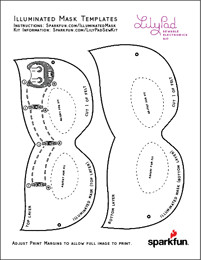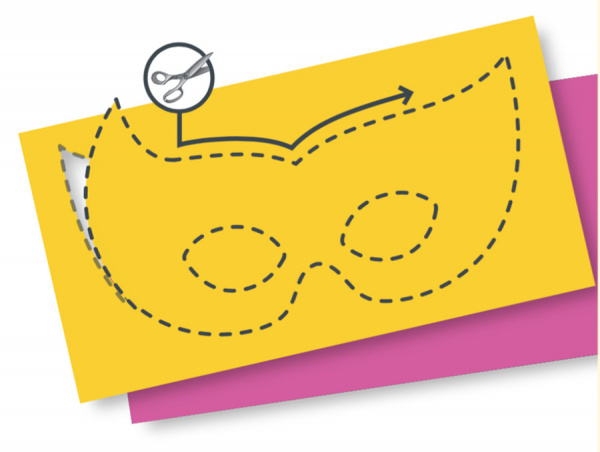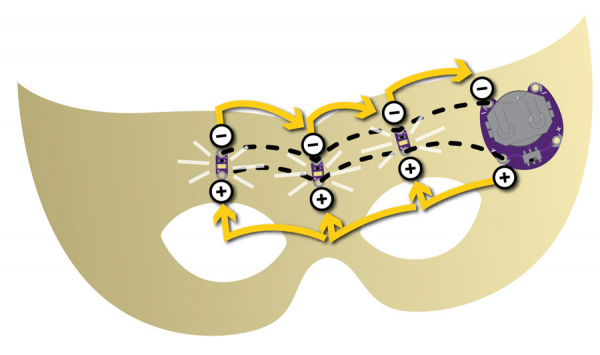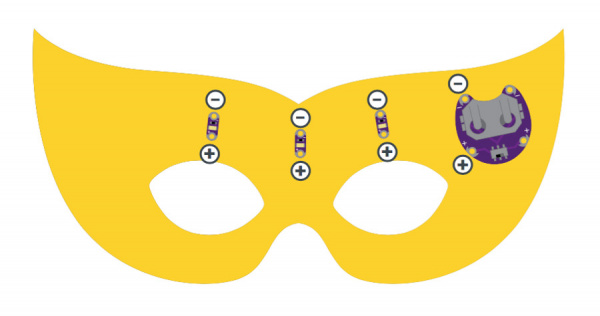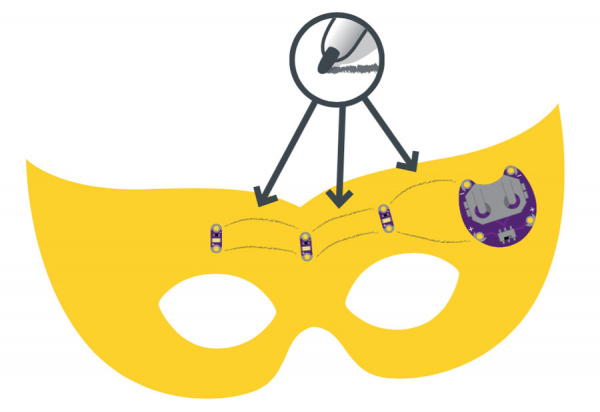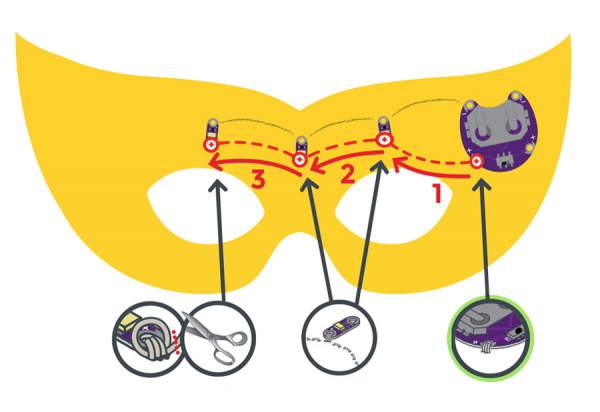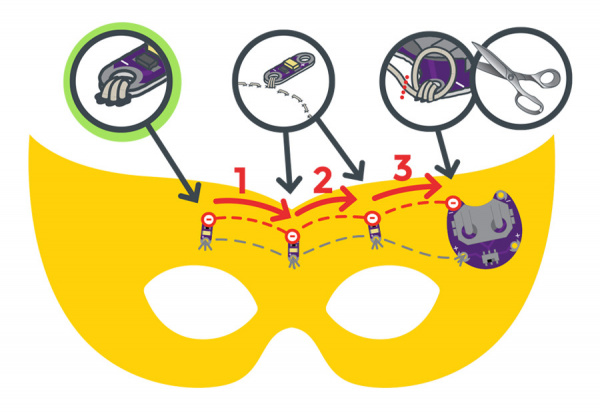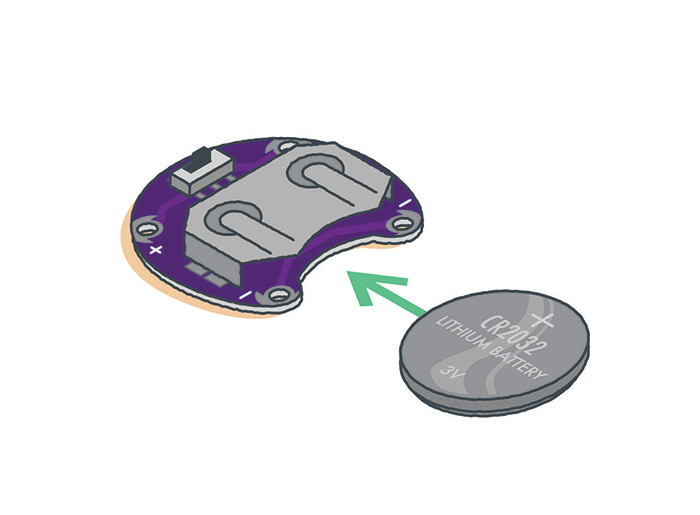Illuminated Mask
Introduction
E-Textiles are a great way to add flair to your clothing and costumes, but crafting on a garment can be a challenge for your first project. Making an accessory is a great way to explore sewing circuits on a smaller scale.
For this project, we’ll be using multiple LEDs in a circuit to create an illuminated mask. Rather than stitching just one LED to the battery holder (as we did in the Glowing Pin project), we’ll use a parallel circuit to connect all of the LEDs to the battery.
Design and build time: 1 - 2 hours
This project is part of the LilyPad Sewable Electronics Kit, take a look at the other projects in the kit:
- Project 1: Glowing Pin
- Project 3: Light-Up Plush
- Project 4: Night-Light Pennant
Suggested Reading
If this is your first sewable electronics project, we recommend you read our LilyPad Basics tutorial.
LilyPad Basics: E-Sewing
Materials and Tools
Let's go over all of the things you'll need to sew your project together.
Items included in the LilyPad Sewable Electronics Kit:
- LilyPad Coin Cell Battery Holder
- 3V Coin Cell Battery
- 3 LilyPad LEDs (carefully snap out from the panel of five)
- Conductive Thread
- Needle
- Mask Templates (2 piece) - see Planning Your Project for printable downloads
- Elastic Cord
- Felt (one 9"x12" sheet of craft felt will make one mask; try mixing colors for a more festive mask)
You will also need:
- Pen, marker, or chalk
- Scissors
- Hot glue gun (with extra glue)
- Optional: Craft supplies for decorating (feathers, sequins, buttons, etc.)
Planning Your Project
There are two template pieces: a top layer and a bottom layer. Hold the top layer template up to your face to check for fit, and make any adjustments to the eye or nose shapes before tracing onto felt.
Using a pen or marker, trace the template shapes onto the felt. Both templates will fit on one piece of felt, but feel free to mix and match colors for your design. The electronics will attach to the top layer, while the bottom layer will be used to give the mask extra support. Set aside the bottom layer for now.
Understanding Your Circuit
To light up the mask, we will be connecting the LEDs to the battery holder with conductive thread using a parallel circuit layout. In a parallel circuit, components are connected to get the same amount of power running through them. Each LED in the mask will shine as brightly as the others by sharing a connection to the battery. Most of the e-textiles projects we make use parallel circuits.
Learn more about parallel circuits and e-textiles in our Multiple LED Circuits tutorial.
Arranging Your Circuit
Gather three LEDs (snap off of an LED panel if needed). Use the template as a guide to arrange your components on the felt, securing each piece with a dab of glue on the back to hold it in place. Double check that the (+) ends of the LEDs line up with the (+) tab of the battery holder.
You can use a pen or marker to draw lines from one LilyPad piece to another to provide a path to follow when you stitch. For an erasable option, try disappearing ink pens or chalk.
Stitching It Together
If you need help sewing with conductive thread this tutorial covers the basics.
STEP 1:
Cut a long piece of conductive thread, thread the needle, and tie a knot at the end. Sew your first connection: starting from the positive sew tab of the battery holder, connect each of the three LEDs with a running stitch and three loops of conductive thread around each positive (+) sew tab. Tie and cut your thread.
Finish your line of stitching by tying a finishing knot on the last (+) sew tab and trimming any excess thread.
STEP 2:
With a new piece of thread, repeat the process for the negative side of the circuit – connecting the three LEDs’ negative sew tabs to one another and, finally, the negative sew tab on the battery holder. Tie a finishing knot, and trim any excess thread.
Installing Your Battery and Testing
Insert the coin cell battery into the battery holder with the positive, labeled as (+), side facing up. Slide the switch to ON to see the LEDs light up. Remove the battery, and then continue to the Finishing Touches section.
Troubleshooting
With any electronics project, there are times you will have to troubleshoot if your circuit isn't working. If your circuit isn't lighting up, try a new battery or check that your project is switched on. Check your sewing for any loose threads or ends that may be touching other parts of your circuit and causing a short circuit. Learn more about troubleshooting your project in the LilyPad Basics: E-Sewing tutorial.
Finishing Touches
After you’ve checked your circuit, it’s time to get creative with adding some details to the mask. With the battery removed, glue the second layer of felt on the back of the mask to add some extra stability and insulate the back of the circuit.
Next, cut small holes on either side of the mask with scissors or a hole punch, and tie the elastic to hold the mask on.
Add craft supplies such as glitter, paint, or other decorative accents to enhance or hide your LEDs and stitching. If you want to cover the battery holder on the front of the mask, feathers or big buttons can add pizzazz and hide the board. Make sure you leave an opening so you can replace the battery when necessary.
Here are a few examples of creative decorations on finished masks:
Resources and Going Further
Looking for another project? Let's move on to Project 2: Light-Up Plush in the LilyPad Sewable Electronics Kit.
Light-Up Plush
These tutorials will guide you through more advanced projects and concepts: