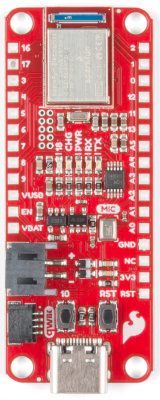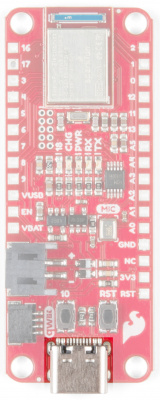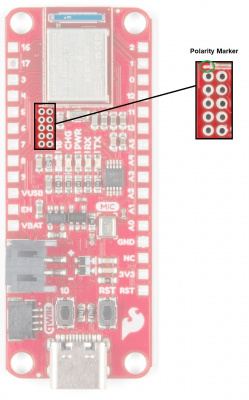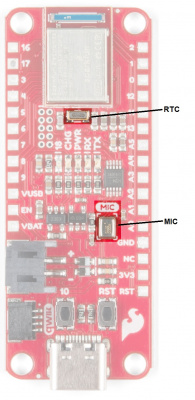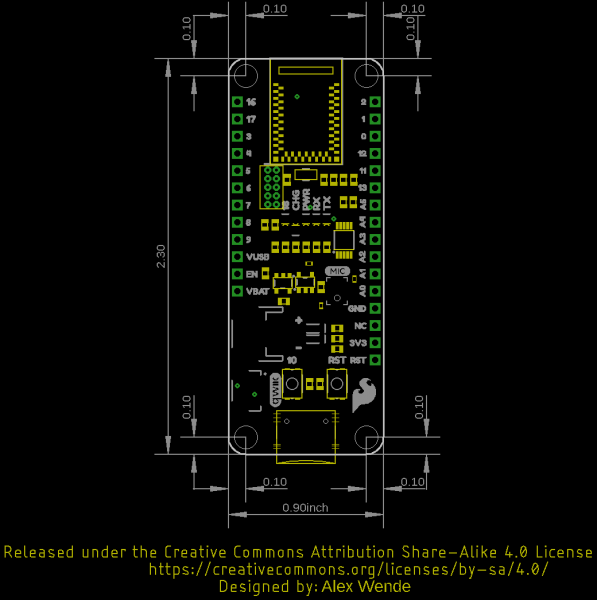Hookup Guide for the SparkFun Artemis Thing Plus
Hardware Overview
The Artemis Thing Plus has a wide range of functionality to get through, so let's have a look, shall we?
Features:
- 1M Flash / 384k RAM
- 48MHz / 96MHz turbo available
- 21 GPIO Pins - all interrupt capable
- 21 PWM Channels
- Built in BLE radio
- 8 ADC channels with 14-bit precision
- 2 I2C buses
- 1 SPI bus
- 2 UARTs
- PDM Digital Microphone
- I2S Interface
- Qwiic Connector
The ADC on the Artemis is 0-2V. Exposing an ADC pin to 3.3V will not harm the device but the ADC will saturate returning 16,383 (14-bit) for voltages greater than 2V.
Serial and JTAG Programming
The RedBoard Artemis Thing Plus has two methods for programming. The most common is the USB C connector that operates as a USB to serial bridge. By simply pressing 'Upload' in the Arduino IDE or 'make bootload' from the SDK the firmware on Artemis is updated.
We use the CH340E on the RedBoard Artemis Thing Plus. The driver should automatically install on most operating systems. However, there is a wide range of operating systems out there. You may need to install drivers the first time you connect the chip to your computer's USB port or when there are operating system updates. For more information, check out our How to Install CH340 Drivers Tutorial.
How to Install CH340 Drivers
The second method is JTAG programming. An unpopulated JTAG footprint is available for more advanced users who need breakpoint level debugging. We recommend checking out our JTAG section for the compatible male header and a compatible JTAG programmer and debugger.
GPIO
The Artemis Thing Plus has 21 available GPIO pins on either side of the board. In addition, there are separate IO for a user button and LED. The LED pin supports PWM but the button's pin does not. The Artemis Thing Plus Schematic can give you more information on which of the Apollo3 pads are broken out for the Thing Plus. You can also cross reference this with the Apollo3 Pad Map.
 |
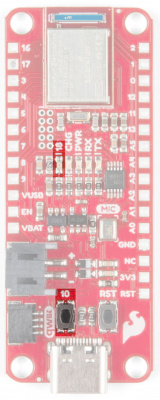 |
| GPIO Pin Rails | User Button and LED |
Qwiic and I2C
The I2C pins on the Artemis Thing Plus are labeled SDA and SCL on the back of the board. They are controlled in the Arduino IDE using Wire.begin(), Wire.read(), etc. While pins 16/17 use Wire1, the Qwiic connector uses Wire so you can use SparkFun's Qwiic ecosystem (there's over 50 boards and more every week!).
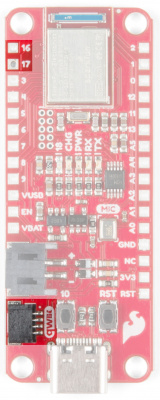 |
 |
| Front View: Qwiic Connector and I2C Pins 16 and 17 | Back View: Pins 16/SDA1 and 17/SCL1 |
Mic and RTC
The Artemis excels at low power voice recognition. To enable this we've included a PDM MEMS microphone on the board. Additionally, the Artemis module can operate an RTC given an external 32kHz crystal so we've included that was well.
Board Dimensions
All board dimensions are listed in inches. Overall the pcb measures 2.3x.9 inches with a slight overhang from the USB-C connector.