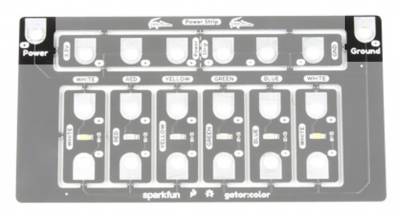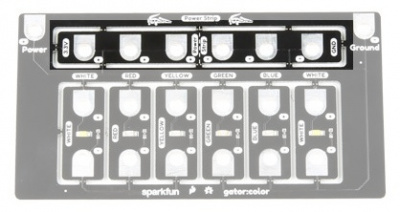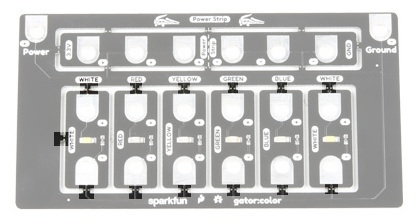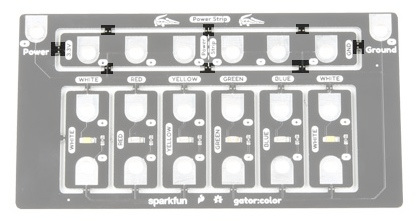Gator:color ProtoSnap Hookup Guide
Hardware Overview
The gator:color is perfect if you want to add a low-profile glowing component to your project. The gator:color contains 6 monochrome LEDs, which means that each light only emits one color. On board there are two white LEDs, along with one each of red, green, blue, and yellow LEDs. The board has power tabs broken out on the edges so that the board doesn't have to be broken apart to light up the LEDs.
Powering your LEDs
The LEDs can be powered through either of two ways. The first simply turns the LEDs on, and is done by clipping the - side of the LED to ground on the micro:bit and connecting the + to 3V on the micro:bit. The other way to control these LEDs would be to connect the gator:color's Power to pins 0, 1 or 2 on the micro:bit (with Ground connecting to Ground). This method gives you more control over your LEDs, allowing you to turn the LEDs on and off with the micro:bit, as well as change the brightness level using Pulse width modulation (PWM).
If and when you choose to incorporate your gator:color LEDs into a project, there is also a breakout power strip at the top of the board that you can use.
Breaking Apart Your Board
Each of the LEDs can be broken away from the board to be lit individually. To do so, twist the LED board gently from side to side until it pops out. The connection points are highlighted in the image below.
The Power Strip breaks out in a similar manner as the LED boards. Break points are highlighted below.