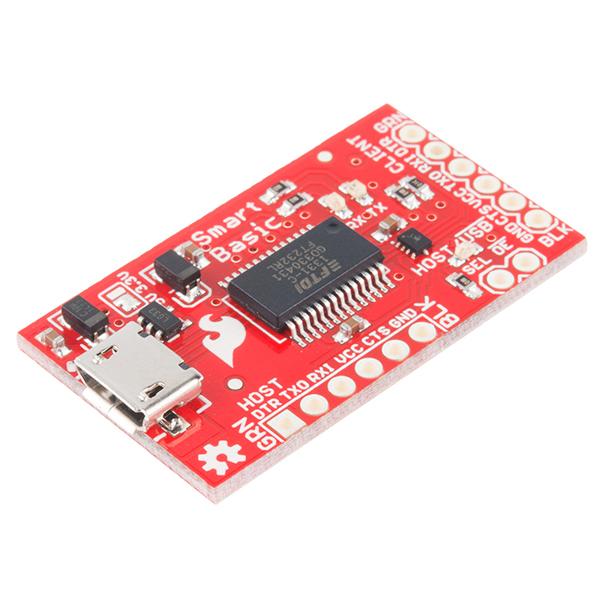FTDI SmartBasic Hookup Guide
Introduction
The FTDI SmartBasic is a variation on our classic FTDI Basic which allows you to connect a second device to the hardware serial port on an Arduino Pro, Pro Mini, or other USB-less board without compromising the ability to bootload code from the Arduino IDE.
Normally, to use a device which requires a serial port resource on an Arduino board, one must either use a software serial port or plug and unplug the device during programming. The SmartBasic board adds a multiplexer to the serial port pins coming from the Arduino, which allows the application code to switch the serial signals from the USB port to another device. No special code is required to enable programming, either!
Suggested Reading
Before we get started, you might want to review these other tutorials:
- Logic levels- Setting the jumper on the FTDI SmartBasic to the wrong voltage level may cause damage to one or more of the boards hooked up to it.
- Serial communications - The FTDI SmartBasic is a device for multiplexing serial signals; learn a bit more about serial data and how it works with this tutorial.
- Installing FTDI Drivers