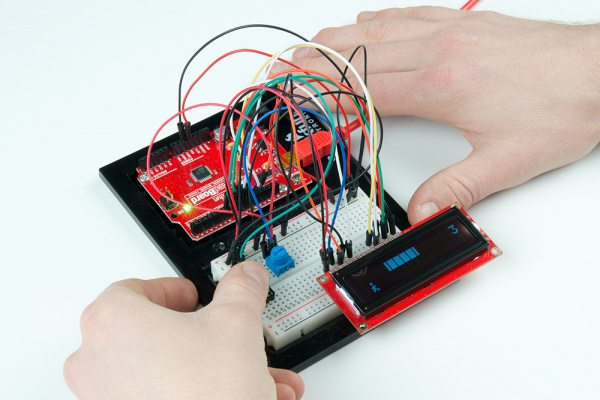Endless Runner Game
Introduction
Popularized by mobile games like Temple Run, the endless running type of game is an extremely simplistic spin on the larger "platform" genre where a player has limited control over a character that is constantly moving forward. Flappy bird, while generally not considered a "running" game, was another popular infinite platform game with limited control over the character: users could only tap the screen to make the bird fly upward in order to navigate through obstacles while constantly moving to the right.
We're going to make our own endless runner game using an Arduino, button and character LCD. While not as visually appealing as Temple Run or Flappy Bird, it's almost as addicting.
Required Materials
You can complete this project with parts from the SparkFun Inventor's Kit v4.0. Specifically, you will need:
Suggested Reading
If you aren't familiar with the following concepts, we recommend checking out these tutorials before continuing: