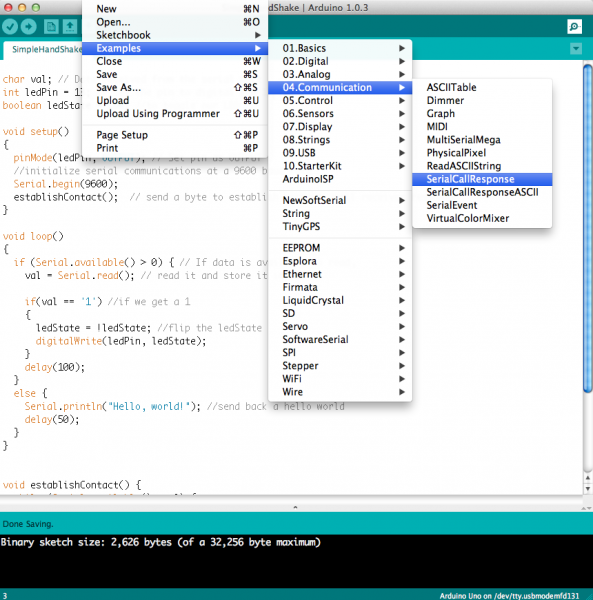Connecting Arduino to Processing
Contributors:
 b_e_n
b_e_n
Tips and Tricks
In developing your own projects with Arduino and Processing, there are a few 'gotchas' that are helpful to keep in mind in case you get stuck.
- make sure your baud rates match
- make sure you're reading off the right port in Processing - there's a
Serial.list()command that will show you all the available ports you can connect to. - if you're using the
serialEvent()method, make sure to include theport.bufferUntil()function in yoursetup()method. - also, make sure that whatever character you're buffering until (e.g., '\n') is a character that you're actually sending from Arduino.
- If you want to send over a number of sensor values, it's a good idea to count how many bytes you're expecting so you know how to properly parse out the sensor data. (the example (shown below) that comes with Arduino gives a great example of this:
This is the example to select for some good sensor parsing code