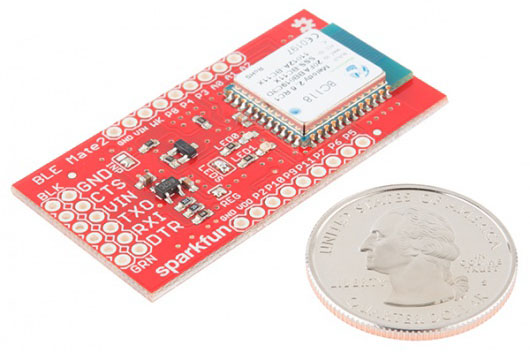BC118 BLE Mate 2 Hookup Guide
Introduction
SparkFun's Bluetooth low energy (BLE) Mate 2 is a no-nonsense Bluetooth 4.0 (aka Bluetooth low energy or Bluetooth Smart) development board related to our Bluetooth Mate Silver and Bluetooth Mate Gold.
The BLE Mate 2 only supports Bluetooth 4.0; it won't connect to older devices. It's also worth noting that BLE does not support a Serial Port Protocol as older versions of Bluetooth did; that makes interoperability between BLE dongles, devices, and modules harder than with Bluetooth Classic.
As you can see, the BLE Mate 2 is a small board: 1.0" by 1.95" (25mm x 50mm). The six-pin header on the end opposite the module is a "host" serial pinout, the same as that on the FTDI Basic boards, which allows the BLE Mate 2 to be connected directly to any device with a matching header, such as the SparkFun Arduino Pro and Pro Mini. Coupled with the FTDI SmartBasic, you can even develop your code without having to swap cables! The board has built-in level translation, so it can be used with boards of higher voltage than the 3.3V default used by the BC118.
You'll also notice that there are breakout holes available for all the pins on the BC118 module; we'll cover the use of those in a later section.
Covered in this Tutorial:
- Hardware hookup of the BLE Mate 2
- BC118 functionality
- BLE Mate 2 library and example code
Materials Used
- Arduino Pro 5V - You could just as easily use the 3.3V version, or the Pro Mini, or (in fact) any board that supports serial communications.
- BLE Mate 2 (natch) - Depending on what you want to do, you may need two of these. We'll demonstrate an example connecting to another BLE Mate 2 as well as providing some application examples showing how to connect to an iPhone or an Android device.
- FTDI SmartBasic - The SmartBasic was designed for just this application--to allow an Arduino to be programmed while allowing the hardware serial port to be selectively attached to another serial device. It's not recommended that you use a software-controlled serial port for this application as the data flow from the BLE Mate 2 can easily overwhelm the buffer.
- Snappable male header pins - You'll need to add pins to the SmartBasic and the BLE Mate 2 (if you want to plug the BLE Mate 2 into a breadboard).
- 6- and 8-pin female headers - at a minimum. You'll want a 6-pin female for the BLE Mate and the SmartBasic and an 8-pin for the Pro.
- Jumper wires - You really only need one of these, to connect the Arduino Pro to the OE line on the SmartBasic.
Recommended Reading
Before you go any further, you may want to review some of these other tutorials:
- Loading an Arduino Library - There is a library available for the BC118 module on the BLE Mate 2 github repository, and this tutorial will explain how to load it.
- Hexadecimal - A lot of the parameters used by the BC118 are in hexadecimal; brush up on what that means with this tutorial!
- Bluetooth Basics - Learn some of the basics of how Bluetooth works.