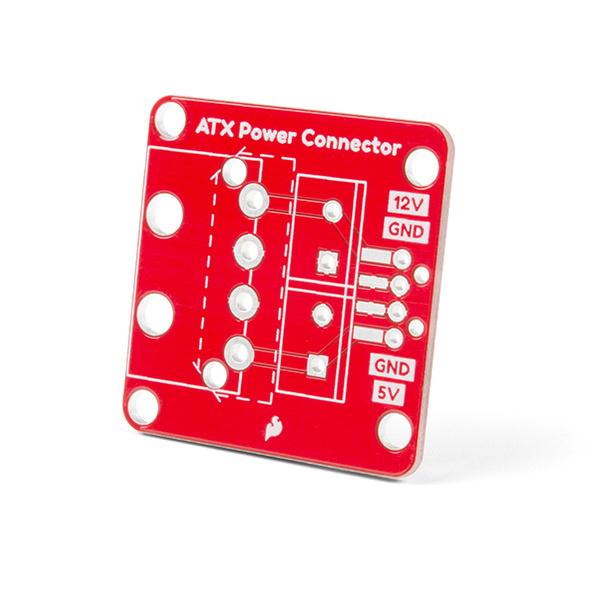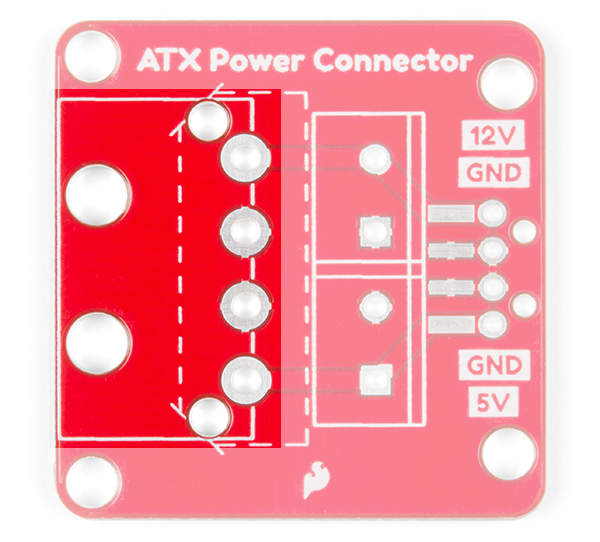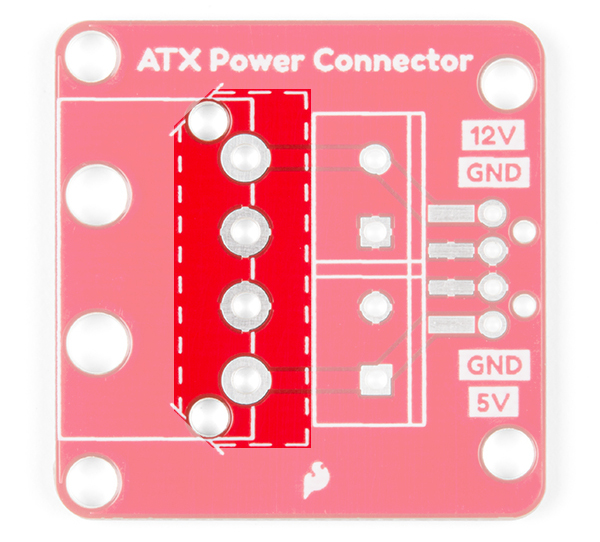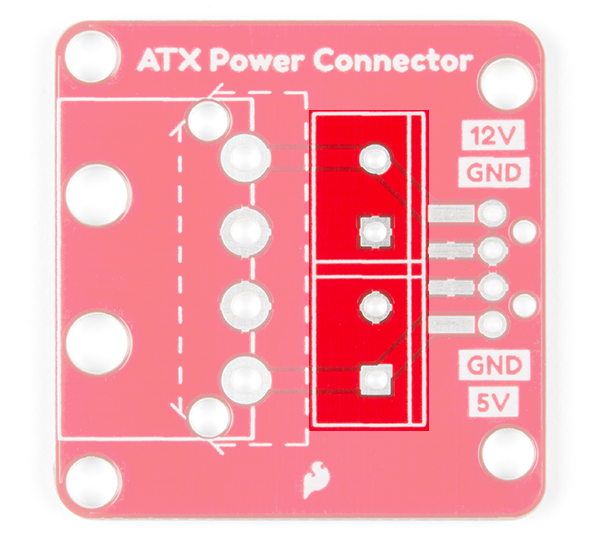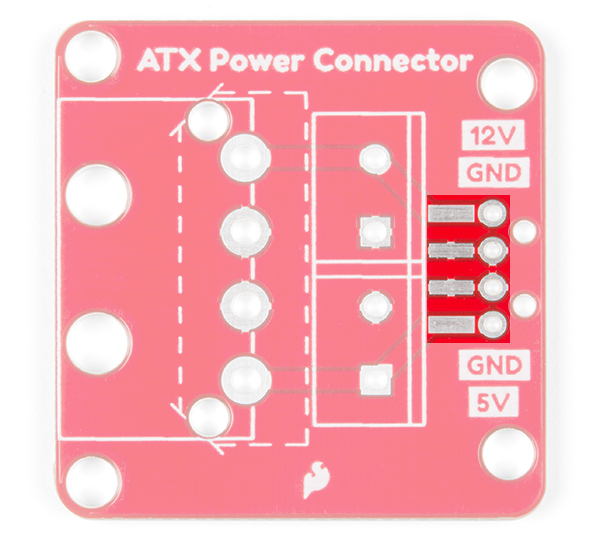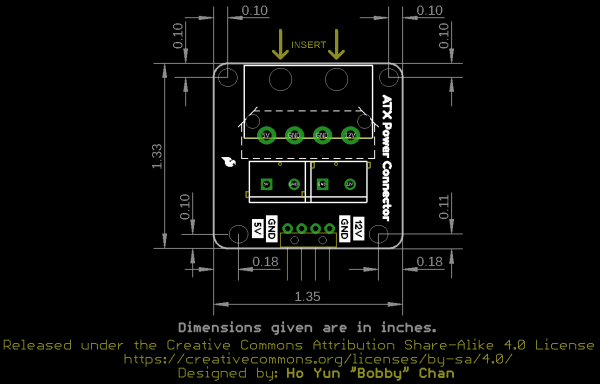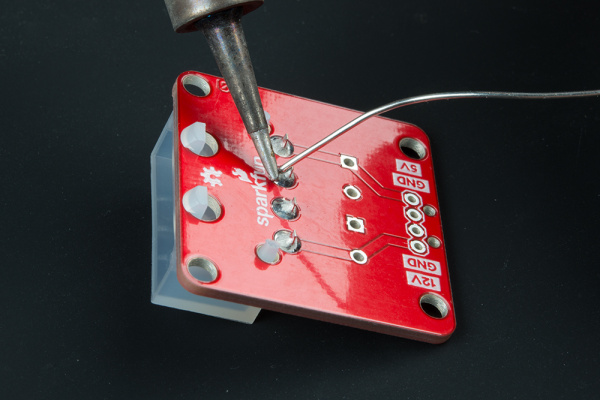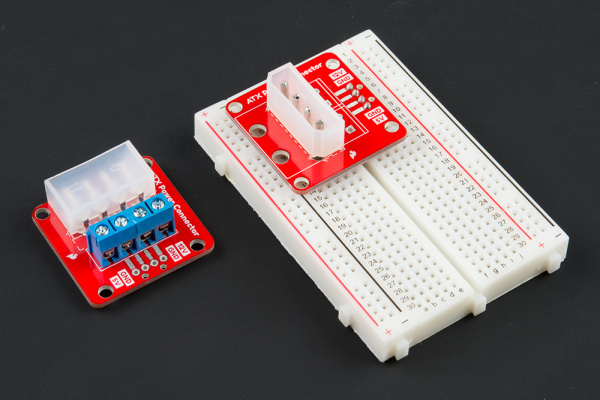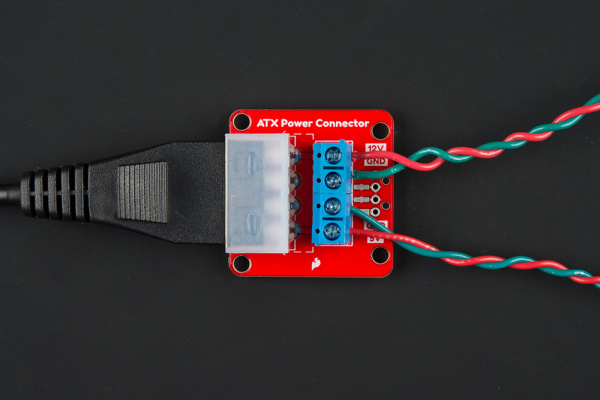ATX Power Connector (4-Pin) Breakout Hookup Guide
Introduction
Do you need to power a project with 12V and 5V from one wall adapter? The ATX power connector breaks out the standard 4-pin computer peripheral port for your 12V and 5V devices!
Required Materials
To follow along with this tutorial, you will need the following materials that are included in the kit. The components can be ordered individually if you decide to solder header pins or wires directly to the board. You may not need everything though depending on what you have. Add it to your cart, read through the guide, and adjust the cart as necessary.
Tools
You will need a soldering iron, solder, and general soldering accessories.
Suggested Reading
If you aren’t familiar with the following concepts, we recommend checking out these tutorials before continuing.
How to Solder: Through-Hole Soldering
Connector Basics
What is a Circuit?
Electric Power
Polarity
12V/5V Power Supply Hookup Guide
Hardware Overview
ATX Connector Side
The board has the option of soldering a 4-pin right angle ATX power connector.
Depending on your application, you may want to add a vertical connector. Have no fear! The PTH pads were adjusted so that a 4-pin vertical connector can be added. Just follow the dashed silkscreen that outlines the perimeter of the connector.
5mm Screw Terminals
On the output side of the breakout, there is a spot for two 2-pin 5mm screw terminals.
Breadboard Compatible Pins
There is also an option of adding vertical or SMD right angle header pins if you need to connect the breakout to a breadboard or jumper wires. Just keep in mind that the amount of current the headers can handle is less than the screw terminals.
Board Dimensions
The board is 1.33in x 1.35in and includes four mounting holes to secure the board on a panel or enclosure.
Hardware Assembly
You'll need to solder the connectors of your choice to the breakout. If you have not soldered before, check out our tutorial below for tips!
How to Solder: Through-Hole Soldering
Soldering the Input Connector
You'll need to decide on an ATX connector to solder on the breakout board. The board is compatible with both right angle and vertical connectors. We'll be using the right angle connector since the board is available in SparkFun's catalog. When inserting the right angle connector, make sure to insert the support legs first before inserting the pins into the through hole pads.
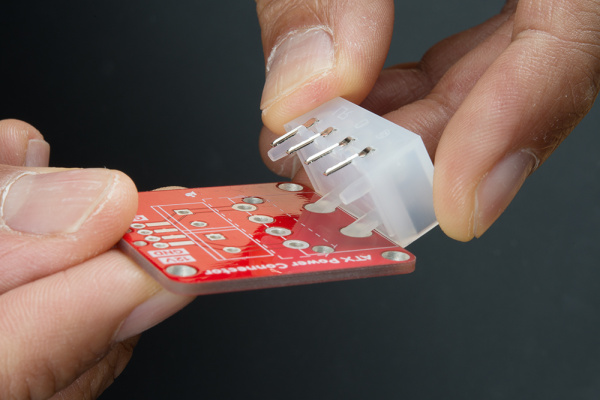 |
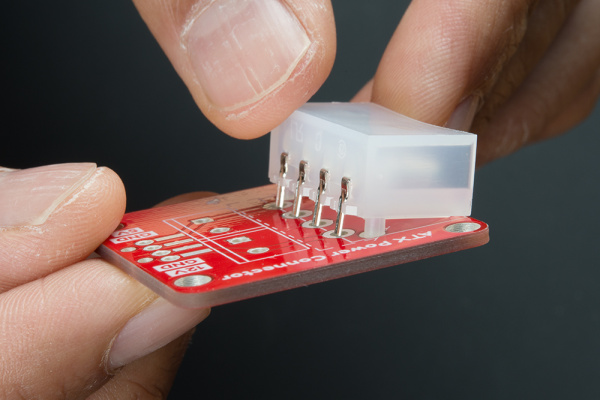 |
| Insert Support Leg into Breakout | Sliding Pins into Breakout |
Once you have chosen the ATX connector of your choice, solder each pin to the breakout.
Your board should look similar to the image to the left for the right angle connector. If you happen to have a vertical connector from a different distributor, your board should look similar to the image on the right.
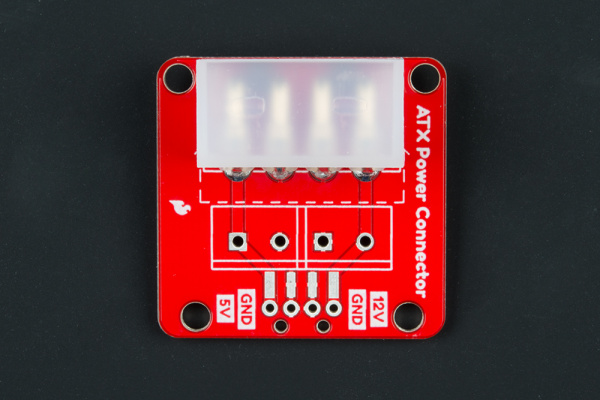 |
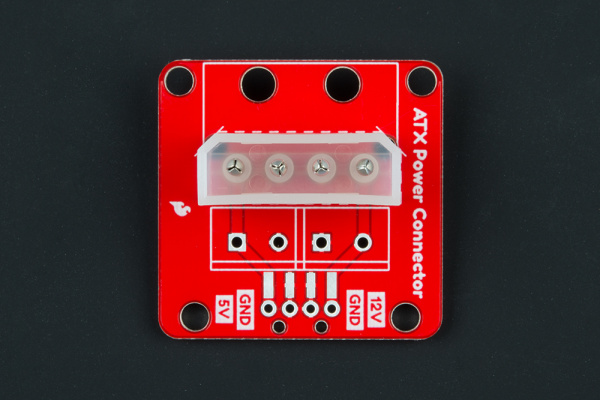 |
| Right Angle Connector Soldered | Vertical Connector Soldered |
Soldering the Output Connector
Depending on your application, you can solder screw terminals or header pins to the breakout. With the screw terminals you can easily secure fork connectors or wires. If you choose the screw terminal route, you may need to strip wires before tightening the screws down for each respective pin. Should you decide to solder straight header pins, you can insert the board into a breadboard or protoboard. There is also an option to solder right angle SMD headers to the board as well depending on your application. Below are a few configurations depending on the connector and header that you choose. Remember, the SparkFun catalog only has the right angle connector available.
Power Supply Options
Below are options where you will encounter the 4-pin connector.
ATX Power Supply
ATX power supplies usually have a number of power connectors available to power components for a desktop computer. The connector of interest in the image below is the second connector from the right. This 4-pin power connector is intended to power 12V and 5V computer peripherals (such as disk drives). Depending on the manufacturer of the power supply, the quantity of each connector can vary. If you want to grab some juice for your project from this type of power supply, you'll need to connect the breakout board to this port.
- Make: Projects - Computer Power Supply to Bench Power Supply Adapter
- Instructables: Convert a Computer Power Supply to a Variable Bench Top Lab Power Supply
In most cases, a minimum of about 10Ω 10Watt power resistor is needed. Otherwise, just use Ohm's Law and calculate the amount of power that the power resistor will absorbing to ensure that it can handle the current. Depending on your power supply, the power resistor can become hot so make sure to use a heat sink and enough air flow to dissipate the heat. You can also add a few of power resistors in parallel.
12V/5V (2A) Power Supply
Certain wall adapters also take advantage of this standard 4-pin port like the 12V/5V (2A) power supply in the catalog. If your project requires either/both 12V and 5V for power you can also connect the breakout board to this power supply.
A minimum of about 10Ω 10Watt power resistor is needed if you are seeing this instability. In most cases, a minimum of about 10Ω 10Watt power resistor is needed. Otherwise, just use Ohm's Law and calculate the amount of power that the resistor will absorbing to ensure that it can handle the current. Depending on your power supply, the power resistor can become hot so make sure to use a heat sink and enough air flow to dissipate the heat. You can also add a few of power resistors in parallel.
Examples
Once you have chosen your ATX power supply, you're ready to give your project some life! You can use the board to help power your microcontroller and LEDs from either side depending on your application. Check out the following tutorials below for examples of using a 12V/5V power supply.
RGB Panel Hookup Guide
Touch Potentiometer Hookup Guide
Large Digit Driver Hookup Guide
Building a Safe Cracking Robot
Resources and Going Further
For more information, check out the resources below:
- Schematic (PDF)
- Eagle Files (ZIP)
- Board Dimensions
- Fritzing Part (FZPZ)
- Power Supply Datasheet (PDF)
- Tutorials
- GitHub
- SFE Product Showcase
Need more inspiration for your next project? Check out some of these related tutorials that uses the 12V/5V (2A) power supply.
How to Build a Remote Kill Switch
12V/5V Power Supply Hookup Guide
Or check out some of these blog posts about power supplies.