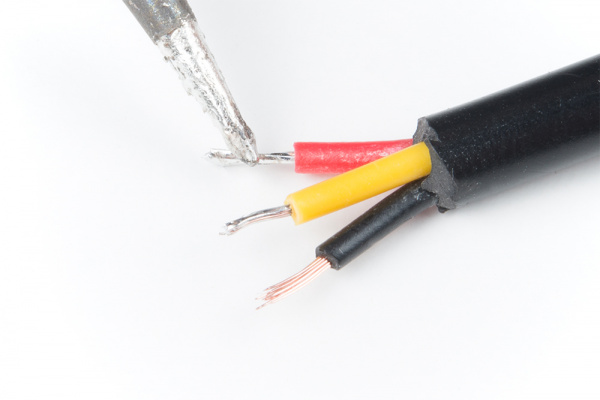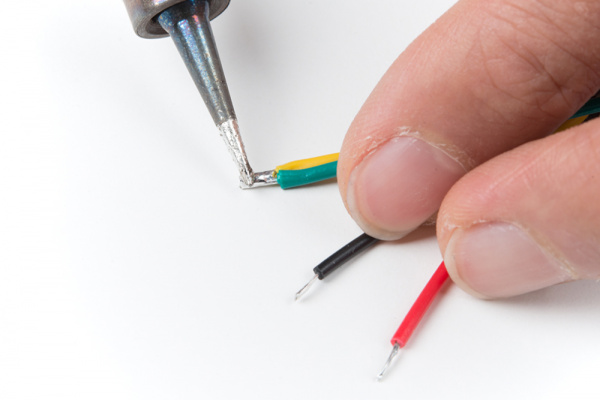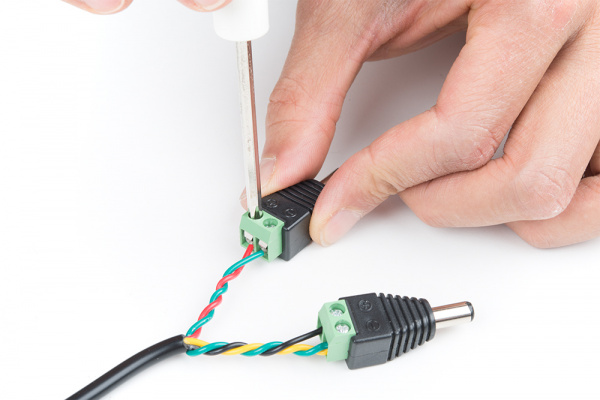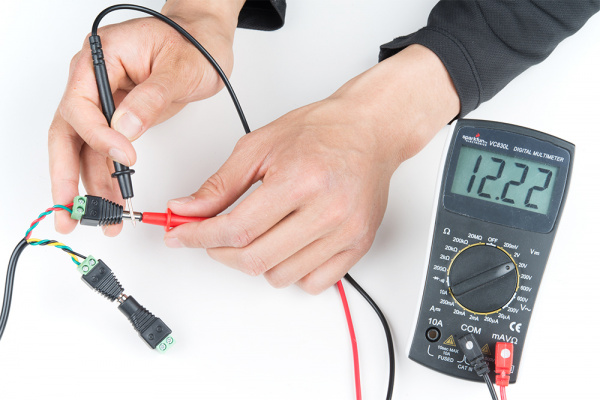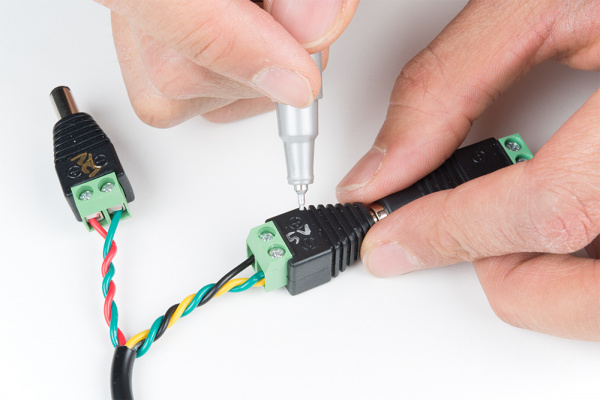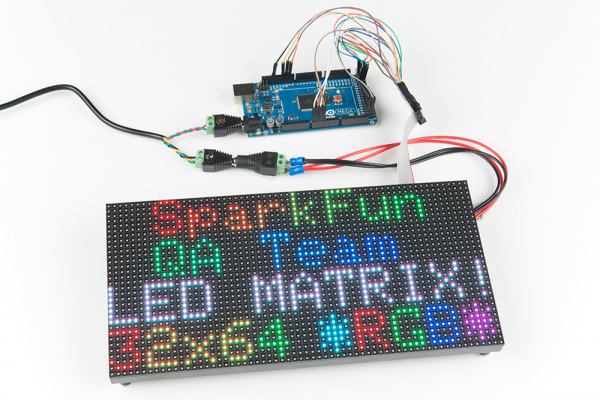12V/5V Power Supply Hookup Guide
Introduction
The 12V/5V (2A) power supply is great for powering a microcontroller and an LEDs. In this tutorial, we will replace the power supply's molex connector with two male barrel jacks adapters.
Power Supply - 12V/5V (2A)
TOL-15664Required Materials
To follow along with this tutorial, you will need the following materials. You may not need everything though depending on what you have. Add it to your cart, read through the guide, and adjust the cart as necessary. The kit on the left is the easiest to connect. The wishlist to the right is for those that are interested in hacking the power supply.
Tools
You will need a soldering iron, solder, general soldering accessories, and the following tools.
Weller WLC100 Soldering Station
TOL-14228Wire Strippers - 22-30AWG
TOL-14762Flush Cutters - Xcelite
TOL-14782Suggested Reading
If you aren’t familiar with the following concepts, we recommend checking out these tutorials before continuing.
How to Solder: Through-Hole Soldering
Connector Basics
How to Power a Project
Working with Wire
How to Use a Multimeter
Hardware Overview
The power supply's pinout is shown below. The connector's molding should have numbers associated with the output to help identify the connection. You will also notice that the connector is polarized with the two chamfered corners.
Pinout Table
The following table describes the ATX connector's pinout and what color the wire may look like.
| ATX Pinout (4-Pin) | 12V/5V Power Supply | Notes |
|---|---|---|
| 1 | +12V | "Red" |
| 2 | N/C | May Not Be Not Connected |
| 3 | GND | "Yellow" |
| 4 | +5V | "Black (or White)" |
Hardware Hookup
Breakout Board
To easily connect to the 4-pin connector, we recommend using the ATX power connector (4-pin). For more information, check out the tutorial.
ATX Power Connector (4-Pin) Breakout Hookup Guide
Hacking the 4-Pin Connector
Otherwise, you can modify the cable and use a polarized connector of your choice. This requires more time and effort. The following images use the older 12V/5V power supply so the wires may be different depending on the manufacturer. Cut the cable about 1-2 inches from the 4-pin ATX connector.
Cut into sheath with the flush cutter. Pull it back just enough so that you have enough room to work with the wires. Be careful not to cut yourself!
Strip the power supply's three wires. The wires are stranded so feel free to tin the wires by adding solder to the tips.
Then cut and strip a piece of hookup wire. Solder it to the ground wire.
Braid the wire and insert into a barrel jack connector. Secure the wires in the screw terminal with a Phillips head. Feel free to add some heat shrink or electrical tape to the connection at this point.
Test the Output
If you modified the cable with barrel jack connectors, power the power supply and test with a multimeter to verify the voltages. Usually power supplies are center positive so make sure that the wires were inserted correctly. Adjust as a necessary for your system.
Label the Output
If you modified the cable with barrel jack connectors, we recommend that you clearly label the barrel jack connector's voltage relative to the output using a Sharpie. Feel free to add an additional barrel jack when not in use.
Power Your Circuit!
Connect the power supply to your circuit and power it up! I personally use the power supply as a tool for basic testing. Usually the 12V side is connected to an Arduino's barrel jack. The 5V output is used for more power hungry loads such as the the RGB LED Matrix or a few meters of addressable (WS2812B, APA102, etc) LEDs.
Troubleshooting
Certain power supplies have a lot of noise. While a 12V/5V power supply works great with a microcontroller and a LED strip, it may not work as well when you attach a capacitive touch sensor to the system depending on the manufacturer. Certain dual-voltage power supplies can lack the proper filtering and cause the capacitive touch potentiometer to have a lot of latency. You can try to add additional circuitry to fix it if the current power supply has a lot of noise.
You should not see this issue with the newer 12V/5V power supply (TOL-15664). It is more reliable than our previous version. Otherwise, you can also try to use two separate power supplies or a more robust power supply such as a Meanwell.
Resources and Going Further
Now that you've successfully got your 12V/5V power supply up and running, it's time to incorporate it into your own project!
For more information, check out the resources below:
- Molex Connector Pinout - Pinout of one power supply. Remember, wire color may vary depending on your manufacturer.
- Wikipedia: Molex Connector
- SparkFun Eagle Libraries - Check out the Eagle part for the molex connector in our libraries.
Need some inspiration for your next project? Check out some of these related tutorials that uses the 12V/5V (2A) power supply.
RGB Panel Hookup Guide
Large Digit Driver Hookup Guide
How to Build a Remote Kill Switch
Building a Safe Cracking Robot
Or check out some of these blog posts about power supplies