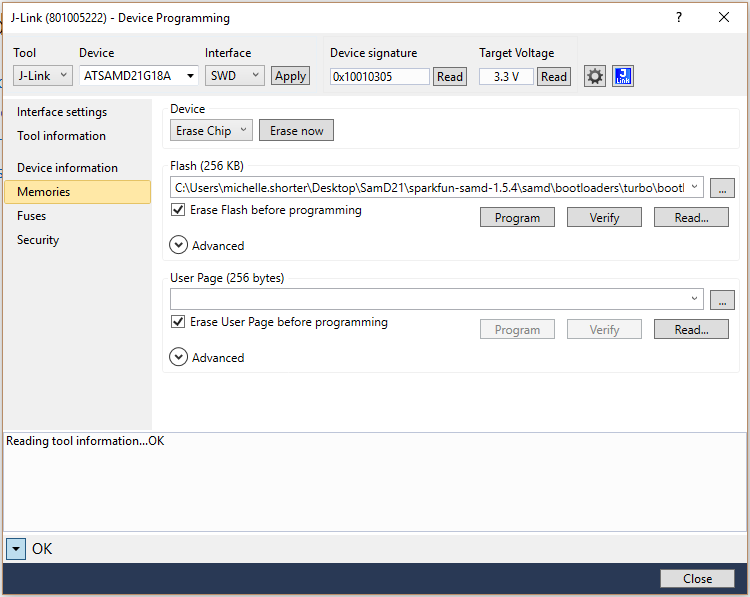ARM Programming
AVR Studio
Now that we've gotten everything hooked up it is time to program. There are a few different options for programming. Atmel studio is a great option (assuming you are using an ATMEL ARM processor like the SAMD line). Atmel Studio also lets you write programs in C, and compile your code. The Arduino IDE also lets you compile and download a *.hex file of your code. Make sure you download and install Atmel Studio (Windows 7 or later only)
Let's go ahead and open Atmel Studio. Then we'll go to Tools and then Device Programming. From the drop down you'll need to select your programmer as well as your device (you might have to agree to the Terms of Use first). Then hit Apply and it should verify your programmer. Then go ahead and read the Device signature and Target Voltage, this make sure everything is being read correctly. Feel free to look around, you can get quite a bit of Tool Information as well as Device Information.
Next, we'll go to the Memories tab, you'll probably want to select "Erase Flash before programming", and then select the location of your bootloader or other code. Hit Program and you should be good to go after a second or 2.