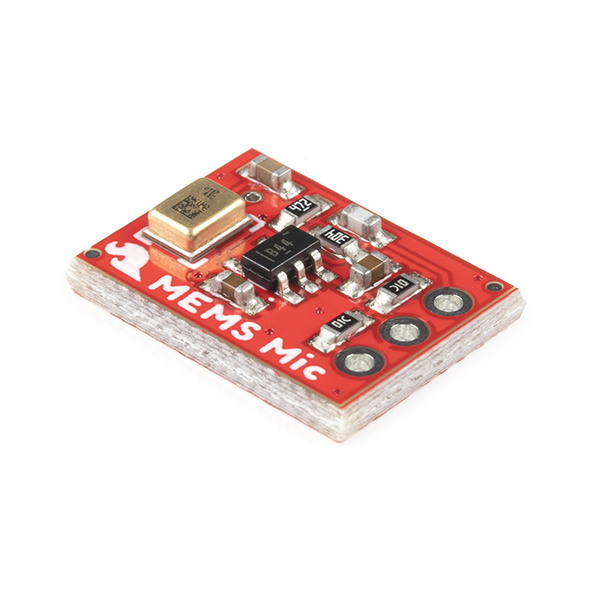Contributors:
 El Duderino
El Duderino,
 jenfoxbot
jenfoxbot Introduction
Note: This tutorial covers the latest version of the SparkFun Analog MEMS Microphone Breakout (
BOB-19389). We designed the updated version as a drop-in replacement so users with the previous versions of this breakout board (
BOB-9868 or
BOB-18011) can follow along with this tutorial. For specific details regarding the microphone ICs, refer to the Documents tab on their product pages or the previous release of this Hookup Guide:
The SparkFun Analog MEMS Microphone Breakout - SPH8878LR5H-1 is a simple and easy-to-use microphone for a variety of sound-sensing projects. The on-board microphone is a low-power, omnidirectional microphone with an analog output. It works for both near and long-range uses and is particularly good for portable applications due to its low power consumption. Possible applications include: smartphones, digital video cameras, and keeping an "ear" on your pets while you're away.
BOB-19389
The SparkFun Analog MEMS Microphone Breakout makes it easy to work with the SPH8878LR5H-1 analog microphone from Knowles.
Read this guide to get an overview of the breakout board and how to use it, including its technical specifications, how to hook it up to a microcontroller, and example code to get started!
Required Materials
You'll need these items along with the MEMS Microphone Breakout to follow along with this tutorial. First up, you'll want a microcontroller to power the microphone and monitor its output:
DEV-15123
The SparkFun RedBoard Qwiic is an Arduino-compatible development board with a built in Qwiic connector, eliminating the need …
WRL-17743
The SparkFun ESP32-S2 WROOM Thing Plus is a highly-integrated, Feather form-factor development board equipped with the 2.4 GH…
DEV-14812
If you’re ready to step up your Arduino game from older 8-bit/16MHz microcontrollers, the SparkFun RedBoard Turbo is a form…
DEV-15423
The SparkFun Qwiic Micro is molded to fit our standard 1" x 1" Qwiic board size which makes it our smallest SAMD21 micro-cont…
Building a circuit using this breakout requires some assembly and soldering. You may already have a few of these items but if not, the tools and hardware below help with that assembly:
PRT-11375
An assortment of colored wires: you know it's a beautiful thing. Six different colors of stranded wire in a cardboard dispens…
TOL-14456
This adjustable-temperature soldering iron is a great tool for when you don't want to break the bank but need a reliable iron…
PRT-00116
A row of headers - break to fit. 40 pins that can be cut to any size. Used with custom PCBs or general custom headers.
TOL-09163
This is your basic tube of unleaded (Pb-free) solder with a no clean, water soluble resin core. 0.031" gauge and 15 grams
Recommended Reading
To successfully use the SparkFun MEMS microphone breakout board, you'll need to be familiar with Arduino microcontrollers, analog (aka ADC) input, and sound waves. For folks new to these topics, check out the following resources to get a feel for the concepts and verbiage used throughout this tutorial.
What is an Arduino?
What is this 'Arduino' thing anyway? This tutorials dives into what an Arduino is and along with Arduino projects and widgets.
Installing Arduino IDE
A step-by-step guide to installing and testing the Arduino software on Windows, Mac, and Linux.
Analog vs. Digital
This tutorial covers the concept of analog and digital signals, as they relate to electronics.
RedBoard Qwiic Hookup Guide
This tutorial covers the basic functionality of the RedBoard Qwiic. This tutorial also covers how to get started blinking an LED and using the Qwiic system.