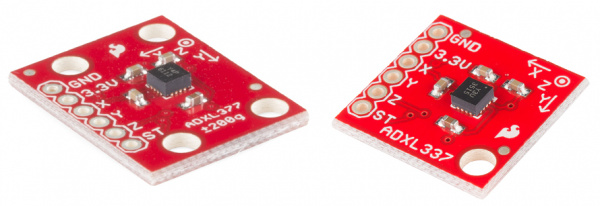ADXL337 and ADXL377 Accelerometer Hookup Guide
Introduction
The ADXL337 and the ADXL377 are both small, thin, low power, complete 3-axis accelerometers with signal conditioned analog voltage outputs.
Here are photographs of each accelerometer breakout board which we created to make these small chips easier to use:
The primary difference between the two is the range of acceleration they measure. The ADXL337 measures acceleration with a full-scale range of ±3 g while the ADXL377 has a full-scale range of ±200 g for measuring more extreme changes in motion, shock or vibration.
Covered in this Tutorial
In this tutorial, we will help you learn how to use these accelerometers so you can quickly and painlessly integrate them into your project[s]. Here is what we'll cover:
- Hardware Overview -- An overview of the ADXL337/ADXL377 IC's, and their respective breakout boards we designed to make them simple to use.
- Example Hookup -- How to connect the accelerometers to the ubiquitous Arduino so we can start writing code to work with them.
- Example Code -- We've written example sketches that demonstrate how to collect sensor data as well as make sense of it.
Required Materials
- ADXL337 Breakout Board and/or ADXL377 Breakout Board
- Arduino Uno or any Arduino Board-- We will use the Uno as the example, however you should be able to use any Arduino board you have handy including the RedBoard, Pro, Mega, etc.
You may also need a breadboard, jumper wires, and straight male headers to follow the example setup, if you don't already have these or another way of connecting the Arduino to the breakout board.
Suggested Reading
Before continuing on with this tutorial, we recommend you be somewhat familiar with the concepts in these tutorials:
- Accelerometer Basics -- This is a great primer on accelerometers -- how they work, and why they're used.
- Accelerometer Buying Guide -- If you're not sure which accelerometer is best for you, check out this guide.
- Logic Levels -- The ADXL337/ADXL377 are 3.3V devices, so your analog to digital (ADC) readings will vary depending on whether you're using a 5V or 3.3V micro! Both will work, just be aware of how it affects the values the microcontroller reads.