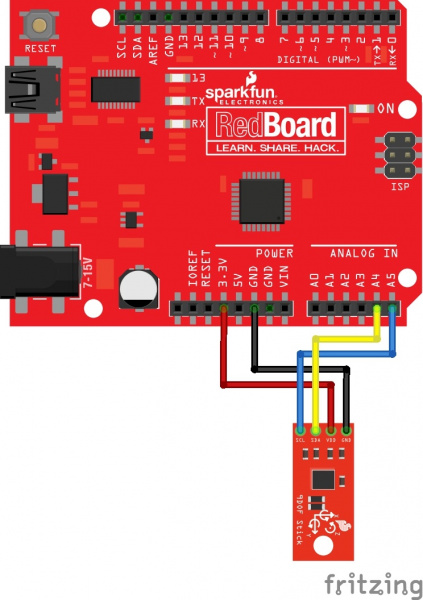9DoF Sensor Stick Hookup Guide
Hardware Connections
Connecting the 9DoF Sensor Stick to an Arduino
Wiring the Sensor Stick is very easy! We recommend soldering four male headers to the sensor stick. You can also directly solder wires to the board to fit your application's needs.
Power
This board runs on 1.9V to 3.6V. Be sure to power the board from the 3.3V pin! I2C uses an open drain signaling, so there is no need to use level shifting; the 3.3V signal will work to communicate with the Arduino and will not exceed the maximum voltage rating of the pins on the LSM9DS1.
Connections to the Arduino
The 9DoF Sensor Stick has only four pins. We'll be connecting VCC and GND to the normal power pins, and the remaining two pins are used for I2C communication. If you're using a newer board that has SDA and SCL broken out, you can connect the SDA and SCL pins from the Sensor Stick directly to those pins. If you're using an older board, SDA and SCL are pins A4 and A5 respectively.
- VCC → 3.3V
- GND → GND
- SDA → SDA/A4
- SCL → SCL/A5
Your circuit should look something like this: