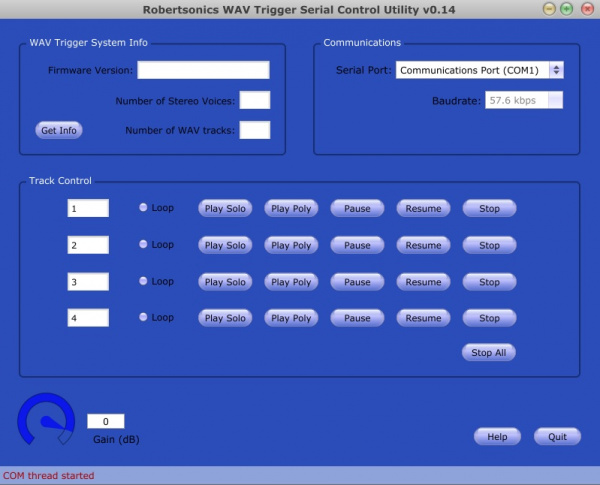WAV Trigger Hookup Guide
This Tutorial is Retired!
This tutorial covers concepts or technologies that are no longer current. It's still here for you to read and enjoy, but may not be as useful as our newest tutorials.
Remote App
Another application you can use to do some basic testing with your WAV Trigger is the Serial Control Utility. This allows you to connect your powered WAV Trigger to a computer with an USB mini-B cable and an FTDI Basic.
When you load the application, it will look like this:
First, select the correct COM port for your FTDI device. Check that you are properly connected by clicking the Get Info button in the top left, and seeing if the Firmware version field is populated. If not, reconnect your FTDI, restart the Control Utility, and/or repower your board before trying again.
Once connected, you can use the Track Control to play tracks on the SD card. As an example, click loop by Track 1 and hit Play Poly. This will continuously play track 1 on your device. Now if you hit Play Poly by Track 2, track 2 will play mixed with the looping track 1. If you hit Play Solo instead, track 1 will stop, and you'll only hear track 2 play. You can also pause, resume, and stop tracks as well as change the overall volume.
Feel free to mess around with this utility, it's essentially for getting a quick feel for your tracks and how well they work together without having to mess with wires and physical connections.