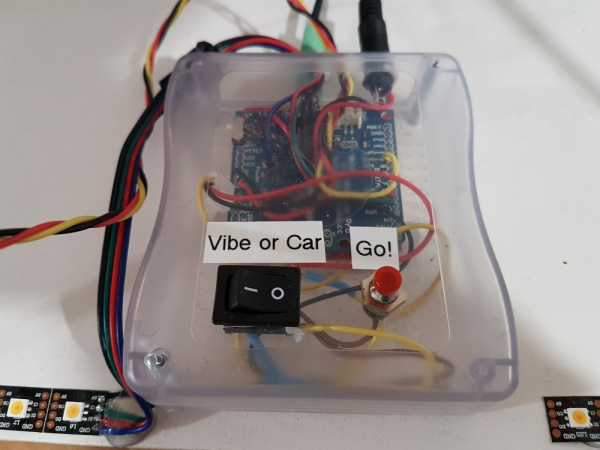Vibe-O-Matic 3000
The Code
Note: This example assumes you are using the latest version of the Arduino IDE on your desktop. If this is your first time using Arduino, please review our tutorial on installing the Arduino IDE. If you have not previously installed an Arduino library, please check out our installation guide.
To follow along with this project, you will need to install the following libraries:
A rocker switch was used to select between Vibe (vibrate for 15 minutes, no lights or sound) and Car (the full effect). The Go! button allows the user to start or stop an action.
You can find the code for the Vibe-O-Matic 3000 here:
It looks at the state of the rocker switch and the start button to determine what to do. Once actuated the MP3 shield plays the track until completion. The LEDs and motor turn ON/OFF randomly every 30 and 60 seconds, respectively. There’s also a vibe-only mode that vibrates the chair for 15 minutes.