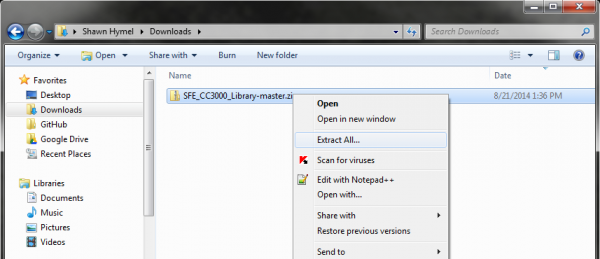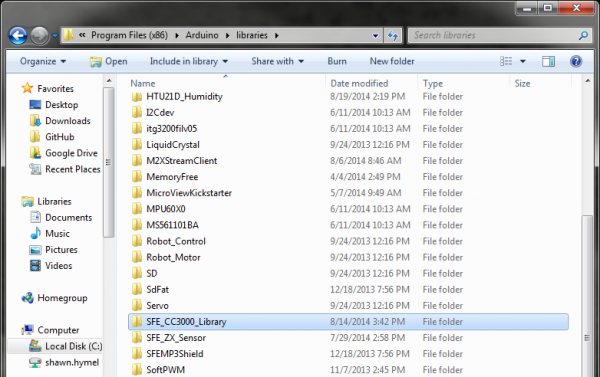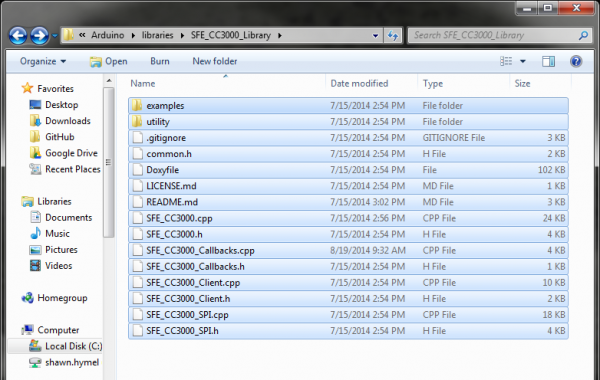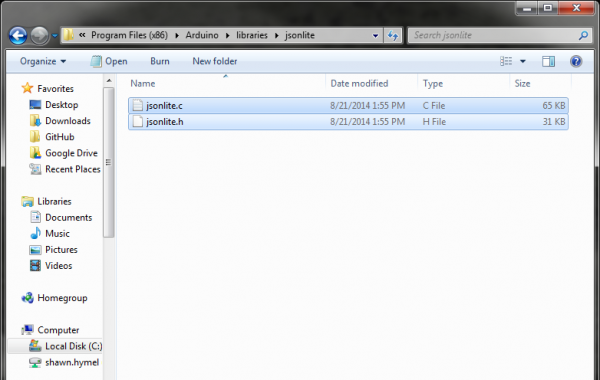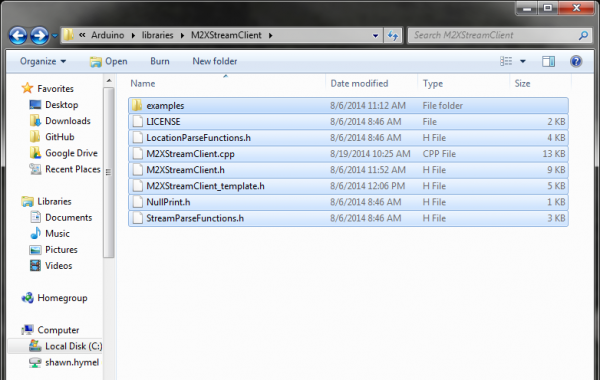Using AT&T's M2X With the CC3000
This Tutorial is Retired!
This tutorial covers concepts or technologies that are no longer current. It's still here for you to read and enjoy, but may not be as useful as our newest tutorials.
Install Libraries
In order to use the CC3000 and M2X with Arduino, we need to install a few libraries. Make sure you do not have the Arduino IDE open at this time.
SFE_CC3000
Download the SFE_CC3000_Library from GitHub: https://github.com/sparkfun/SFE_CC3000_Library. You can clone the library or download a ZIP of the whole library here.
If you downloaded the ZIP, extract the folder.
Navigate to \
Navigate back to the downloaded library and copy all of the files inside SFE_CC3000_Library-master/SFE_CC3000_Library-master to \
jsonlite
Just like we did with the CC3000 library, clone or download the ZIP file for the jsonlite library. The ZIP can be downloaded here.
If you downloaded the ZIP, extract it.
Create a folder named "jsonlite" in \
M2XStreamClient
Clone or download the ZIP file for the m2x-arduino library. The ZIP can be downloaded here.
If you downloaded the ZIP, extract it.
Create a folder named "M2XStreamClient" in \
Note: AT&T maintains their own m2x-arduino library, but at the time of this writing, that library did not have a "Delete" function, which is necessary for one of the tutorials. We forked the git repository and added a "Delete" function. If "Delete" is added to the AT&T library, we will update this tutorial to use theirs.