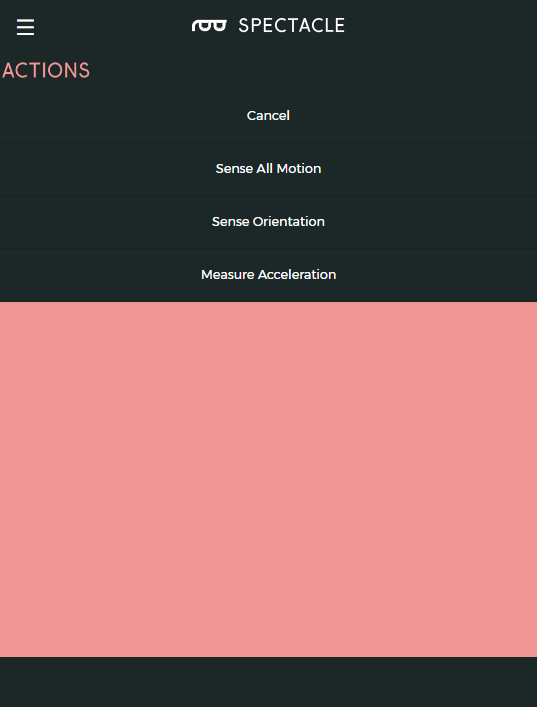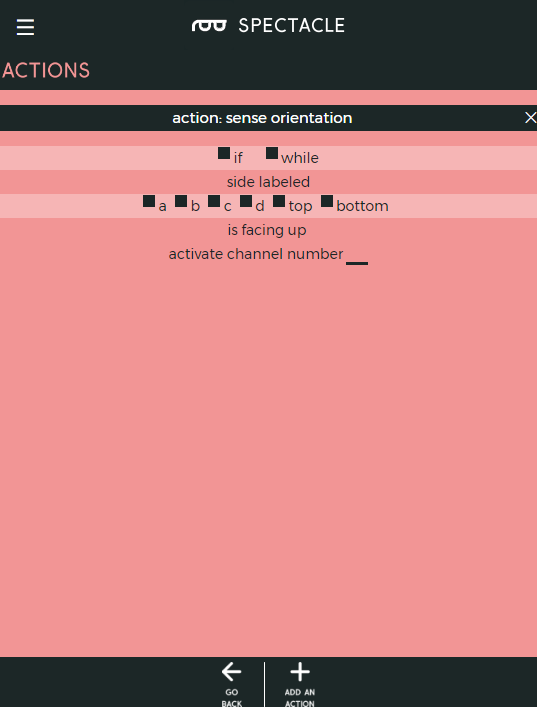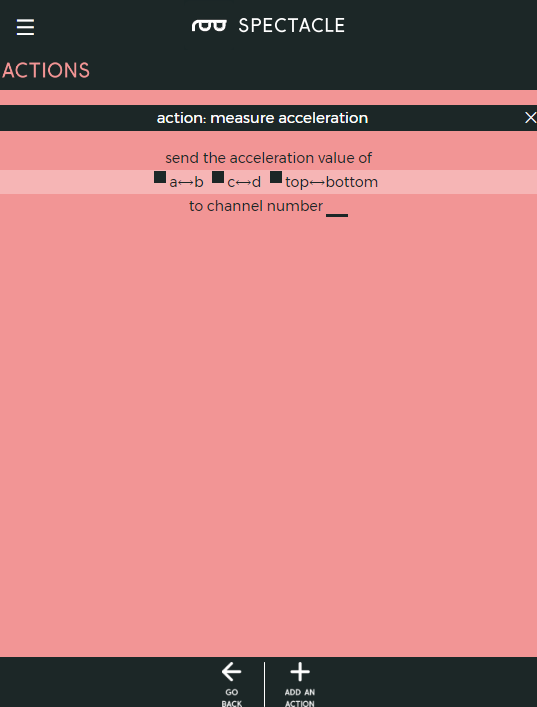Spectacle Inertia Board Hookup Guide
The Configuration Utility
There are three different actions which can be assigned to the inertia board, allowing you to sense several different options of motion and orientation. We'll explain them one at a time below.
Sense All Motion
This action sends out a trigger when the board is either moving or stationary. When the board is moved, the trigger signal will be sent nearly immediately. When the board goes from moving to stationary, however, there is a delay of a couple of seconds before the trigger signal comes out.
- "if / while" - Determines whether the signal should happen only once, when the board starts or stops moving, or whether it should be constant any time the board is moving or not moving.
- "moving / stationary" - Should the signal be activated when the board starts moving, or when it stops moving?
- "activate channel number ..." - Which channel do we want the signal to be on?
Sense Orientation
Another sensing application for the Inertia Board is orientation. Each face and edge of the Inertia Board has a name associated with it (A-D, Top, or Bottom). The board can output a signal when any of these sides is up, either only when it initially becomes face up or continually as long as it is face up.
- "if / while" - Determines whether the signal should happen only once, when the board first attains the orientation, or constantly, so long as the orientation is held.
- " a b c d top bottom" - This is the side/face of the board which causes a signal to be sent when it's on top.
- "activate channel number ..." - Which channel do we want the signal to be on?
Measure Acceleration
The final sensing option is to measure acceleration. The output can be between 0 and 1000, depending on the acceleration of the board. The axis along which the acceleration is being measured is defined by the check boxes, and acceleration in a positive direction will be greater than 500 while a negative acceleration will be less than 500.
We recommend experimentation as the best way to figure out how this mode works.