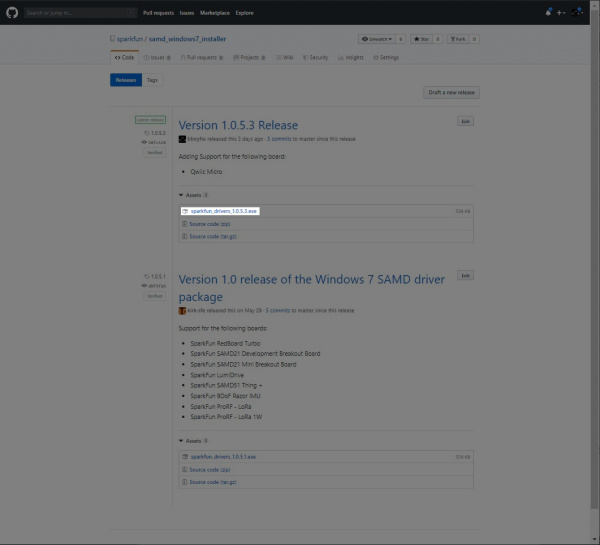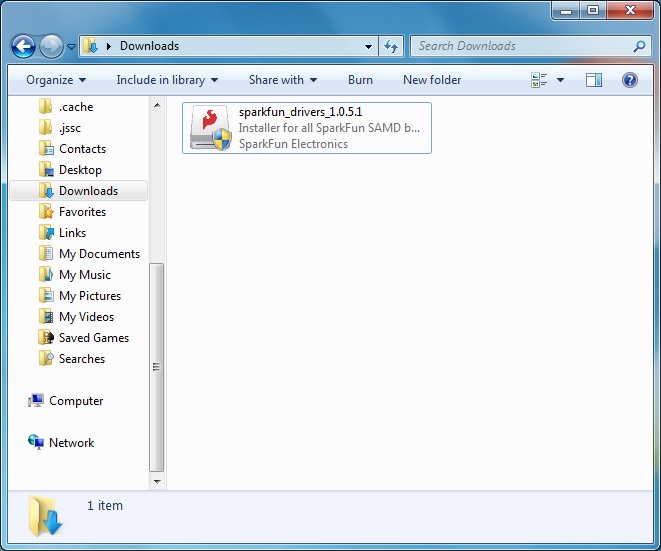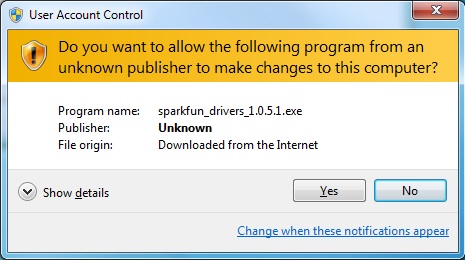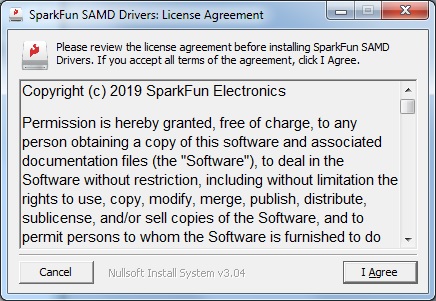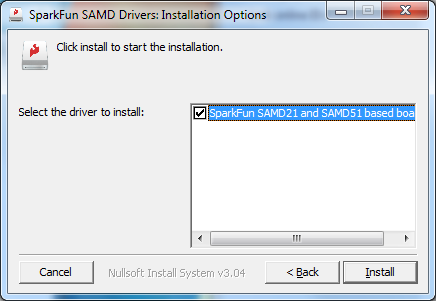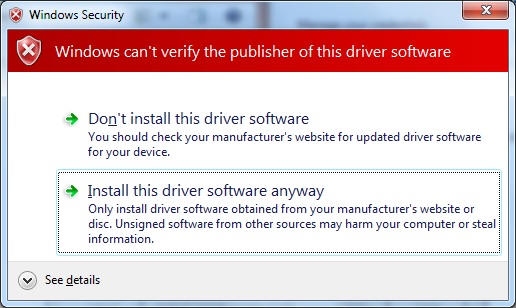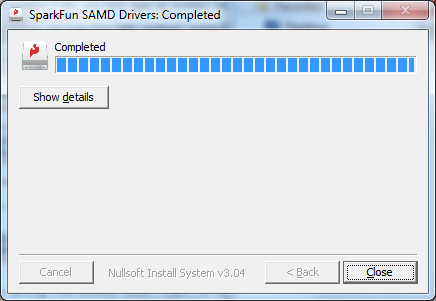SparkFun SAMD21 Pro RF Hookup Guide
Drivers (If You Need Them)
Windows 10
After plugging the board in, Windows will try to search the Internet for drivers. They should automatically install for Windows 10 without any issues.
Windows 7
If you are using a Windows 7 OS, you will need to install the SAMD drivers using the SAMD Windows 7 Installer. Head over to the GitHub repo to install the executable.
Scroll down the page to the assets in the Latest release and click on the '.exe to download. The version number may be different depending on the release. The image below shows sparkfun_drivers_1.0.5.3.exe .
After downloading, click on the executable and follow the prompts to install. The steps to install are the same even though the following images show drivers for v1.0.5.1.
You will receive a warning from Windows. Click yes to continue.
Another window will pop up. Read through the license and click "I Agree".
When ready, hit the Install button.
Another window will pop up. Click on "Install this driver software anyway" to continue.
Your Windows 7 will begin installing the driver. This should take a few seconds. When the drivers have installed, hit the "Close" button to exit out of the installer.
Mac and Linux
Mac and Linux users shouldn't need to download any drivers. The device should show up as a serial port as soon as it's plugged in to your computer.