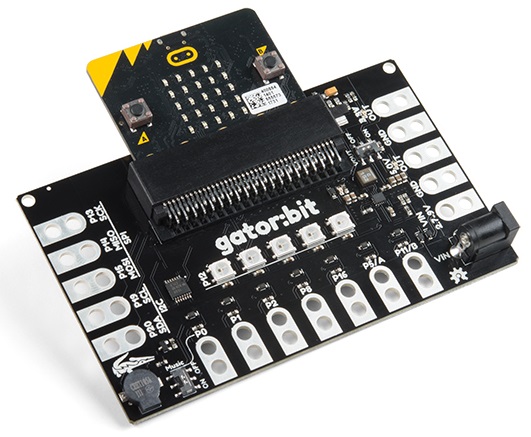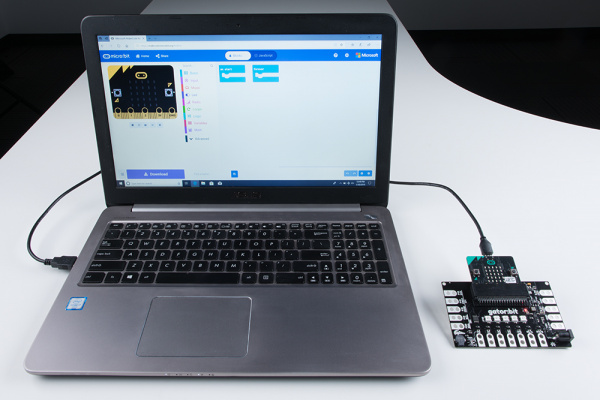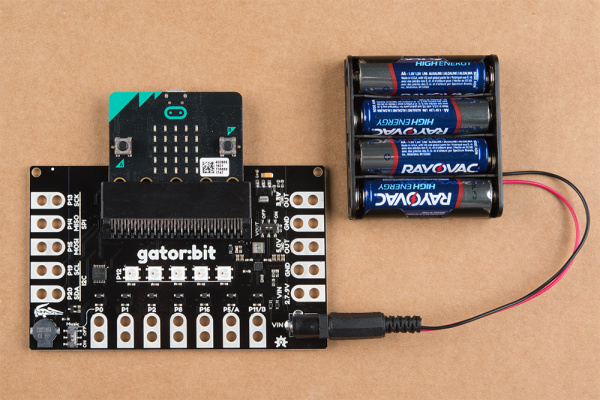SparkFun gator:bit v2 Hookup Guide
Contributors:
 LightningHawk,
LightningHawk,  Englandsaurus
Englandsaurus
Hardware Assembly
Assembly
Simply, insert the micro:bit into the slot on the gator:bit v2 as shown below.
A micro:bit inserted into the gator:bit v2.
Programming
To program the micro:bit for the following examples, simply connect it to your computer with a USB micro-B cable. You will drag and drop the downloaded .hex files into the disc drive that the micro:bit emulates.
A micro:bit connected to a laptop with a USB cable.
Standalone Power
To power gator:bit for the following examples, you can either power everything through the gator:bit or micro:bit. On the gator:bit, you can use the barrel jack or VIN and GND pads. On the micro:bit, you can use the JST battery terminal or USB micro-B connector.
The gator:bit v2 powered through barrel jack with 4xAA battery pack.