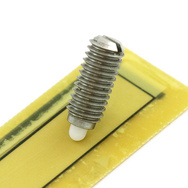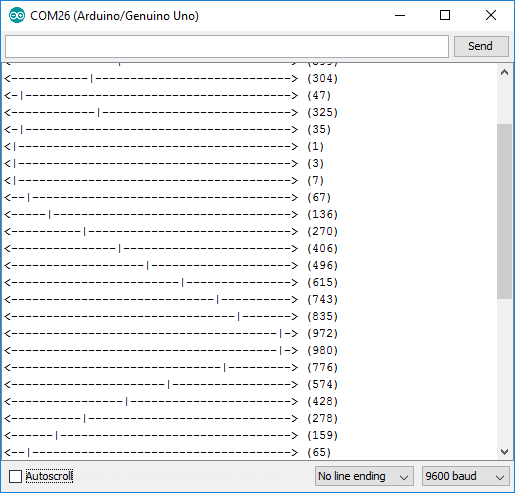SoftPot Hookup Guide
Contributors:
 jimblom
jimblom
Example Code
Here is a simple Arduino example based on the circuit above. Copy and paste this into your Arduino IDE, then upload!
Note: This example assumes you are using the latest version of the Arduino IDE on your desktop. If this is your first time using Arduino, please review our tutorial on installing the Arduino IDE.
If you have not previously installed an Arduino library, please check out our installation guide.language:c
/******************************************************************************
SoftPot_Example.ino
Example sketch for SparkFun's soft membrane potentiometer
(https://www.sparkfun.com/products/8680)
Jim Lindblom @ SparkFun Electronics
April 28, 2016
- Connect the softpot's outside pins to 5V and GND (the outer pin with an arrow
indicator should be connected to GND).
- Connect the middle pin to A0.
As the voltage output of the softpot changes, a line graph printed to the
serial monitor should match the wiper's position.
Development environment specifics:
Arduino 1.6.7
******************************************************************************/
const int SOFT_POT_PIN = A0; // Pin connected to softpot wiper
const int GRAPH_LENGTH = 40; // Length of line graph
void setup()
{
Serial.begin(9600);
pinMode(SOFT_POT_PIN, INPUT);
}
void loop()
{
// Read in the soft pot's ADC value
int softPotADC = analogRead(SOFT_POT_PIN);
// Map the 0-1023 value to 0-40
int softPotPosition = map(softPotADC, 0, 1023, 0, GRAPH_LENGTH);
// Print a line graph:
Serial.print("<"); // Starting end
for (int i=0; i<GRAPH_LENGTH; i++)
{
if (i == softPotPosition) Serial.print("|");
else Serial.print("-");
}
Serial.println("> (" + String(softPotADC) + ")");
delay(500);
}
After uploading, open your serial monitor, and set the baud rate to 9600 bps.
Then actuate the softpot by sliding a finger, pencil eraser, tool grip, or anything slide-able across the sensing area of the potentiometer.
A series of line graphs should begin flowing by in the serial monitor.
The raw ADC reading is also printed out after each reading. Take that, and start building sliding control systems of your own!