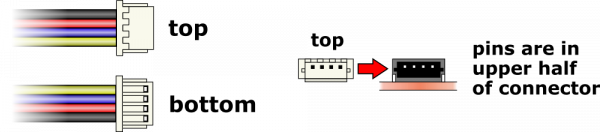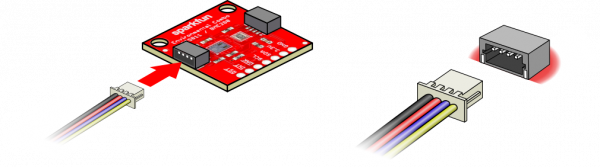Sensor System Hookup Guide
Setting Up the Sensor System
Plug the Combo Environmental Sensor into the Sensor System
Locate the Qwiic cable (it's pronounced "quick"). It's the short cable with multicolored wires.
Take a moment to familiarize yourself with the tiny connectors on this cable. The connector will only go in one way, but you may damage the socket if you force it.
If you look at the ends of the connector, you'll see a row of holes on the upper half of the connector. This matches the pins in the upper half of the sockets on the boards.
Gently plug one end of the cable into one of the sockets on the Combo Environmental Sensor. There are two sockets on the sensor; it doesn't matter which one you plug the cable into.
Now plug the other end of the cable into one of the "SENSOR" sockets on the Sensor System. As with the Sensor Board, it doesn't matter which one you use.
To keep the Combo Sensor board from dangling off the Sensor System, mount the sensor to the top of the Sensor System using double-sided tape, hook-and-loop tape, etc.
That's it! You should not need to unplug the Combo Sensor board again unless you want to swap it out for a different sensor.