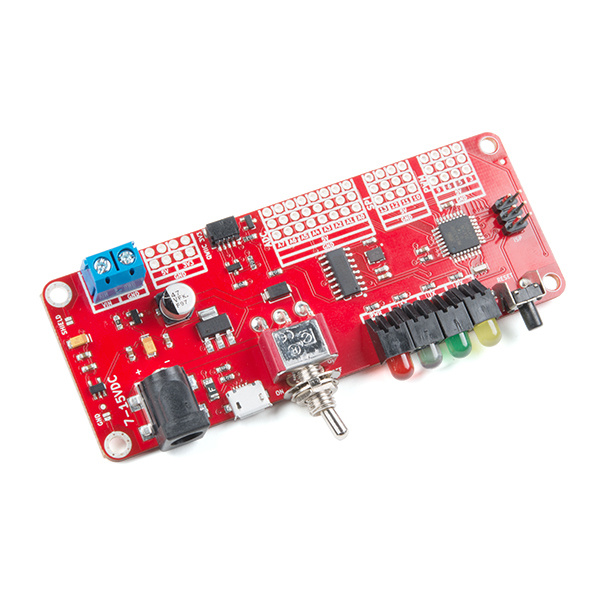RedBoard Edge Hookup Guide
Introduction
The RedBoard Edge is a nifty little rework of the SparkFun RedBoard designed to be panel mounted in your custom project enclosure to allow for an easy way to make a clean, finished looking product. It has all the features of a normal RedBoard, allowing you to prototype on a RedBoard and easily move your project over to a RedBoard Edge without complication.
SparkFun RedBoard Edge
DEV-14525The RedBoard Edge is just as easy to use as a regular RedBoard, so it's still an excellent learning platform for physical computing.
The goal of this tutorial is to familiarize you with the RedBoard Edge so you'll be able to easily transfer over your RedBoard project when you're ready to go from a prototype to an enclosed product. Since it's basically a reshaped RedBoard, you may be able to glaze over parts of this tutorial if you're familiar with how the RedBoard works.
Required Materials
To follow along with this tutorial, you will need the following materials. You may not need everything though depending on what you have. Add it to your cart, read through the guide, and adjust the cart as necessary.
You will need a RedBoard Edge and a micro-B-to-A USB cable. The USB interface serves two purposes: it powers the RedBoard Edge and allows you to upload programs to it.
SparkFun RedBoard Edge
DEV-14525You'll also need a computer -- Mac, PC, or Linux will do -- with the Arduino IDE installed on it. You can download Arduino from their website. They've got installation instructions there, but we'll also go over installation in this tutorial.
Tools
Depending on your setup, you may need a soldering iron, solder, and general soldering accessories.
Weller WLC100 Soldering Station
TOL-14228Suggested Reading
The RedBoard Edge aims to be as beginner friendly as a microcontroller platform can be. You can get by using it without an innate knowledge of Ohm's Law or How Electricity Works (but a little understanding wouldn't hurt!). The board utilizes the Qwiic system so we recommend reading here for an overview.
 |
| Qwiic Connect System |
Brushing up on your skills in I2C is also recommended, as all Qwiic sensors are I2C. If you aren’t familiar with the following concepts, we recommend checking out these tutorials before continuing.