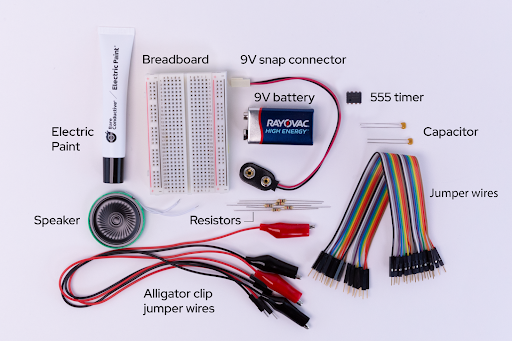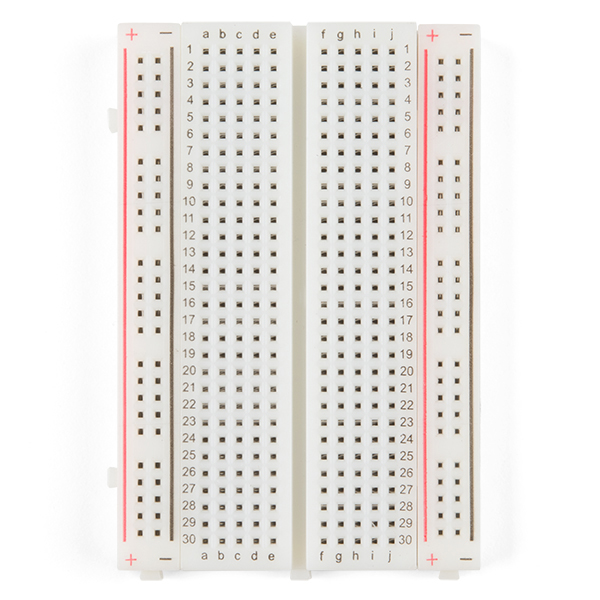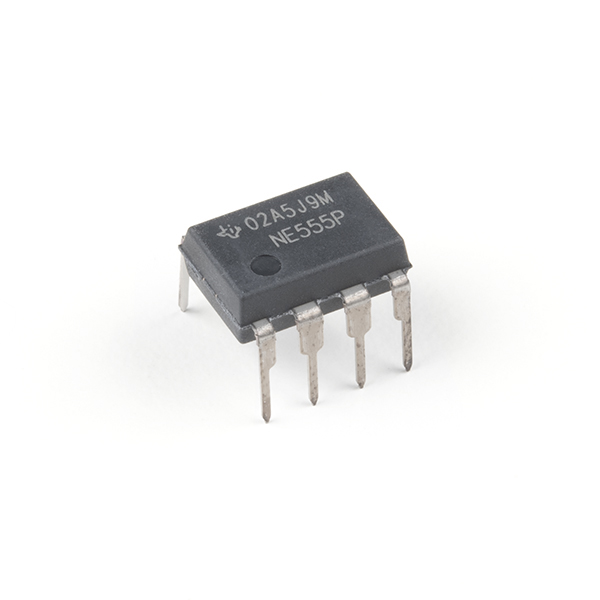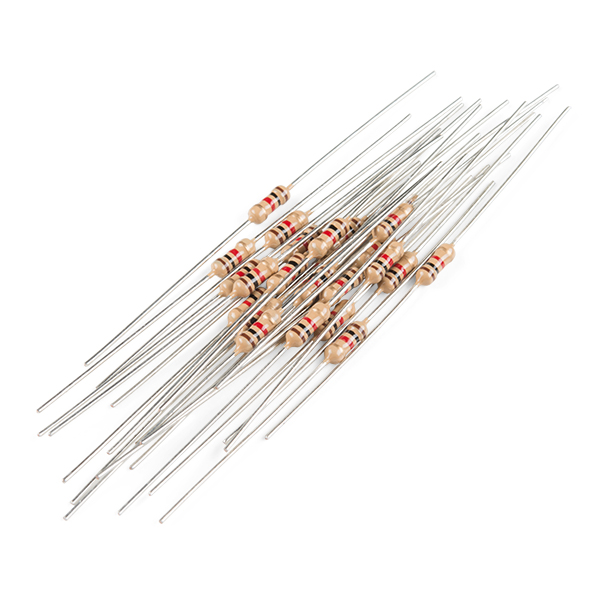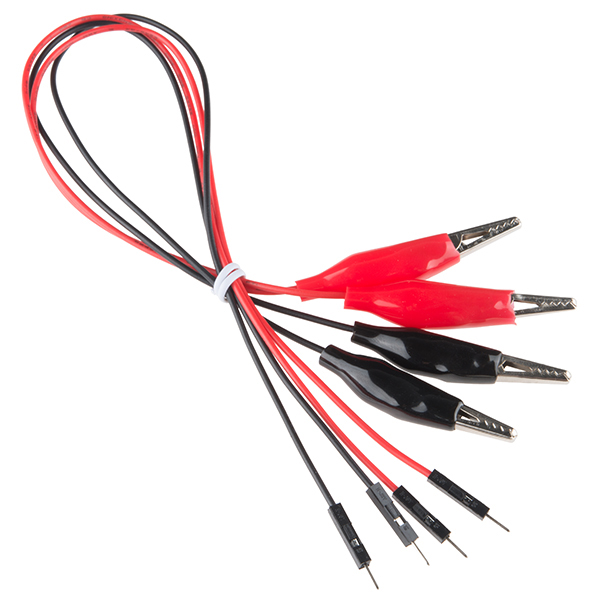Red Hat Instrument Kit Hookup Guide
Hardware Overview
It’s always helpful to know the parts you will be using before diving into the build. Go ahead and lay the parts out in front of you on a piece of paper. As you lay them out, pick them up and explore each one. How many pins does it have? What colors are on it? Is each leg of the component the same length? Can you guess what it does, based on how it looks or what it's called? You should write these observations down next to each part. That will help you organize the pieces as we begin to explore and build. This is what you should have:
Breadboard
Let’s start by taking a look at the breadboard in your kit. First, notice there are two long columns of holes running down each side of the board, one with a red line beside it, and one with a black line. These are the power rails, and all the holes in a single power rail are connected to each other. If power is connected to one hole in the column, it is connected to all the other holes in the column.
Second, all the holes in a numbered row are connected to each other, but this connection is broken at the small trench or indent that runs down the center of the board. Each side COULD be its own separate circuit. Our project will jump over the trench using jumper wires and send power back and forth.
Basically, you can view a breadboard as a series of columns (labeled A-E and F-J) and rows (labeled 1-30.) And remember, the trench in the middle means A5 isn’t connected to F5. When we get to actually creating the circuit, we’ll use this row-and-column system to mark where connections should be made (A6, E3, H23, etc.).
For more information on how to Use a Breadboard, feel free to head on over to our tutorial here, or click on the breadboard image below.
How to Use a Breadboard
555 timer
A 555 circuit’s use is so open-ended that contests are held to see who can conceive of the most useful, complex, and/or artistic use of the thing. Every sound we hear from an instrument is made of a waveform. The pitch (how high or low a note sounds to our ears) changes with the number of times a wave occurs in a second. With the 555 at the heart of our circuit, (and a handful of choice resistors and capacitors) we can create waveforms that oscillate at frequencies from thousandths to hundreds of thousandths of a second. That’s a lot of waves per second!
Capacitor
A capacitor is a two-terminal, electrical component. Along with resistors and inductors, they are one of the most fundamental passive components we use. You would have to look very hard to find a circuit which did not have a capacitor in it. What makes capacitors special is their ability to store energy; they are like a fully charged electric battery. Caps, as we usually refer to them, have all sorts of critical applications in circuits. Common applications include local energy storage, voltage spike suppression, and complex signal filtering.
For more information on capacitors and their uses, feel free to head on over to our tutorial here, or click on the Capacitor image below.
Capacitors
Speaker
This little guy is similar to what you'd find in one of those singing greeting cards. Thin and flat, and able to make just enough noise for our project.
Resistors
Resistors are electronic components which have a specific, never-changing electrical resistance. The resistor's resistance limits the flow of electrons through a circuit.
For a basic description, this is good enough, but if you would like to delve into the world of resistors and Ohm's law, consider checking out this tutorial or click on the image below:
Resistors
Jumper Wires
Jumper wires help a circuit "jump" from one location to another. Hence the name "jumper wire". Pretty nifty eh? The end ports can be male or female - in this tutorial you'll be using Male to Male jumpers, meaning both ends have plugs on them.
Alligator Clip Jumper Wires
These guys are just like Jumper Wires, except that they are pre-terminated with an alligator clip on one end and a hookup pigtail on the other. Like so:
Electric Paint
Bare Conductive's Electric Paint is just like any other water-based paint... except that it's electrically conductive. This means that you can actually paint wires onto things like models, clothes, furniture, walls, almost anything you can think of. In this case, we will be using it to draw our instrument. Check out the video below for more information on our conductive paint...
If that nifty little video didn't sate your need for information, see the datasheet for more in-depth info.
There are other parts in this kit, but this is the bulk of what you'll need to know for this tutorial. Let's get to building!