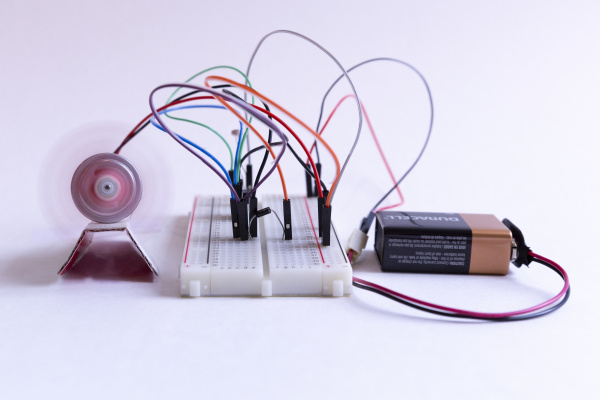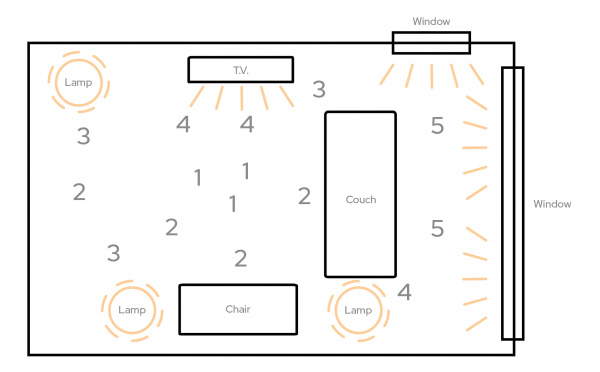Red Hat Co.Lab Light Sensing Kit Experiment Guide
Part 2: Exploring Your Environment
Testing
Once you complete the steps above and place the battery into the pack, your motor should start to spin! To test your light sensor, all you have to do is cover the circuit with a piece of paper or even just cover the photocell with your finger. The motor should slow down a bit. You can also cover the circuit with your empty cardboard kit box. Does the motor slow down even more?
Mapping
Now that we have assembled the circuit, we can start to think about WHY we made this circuit. In building this kit, we can see that circuits have a starting point and an ending point. Now if we wanted to expand on this briefly, we can see that the circuit starts with power, proceeds to an input device (the light sensor) and finishes in an output (our motor/ fan). Another way to think about the output is that the motor is telling us something and that “something” is information. Another word for information is data.
Now let’s start using the kit to map our environment. The first step in mapping is deciding what data we are most interested in and then noticing that data in our location. Most people associate a map with geography—showing boundaries, roads, and the location of places. However, maps can show many different types of information. The data that our circuit detects is light, so let’s map our room for amounts of light. But instead of using our eyes, we are going to use the speed of the fan!
- On a piece of paper, draw the major objects in the room you are sitting in. Are there tables, chairs, windows, doors? Make sure to label them so that anyone could easily read your map and understand the space.
- Walk around the room holding your kit and answer these questions: Where does it spin the fastest? Where is it the slowest? Are there any obstacles that block light or generate light?
- Using these answers, mark your map with the following symbols: Number 5 for the fastest spots, number 1 for the slowest spots, up-arrows for light sources, and down-arrows for light blockers.
- Now fill in the rest of your map with the numbers 2-4 showing where the fan gradually speeds up or gradually slows down.
You’ve now created a light map of your room!
Let's revisit our work so far and answer some questions.
Write down a couple sentences about these questions and share:
- What is data?
- What kind of data is the circuit indicating about my environment?
- What changes can I make to my environment to change how fast my fan spins?
- If you gave your completed kit to someone without explaining it, do you think they could figure out what it does?
That's pretty cool, but... What can we do now?