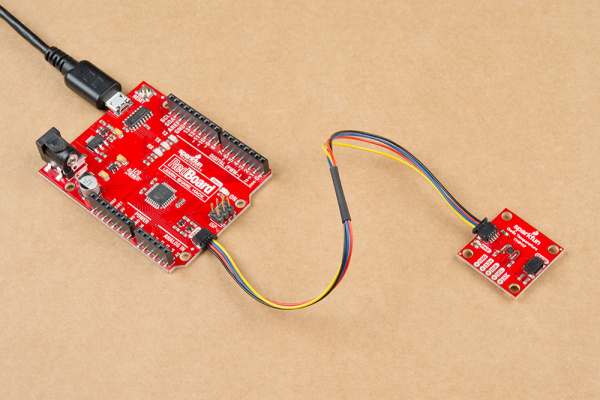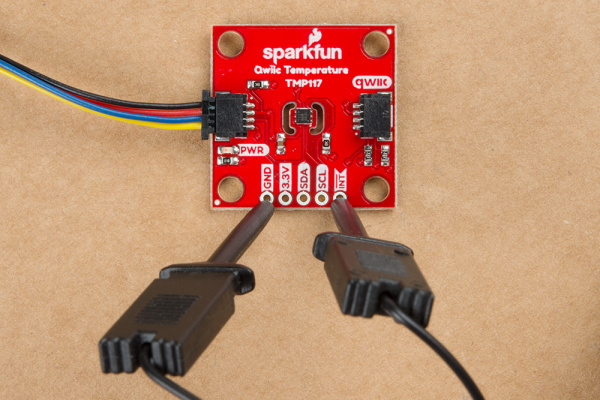Qwiic TMP117 High Precision Digital Temperature Sensor Hookup Guide
Hardware Hookup
This board is an I2C based board and so we've included a Qwiic connector on the breakout board. Hooking the sensor up is easy. Just plug one end of the Qwiic cable into the Qwiic TMP117 and the other to your development board. In this case, it's the RedBoard Qwiic. You'll be ready to upload a sketch and start reading temperature values. It seems like it's too easy too use, but that's why we made it that way!
If you need to temporarily access the pins via the standard breadboard spaced 0.1" PTH pads, you can connect some IC hooks to the through holes. In the image below, the interrupt pin needed to be measured with a multimeter so two IC hooks were connected to the board as a temporary connection. For a secure connection, you'll need to solder headers to the PTH pads.